This object is in archive!
After navigation recalculation appears BRouter trying to use car profile by mistake
Closed
I was testing the new Recalculate feature in 3.10.3 using a track created with BRouter and fastbike profile. After I tap Recalculate observe the messagebox below suggests BRouter is trying to use a car profile instead of fastbike profile because it mentions CD5 file version mismatch. Sure - these files are very likely not up to date, so I expect if I create a track with a car profile I may get a similar error, but I have never seen this error because I only use cycling profiles. Recalculate should use same profile as defined for the track. Track V1.1 GPX is attached if that helps.
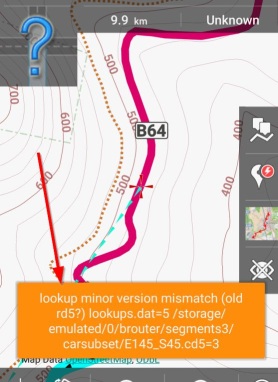
Otherwise the new 3.10 via point feature seems to be working well, at least with simulated GPS.
Files:
Pipeline_Track_...




 The same problem
The same problem 
Hmm, how exactly was track created and exported? Created by BRouter, then you have used navigation and then you exported this track? Because in GPX file is no information about "type" used for compute. So I need to simulate your steps to get track without this information after export. Thanks!
Hmm, how exactly was track created and exported? Created by BRouter, then you have used navigation and then you exported this track? Because in GPX file is no information about "type" used for compute. So I need to simulate your steps to get track without this information after export. Thanks!
Replies have been locked on this page!