This object is in archive!
allow change of navigation point icon/ type
Completed
After I edit a track and convert a track point to a navigation point (select icon/ type of direction), the context menu is disabled (changed in v3.9.1.2):
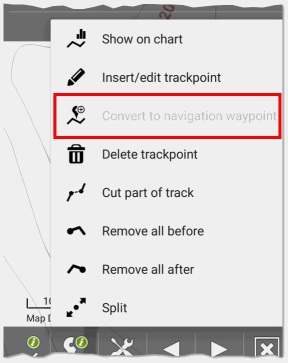
But now (if mistaken direction) there is no way to edit the navigation point and change the icon/ type. I think the only workaround is to delete the point, insert a new point at same location, and convert to a navigation point again. Two suggestions, either:
- change context menu from disabled "Convert to a navigation point" to enabled "Convert to trackpoint" - delete associated waypoint, or
- change context menu from disabled "Convert to a navigation point" to enabled "Edit waypoint" - display icon list & allow selection




 I like this idea
I like this idea 
Hi,
did you tried to remove converted waypoint? Simply tap on created navigation waypoint, in menu choose "delete" and use "Convert to navigation waypoint" again. This should work.
Hi,
did you tried to remove converted waypoint? Simply tap on created navigation waypoint, in menu choose "delete" and use "Convert to navigation waypoint" again. This should work.
OK thanks. No didn't try that, wasn't obvious, but will remember for future. It doesn't happen too often.
OK thanks. No didn't try that, wasn't obvious, but will remember for future. It doesn't happen too often.
Fine, so please try it, because I had this in mind, when i created this feature, so it should work. And if this works, hen as you wrote - "It doesn't happen too often" - so such solution should be enough I believe.
Fine, so please try it, because I had this in mind, when i created this feature, so it should work. And if this works, hen as you wrote - "It doesn't happen too often" - so such solution should be enough I believe.
Working nicely in 3.9.1.6 - thanks.
Working nicely in 3.9.1.6 - thanks.
Perfect.
Perfect.
Replies have been locked on this page!