This object is in archive!
GPS-fix with Sony Xperia Msony
Solved
After loosing the GPS-fix for example in the forest or in a building,
locus is not able to fix it again. Often it shows that there are 10/20
satelits but no GPS-fix. When I press the button "disable
position-fixing" and then "enable position-fixing" , it needs only a
few seconds for the GPS-fix. When I am using the app "GPS-Status" it is
not better, but when I close the Locus-app, "GPS-Status" also needs only a few
seconds to have a GPS-fix. What can I do?




 The same problem
The same problem 
Hello Matthis,
thank you for you report. Such issue belongs to very small category I personally call - "I have no idea", sorry.
Android system is done in a way, that Locus is only receiver of location. Locus do not compute any location parameters, values etc. It only waits and reads location data (listener). This means, that Locus itself cannot have any influence on GPS accuracy, availability of locations for other apps, stability etc etc.
So I wants to say, that technically, no matter what Locus do, it should have zero influence on other applications. Same it truth for other apps.
You are using original ROM from Sony or some alternative? Only such problem is with Locus? Hmm, hard to say ...
Anyone any idea?
Hello Matthis,
thank you for you report. Such issue belongs to very small category I personally call - "I have no idea", sorry.
Android system is done in a way, that Locus is only receiver of location. Locus do not compute any location parameters, values etc. It only waits and reads location data (listener). This means, that Locus itself cannot have any influence on GPS accuracy, availability of locations for other apps, stability etc etc.
So I wants to say, that technically, no matter what Locus do, it should have zero influence on other applications. Same it truth for other apps.
You are using original ROM from Sony or some alternative? Only such problem is with Locus? Hmm, hard to say ...
Anyone any idea?
Hello Menion,
thank you very much for your quick reply! Yes I am using the original ROM from Sony, and have installed all the recommended updates.
Today I have started the App "GPS-status" after 30 sec. the GPS-fix was there. Then I went into the house until the the App has lost the fix. After going out, there was an additional Fix after 10 sec. Then I`ve started Locus, of course I have immediately the Fix, because GPS-status was working in the background. Then I went also in the house for two minutes. Then I went out to the same place as before, I've wated for 5 minutes for the GPS-fix without success. Then I've closed Locus completly (also in the task-manager), about 10 seconds later the "GPS-satus"-app reached the GPS-fix. So there must be a influence of Locus to the other apps (perhaps only in my smartphone).
Beside this I am very exalted about the functions of Locus, and I want to use it for mountainbiking and I have done it since some months, but it is a little bit angry to stop every time, when Locus has lost the GPS-fix and then press the "disable position-fixing" and then "enable position-fixing" (There is no different if apps like GPS-status are running in the background or not, Locus do not find a new GPS-fix after loosing it). It would be great if there could be found a solution for this problem.
Thank you very much in advance!
Matthis
Hello Menion,
thank you very much for your quick reply! Yes I am using the original ROM from Sony, and have installed all the recommended updates.
Today I have started the App "GPS-status" after 30 sec. the GPS-fix was there. Then I went into the house until the the App has lost the fix. After going out, there was an additional Fix after 10 sec. Then I`ve started Locus, of course I have immediately the Fix, because GPS-status was working in the background. Then I went also in the house for two minutes. Then I went out to the same place as before, I've wated for 5 minutes for the GPS-fix without success. Then I've closed Locus completly (also in the task-manager), about 10 seconds later the "GPS-satus"-app reached the GPS-fix. So there must be a influence of Locus to the other apps (perhaps only in my smartphone).
Beside this I am very exalted about the functions of Locus, and I want to use it for mountainbiking and I have done it since some months, but it is a little bit angry to stop every time, when Locus has lost the GPS-fix and then press the "disable position-fixing" and then "enable position-fixing" (There is no different if apps like GPS-status are running in the background or not, Locus do not find a new GPS-fix after loosing it). It would be great if there could be found a solution for this problem.
Thank you very much in advance!
Matthis
I would try the app GPS KEEPER.. No root needed.
It does not break satellite connection ever if you shut down Locus or similar map/navigation app.. Android is known to quickly shut down gps if IT recon connection is not needed.
I use it when ever I need to go back and forth between apps that requires gps signal..
Hope this helps ;-)
I would try the app GPS KEEPER.. No root needed.
It does not break satellite connection ever if you shut down Locus or similar map/navigation app.. Android is known to quickly shut down gps if IT recon connection is not needed.
I use it when ever I need to go back and forth between apps that requires gps signal..
Hope this helps ;-)
Hello Hallgeir,
thank you for the tip, but unfortunatelly also with this app I do have the same problem. But thanks!
Hello Hallgeir,
thank you for the tip, but unfortunatelly also with this app I do have the same problem. But thanks!
Same problem if you set Locus in Record Track?
Same problem if you set Locus in Record Track?
yes
yes
Have you checked this from another forum?
http://forum.xda-developers.com/showthread.php?t=2758533
Have you checked this from another forum?
http://forum.xda-developers.com/showthread.php?t=2758533
Hi Hallgeir,
thanks for this link, I've tried it, but unfortunatelly with less success.
In my trials I've noticed that if I am using Google maps, there is a location also in buildings. Do Google maps use more than GPS to fix the position, mobile phone or WLAN-networks? is it possible to use this also in Locus?
Hi Hallgeir,
thanks for this link, I've tried it, but unfortunatelly with less success.
In my trials I've noticed that if I am using Google maps, there is a location also in buildings. Do Google maps use more than GPS to fix the position, mobile phone or WLAN-networks? is it possible to use this also in Locus?
Locus can do that too. You have to set under Location the modus Save energy. Locus then uses Wifi and Mobile networks but not GPS. Or choose "Highest accuracy" then it uses all three (also GPS) but deep inside buildings still only Wifi and Mobile networks since GPS won't reach deep inside concrete buildings.
The position circle on the map is blue only with GPS fix and green circle inside a blue one when only networks.
Locus can do that too. You have to set under Location the modus Save energy. Locus then uses Wifi and Mobile networks but not GPS. Or choose "Highest accuracy" then it uses all three (also GPS) but deep inside buildings still only Wifi and Mobile networks since GPS won't reach deep inside concrete buildings.
The position circle on the map is blue only with GPS fix and green circle inside a blue one when only networks.
Hi Henk,
thank you for the tip. I would like to use this but I did not found the modus "Save energy" on my (German) system. Should I find it under Locus or Android (version 4.3)?
Hi Henk,
thank you for the tip. I would like to use this but I did not found the modus "Save energy" on my (German) system. Should I find it under Locus or Android (version 4.3)?
Hallo Matthis,
Sorry, under Android 4.4. I seem to remember that under 4.3 (my Moto G came with that one) I occasionally had the same problem, but with an older version of Locus). I mean the one where it helps to switch off and on Location in Locus to get a fix.
But, if you enable Location services in any version of Android, all apps automatically try also to use Wifi/mobile networks for assessing your location and Locus sure does that too.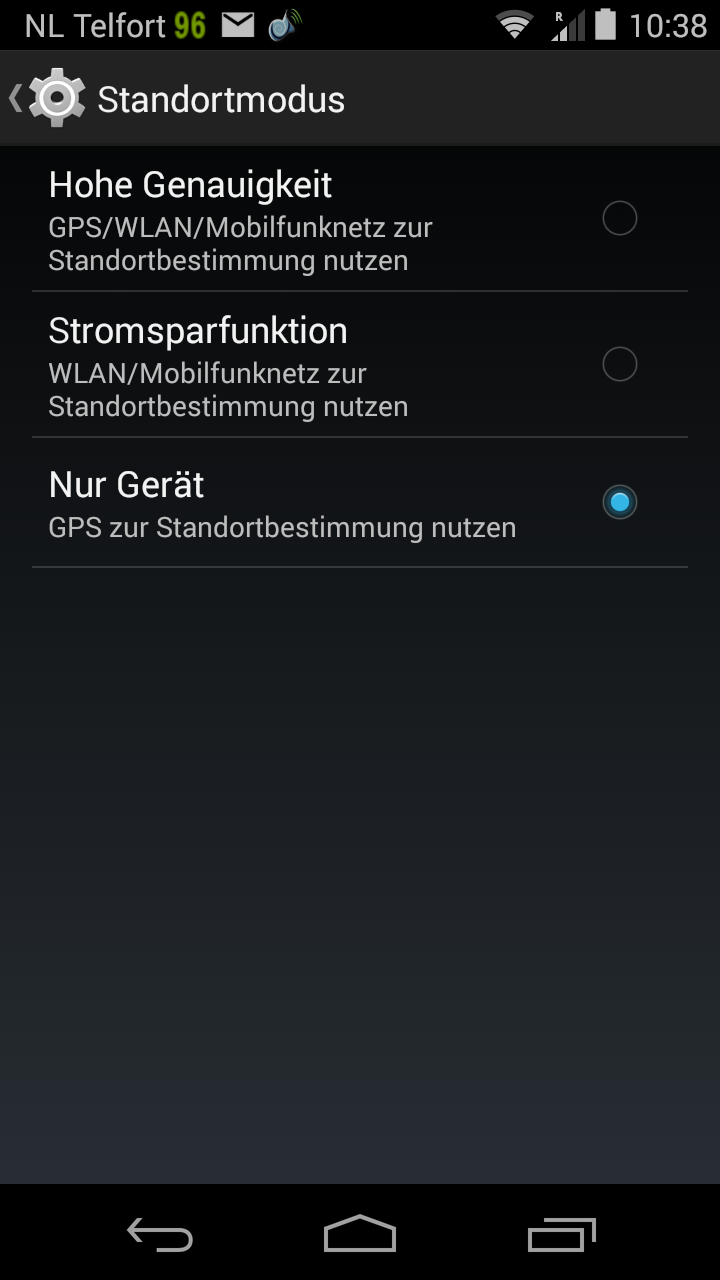
Hallo Matthis,
Sorry, under Android 4.4. I seem to remember that under 4.3 (my Moto G came with that one) I occasionally had the same problem, but with an older version of Locus). I mean the one where it helps to switch off and on Location in Locus to get a fix.
But, if you enable Location services in any version of Android, all apps automatically try also to use Wifi/mobile networks for assessing your location and Locus sure does that too.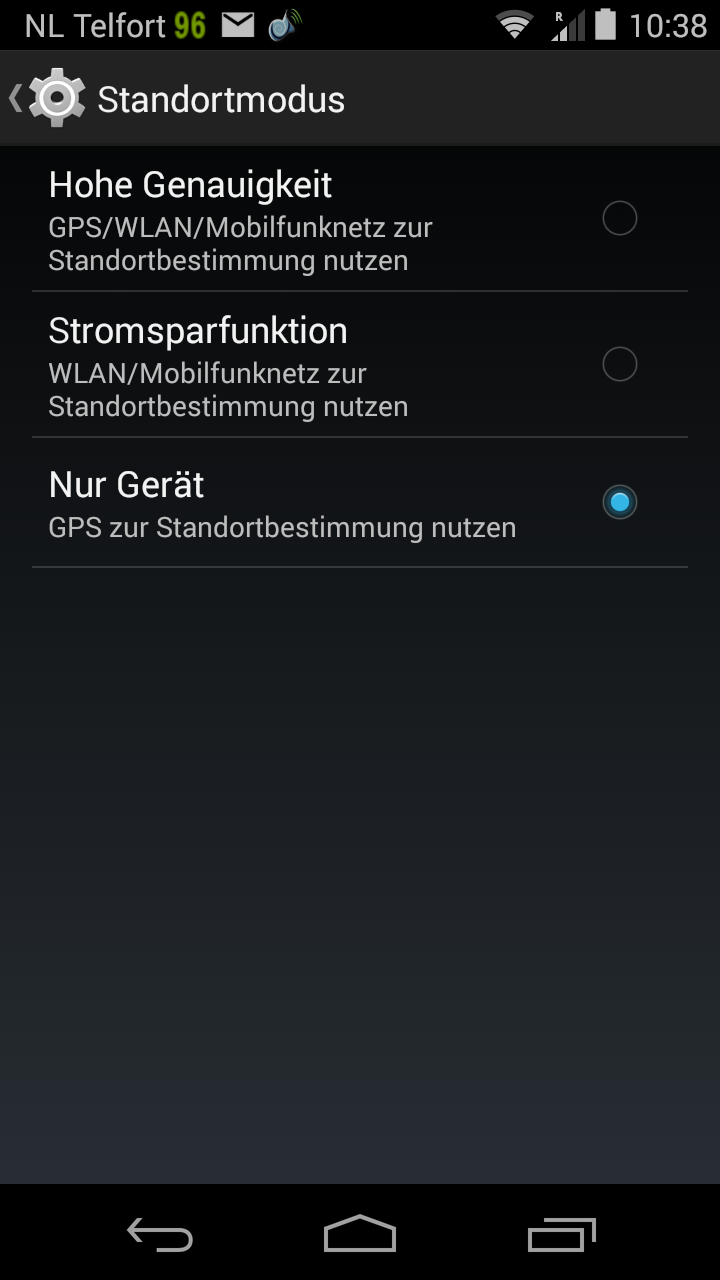
hi Henk,
the settings in my Android 4.3 (Sony special?) looks different:
There I have enabled all possibilities. In Locus I never had the green circle but in Google maps there is the not precise position also in buildings. Is there something else to do, or is it problem with my Sony or is the problem in front of the display?
hi Henk,
the settings in my Android 4.3 (Sony special?) looks different:
There I have enabled all possibilities. In Locus I never had the green circle but in Google maps there is the not precise position also in buildings. Is there something else to do, or is it problem with my Sony or is the problem in front of the display?
Is your model the Xperia M C1904-C1905?
Page 93 of this manual: http://www-support-downloads.sonymobile.com/c1904/userguide_EN_C1904-C1905_3_Android4.3.pdf
states that it does use WIFI also for Location services.
Chech how to enable it.
Is your model the Xperia M C1904-C1905?
Page 93 of this manual: http://www-support-downloads.sonymobile.com/c1904/userguide_EN_C1904-C1905_3_Android4.3.pdf
states that it does use WIFI also for Location services.
Chech how to enable it.
Hi Henk,
sorry for the delay, I was not able to test earlier. I do have the Xperia M C2005, but it is similar to the 1905. There was all settings done like in the manual, but it needs a restart and now it seems to work, with the WIFI for Location service.
But the first Problem with the lost GPS-fix is still there. Would there be the possibility with the "GPS auto-off" to define, that if there is no GPS-fix for let's say 60 sec. to turn off getting location for some seconds and then turn on getting location again. I think, that would help, but probably this funktion is not provided.
Hi Henk,
sorry for the delay, I was not able to test earlier. I do have the Xperia M C2005, but it is similar to the 1905. There was all settings done like in the manual, but it needs a restart and now it seems to work, with the WIFI for Location service.
But the first Problem with the lost GPS-fix is still there. Would there be the possibility with the "GPS auto-off" to define, that if there is no GPS-fix for let's say 60 sec. to turn off getting location for some seconds and then turn on getting location again. I think, that would help, but probably this funktion is not provided.
Hi Matthis. The XDA solution seems based on (auto) switching GPS off and on again beacuse of GPS issues with your Sony phone model.
The Locus auto off for GPS is there I believe for battery saving reasons.
But why don't you test it!
Set it on 120 seconds and go for it.
By the way: XDA had some new comment:
today I observed that if I turn off the stamina mode the gps works fine, and it was working properly wen charging because in this situation the stamina mode is turned off... ALSO WORTH TESTING.
Hi Matthis. The XDA solution seems based on (auto) switching GPS off and on again beacuse of GPS issues with your Sony phone model.
The Locus auto off for GPS is there I believe for battery saving reasons.
But why don't you test it!
Set it on 120 seconds and go for it.
By the way: XDA had some new comment:
today I observed that if I turn off the stamina mode the gps works fine, and it was working properly wen charging because in this situation the stamina mode is turned off... ALSO WORTH TESTING.
Replies have been locked on this page!