Immersive mode (fullscreen) paralyses user. And how to deal with it.
Back and Undo are the only safe points in every app
User hits undo/back button after mistake or getting back. He need not to think about it as about every other UI element. Even our grandmas know how to use back button.
I know you implemented immersive mode according to Android Guidelines, but this particular Google guideline suck because it takes the only certainty away from users.
When immersive mode was introduced (I had fullscreen before), it took me a minute to realize how to even get out of the app because there were no buttons at all!
How good apps implement Immersive mode
Good apps keep a little visual clue on place of buttons. Full symbols are shown on tap and their function works without change. It does not interfere with main purpose of the app because these buttons are located on border, but it allows all screen to be used for an app.
See wireframe: Immersive-done-well.png example of Camera app.
1) How Locus could implement immersive mode
Locus could follow this UX pattern by keeping those visual clues (dots) on place of buttons and keeping it's function/visualization on tap. It could even keep the menu button in top left/right.
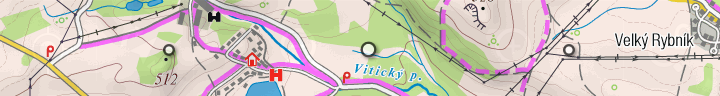
Buttons with full symbols should be visible at start and fade into dots after a second two.
This would does not distract users while keeps the main functionality.
See wireframe: immersive.fw.png
2) How can Locus redesign the whole app to properly use a screen real estate
All the buttons could be solved as overlays with borders/shadow to be visible on all kind of backgrounds.
See wireframe: immersion-overlays.fw.png
Thanks for considering at least 1) I can create a followup suggestion for 2).
You can get inspiration also by mapy.cz app which do that really well.




 I like this idea
I like this idea 
Hello,
very good suggestion. At least I was thinking what to do with this "immersive" mode.
Anyway - three dots - to be true, I never saw them before. Oh maybe once on table in any app, but never on a phone. I just also installed mapy.cz and there is also no such button (and even no settings?).
I just created ability to make panels transparent when you have fullscreen on A4.4+ and I'm not 100% sure it's perfect.
Problem is, that you've draw it on quite dark map. But not all are so dark.
On second side, with such almost invisible buttons, fullscreen is better then with previous grey semi-transparent panels.
Second step is when you completely hide top panel, then top left menu button should be visible - agree.
Hello,
very good suggestion. At least I was thinking what to do with this "immersive" mode.
Anyway - three dots - to be true, I never saw them before. Oh maybe once on table in any app, but never on a phone. I just also installed mapy.cz and there is also no such button (and even no settings?).
I just created ability to make panels transparent when you have fullscreen on A4.4+ and I'm not 100% sure it's perfect.
Problem is, that you've draw it on quite dark map. But not all are so dark.
On second side, with such almost invisible buttons, fullscreen is better then with previous grey semi-transparent panels.
Second step is when you completely hide top panel, then top left menu button should be visible - agree.
Great you are considering this.
The „three dots“
These are just a trick how to defocus Android navigation in favor of your app. To use the space they are occupying while keeping their function without competing with main actions of your app you expect users to focus on. That's why to minimize them to dots.
Android immersive mode
My main concern about current android immersive mode was that by completely removing Android buttons user get lost. It is good just for the apps where you expect user to be completely ‚immersed‘ in a content and not to bother about the rest and have an easy way back to the buttons.
Like in photo viewer:
Locus is different kind of app. There are lots of buttons around so it is not clear how to get Android buttons back for basic navigation. It is not intuitive to find that you need to swipe from bottom of screen.
Also note that for navigating in menu, the back button is quite handy. E. g. even those „immersive“ apps like photo viewer uses immersive mode only in the photo detail fullscreen while showing buttons in all other states.
The Mapy.cz
They do not offer immersive mode but I wanted to point out they do really well with icons.
All the main functions are in a top bar. Maybe just logo is too big. The basic map panning/zooming functions are really well done like context of the map: 1) compact and transparent zoom couple 2) switch layer 3) center your position.
The blue position button I find quite genial because this single UI item servers multiple functions based on context:
It really unclutters the UI. And a bonus which helps you with orientation is you know where you are if outside a screen. In Locus, you need three icons instead just this one. It does not have sense to have a button to show orientation on screen when you are outside a screen and to have a button to center a screen when you actually are in the center of the screen.
Google Maps also shares the „center“ buttons with „north up“ function..
The Locus invisible icons
Yes, the buttons are quite hidden in the screenshot. To get rid of panels on both dark and light backgrounds you need to stroke white icons with black (or black with white like you did in scale). If this would not be enough or looks ugly, a shadow or glow might help. See background.png or immersion-overlays.2.fw.png with more stroke and glow around icons. Designer would can find the right balance between shadows, glows and icons.
Getting rid of unnecessary icons also helps to unclutter the UI for better navigation E. g.:
If you are going to redesign app to get rid of the panels and don't have a designer I can ask ours if they would not mind to spend and hour or two on it.
Cheers, m
Great you are considering this.
The „three dots“
These are just a trick how to defocus Android navigation in favor of your app. To use the space they are occupying while keeping their function without competing with main actions of your app you expect users to focus on. That's why to minimize them to dots.
Android immersive mode
My main concern about current android immersive mode was that by completely removing Android buttons user get lost. It is good just for the apps where you expect user to be completely ‚immersed‘ in a content and not to bother about the rest and have an easy way back to the buttons.
Like in photo viewer:
Locus is different kind of app. There are lots of buttons around so it is not clear how to get Android buttons back for basic navigation. It is not intuitive to find that you need to swipe from bottom of screen.
Also note that for navigating in menu, the back button is quite handy. E. g. even those „immersive“ apps like photo viewer uses immersive mode only in the photo detail fullscreen while showing buttons in all other states.
The Mapy.cz
They do not offer immersive mode but I wanted to point out they do really well with icons.
All the main functions are in a top bar. Maybe just logo is too big. The basic map panning/zooming functions are really well done like context of the map: 1) compact and transparent zoom couple 2) switch layer 3) center your position.
The blue position button I find quite genial because this single UI item servers multiple functions based on context:
It really unclutters the UI. And a bonus which helps you with orientation is you know where you are if outside a screen. In Locus, you need three icons instead just this one. It does not have sense to have a button to show orientation on screen when you are outside a screen and to have a button to center a screen when you actually are in the center of the screen.
Google Maps also shares the „center“ buttons with „north up“ function..
The Locus invisible icons
Yes, the buttons are quite hidden in the screenshot. To get rid of panels on both dark and light backgrounds you need to stroke white icons with black (or black with white like you did in scale). If this would not be enough or looks ugly, a shadow or glow might help. See background.png or immersion-overlays.2.fw.png with more stroke and glow around icons. Designer would can find the right balance between shadows, glows and icons.
Getting rid of unnecessary icons also helps to unclutter the UI for better navigation E. g.:
If you are going to redesign app to get rid of the panels and don't have a designer I can ask ours if they would not mind to spend and hour or two on it.
Cheers, m
Just one note about manual switch to fullscreen/immersive mode:
It would be nice to switch fullscreen mode on/off together with show/hide of pannels with buttons.
My use case is:
1) If I want see map as large as possible - I switch to fullscreen and double click screen to hide all panels.
2) If I want to "control" application, I double click screen again to show all buttons and in most cases I want to disable fullscreen too - so I have to make another few clicks.
In my point of view, "fullscreen" and "hide buttons" are part of same feature named "show me map as large as possible".
So I think it makes sense to add option "Switch to fullscreen automatically on double click or if inactive for a while".
It's similar to already existing options for top/bottom panels.
Just one note about manual switch to fullscreen/immersive mode:
It would be nice to switch fullscreen mode on/off together with show/hide of pannels with buttons.
My use case is:
1) If I want see map as large as possible - I switch to fullscreen and double click screen to hide all panels.
2) If I want to "control" application, I double click screen again to show all buttons and in most cases I want to disable fullscreen too - so I have to make another few clicks.
In my point of view, "fullscreen" and "hide buttons" are part of same feature named "show me map as large as possible".
So I think it makes sense to add option "Switch to fullscreen automatically on double click or if inactive for a while".
It's similar to already existing options for top/bottom panels.
Hi,
Locus GPS: Full-screen map on phone (2.3.6), double tap and panels in full contrast available, and hide with same double tap or just by time out. Feature is already there. Simple and very nice.
http://docs.locusmap.eu/doku.php?id=manual:settings:global
http://docs.locusmap.eu/doku.php?id=manual:settings:map_control
Locus GPS main usage is outside in daylight. Transparent buttons ? In full sunshine ?
0709 Willy.
Hi,
Locus GPS: Full-screen map on phone (2.3.6), double tap and panels in full contrast available, and hide with same double tap or just by time out. Feature is already there. Simple and very nice.
http://docs.locusmap.eu/doku.php?id=manual:settings:global
http://docs.locusmap.eu/doku.php?id=manual:settings:map_control
Locus GPS main usage is outside in daylight. Transparent buttons ? In full sunshine ?
0709 Willy.
Looks nice for... tommi would say: "sofa-user"
Looks nice for... tommi would say: "sofa-user"
One more: current immersive mode repetitively bothers me with a message explaining me what the immersive mode is even though I tapped OK multiple times to confirm.
Mostly it happens after changing a map in immersive mode.
One more: current immersive mode repetitively bothers me with a message explaining me what the immersive mode is even though I tapped OK multiple times to confirm.
Mostly it happens after changing a map in immersive mode.
One more: current immersive mode repetitively bothers me with a message explaining me what the immersive mode is even though I tapped OK multiple times to confirm.
Mostly it happens after changing a map in immersive mode.
One more: current immersive mode repetitively bothers me with a message explaining me what the immersive mode is even though I tapped OK multiple times to confirm.
Mostly it happens after changing a map in immersive mode.
Even Garmin do that in newest models Montana, Monterra.
Symbols can be bigger (without frames) and more of the map is visible (without background).
Even Garmin do that in newest models Montana, Monterra.
Symbols can be bigger (without frames) and more of the map is visible (without background).
Hi guys,
very old topic, but > based on recent changes and the complete removal of the old (deprecated) full-screen system (replaced by the new edge-to-edge where the map is full-screen while keeping system & navigation bars visible), this topic no longer makes sense. So closing.
Hi guys,
very old topic, but > based on recent changes and the complete removal of the old (deprecated) full-screen system (replaced by the new edge-to-edge where the map is full-screen while keeping system & navigation bars visible), this topic no longer makes sense. So closing.
Replies have been locked on this page!