This object is in archive!
Allow up to 9 navigation via points when BRouter is selected
Declined
BRouter has become a fantastic component of the offline navigation system. BRouter itself supports up to 9 via points. I used to use BRouter directly but recent Locus integration has meant the Locus "Navigate to" function is generally faster and more convenient. However Locus limits the number of via points to 3. Why not support up to 9 when BRouter is selected as the compute source? Believe it or not there are plenty of times when I try to "steer"/ encourage along a different route, and is only possible with more vias.
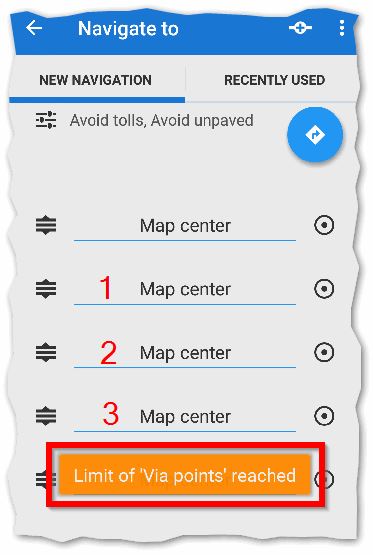




 I like this idea
I like this idea 
Hello Andrew,
system of "via points" in "Navigate to" screen is some kind of fake and not real "via points" system. If you define 3 via points, Locus just four times call BRouter and result merge into single route. So theoretically it is possible to support unlimited number of via points by this method.
I've anyway limited them because setup of these points take some time and for more then one via point, I usually found a lot faster using "Add new route & measure". Isn't this also better solution for You?
Hello Andrew,
system of "via points" in "Navigate to" screen is some kind of fake and not real "via points" system. If you define 3 via points, Locus just four times call BRouter and result merge into single route. So theoretically it is possible to support unlimited number of via points by this method.
I've anyway limited them because setup of these points take some time and for more then one via point, I usually found a lot faster using "Add new route & measure". Isn't this also better solution for You?
ahh - hidden complexity!
I only use "Add new route & measure" for very strict control of the track. Very rare. Once the track is created and saved there is no rubber banding, and no way of using "recent points" like in "Navigate to". I generally use "Navigate to" function for short tracks or direct BRouter method (FROM/ TO/ VIA<N>points) for longer tracks.
When I am cycle touring I generally create a route with BRouter FROM/ TO points and use 3 different BRouter cycling profiles (fast/ trekking/ velomobile) to compare their features - quiet roads/ sealed surface/ less gradient. Sometimes I will split the tracks and combine the best features of each, eg to avoid busy cities or steep hill. But now with nice BRouter/ "Navigate to" integration I don't use the direct BRouter method as much.
> because setup of these points take some time and for more then one via point
but once these via points are set it is simpler to try different profiles
Each method has it's advantages. I have another new suggestion for improving "Navigate to" recent points. I'll create a new topic later...
ahh - hidden complexity!
I only use "Add new route & measure" for very strict control of the track. Very rare. Once the track is created and saved there is no rubber banding, and no way of using "recent points" like in "Navigate to". I generally use "Navigate to" function for short tracks or direct BRouter method (FROM/ TO/ VIA<N>points) for longer tracks.
When I am cycle touring I generally create a route with BRouter FROM/ TO points and use 3 different BRouter cycling profiles (fast/ trekking/ velomobile) to compare their features - quiet roads/ sealed surface/ less gradient. Sometimes I will split the tracks and combine the best features of each, eg to avoid busy cities or steep hill. But now with nice BRouter/ "Navigate to" integration I don't use the direct BRouter method as much.
> because setup of these points take some time and for more then one via point
but once these via points are set it is simpler to try different profiles
Each method has it's advantages. I have another new suggestion for improving "Navigate to" recent points. I'll create a new topic later...
"but once these via points are set it is simpler to try different profile" > How are you doing this? Like adding new via points from recent history of used points? Still quite complicated. Isn't easier to plan track perfectly with "Add new route"? Because during planning, you may modify routing profiles and check immediately how next segment change based on new selected profile.
I just feel that using more via-points here, is only a method, how to compensate some, for you, missing features in planning. "Navigate to" should be fast and easy method how to start navigation and adding 9 via points doesn't sound "fast" for me.
"but once these via points are set it is simpler to try different profile" > How are you doing this? Like adding new via points from recent history of used points? Still quite complicated. Isn't easier to plan track perfectly with "Add new route"? Because during planning, you may modify routing profiles and check immediately how next segment change based on new selected profile.
I just feel that using more via-points here, is only a method, how to compensate some, for you, missing features in planning. "Navigate to" should be fast and easy method how to start navigation and adding 9 via points doesn't sound "fast" for me.
>"but once these via points are set it is simpler to try different profile" > How are you doing this?
As I said, I generally use direct BRouter method. I (of course) add two quick points FROM and TO. I then invoke BRouter for each (3) profiles and import each track into 3 folders, each with own color coding. It is then obvious where each route is similar and/or different. I can quickly see the advantages of each route. A quick way to combine advantages of each route is to add new quickpoint VIA5. And iterate as required.
> Isn't easier to plan track perfectly
I strongly disagree. How can a stranger in a new country plan a track perfectly with no experience of the roads and topology? It is still very hard to visualize how steep the track will be. This track planning is not for my home town. And if not perfect what then? With "Add new route & measure" method it is simpler to delete the not-quite-perfect track rather than modify it. Whereas with BRouter method I just add/move a Via point or move the end points and iterate. I can experiment with lots of possible routes because the main points are not lost. Or with "Navigate to" I can select recent points.
>adding 9 via points doesn't sound "fast" for me
highly unlikely extreme example, just consistent (and easier to explain) with #vias supported by BRouter
>"but once these via points are set it is simpler to try different profile" > How are you doing this?
As I said, I generally use direct BRouter method. I (of course) add two quick points FROM and TO. I then invoke BRouter for each (3) profiles and import each track into 3 folders, each with own color coding. It is then obvious where each route is similar and/or different. I can quickly see the advantages of each route. A quick way to combine advantages of each route is to add new quickpoint VIA5. And iterate as required.
> Isn't easier to plan track perfectly
I strongly disagree. How can a stranger in a new country plan a track perfectly with no experience of the roads and topology? It is still very hard to visualize how steep the track will be. This track planning is not for my home town. And if not perfect what then? With "Add new route & measure" method it is simpler to delete the not-quite-perfect track rather than modify it. Whereas with BRouter method I just add/move a Via point or move the end points and iterate. I can experiment with lots of possible routes because the main points are not lost. Or with "Navigate to" I can select recent points.
>adding 9 via points doesn't sound "fast" for me
highly unlikely extreme example, just consistent (and easier to explain) with #vias supported by BRouter
100% agree with Andrew.
"Add new Route" does not remotely deliver what a combination of BRouter and its via points can do for the user.
100% agree with Andrew.
"Add new Route" does not remotely deliver what a combination of BRouter and its via points can do for the user.
Sorry guys, but I still don't get disadvantage of "Add new route" compare to "Navigate to". In "Add new route" you may freely manipulate with all trackpoints, check map where computed trail is, check elevation profile for new added segments etc. Nothing you may do in "Navigate to". For quick adding of same routes many times, it may be also easier to place few points on map permanently.
Sorry, idea declined as I still see no logical reason to enable this.
Sorry guys, but I still don't get disadvantage of "Add new route" compare to "Navigate to". In "Add new route" you may freely manipulate with all trackpoints, check map where computed trail is, check elevation profile for new added segments etc. Nothing you may do in "Navigate to". For quick adding of same routes many times, it may be also easier to place few points on map permanently.
Sorry, idea declined as I still see no logical reason to enable this.
Replies have been locked on this page!