difference between BRouter & GraphHopper - improve Knowledge Base
The manual describes the navigation Compute Sources BRouter & GraphHopper. It says that BRouter "Offer full compute of tracks without navigation instructions (suitable for guiding)".
To be consistent (and helpful for new users like me) maybe add corresponding text for GH: "Offers full compute of tracks and navigation instructions". This is an important difference,
Unfortunately when BRouter calculates a route, even when there are no road junctions, it fills the route with seemingly useless intermediate points:

This makes post editing of the track almost impossible - too many artificial points that have no real purpose.
Contrast with GH - just has a point at real road junctions:
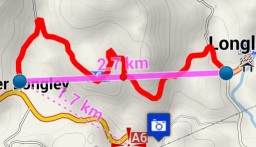
Unfortunately there are other difficult tradeoffs between the two offline Compute sources. BRouter is script driven and there is amazing power for user to tweak the existing scripts or experiment & substitute new ones to suit the user preference for routing. For example I found the "fast bike" profile was not allowing routing over Australia motorways, however this is incorrect, and I was able to alter the "cost" of a motorway to dramatically improve some routes. GraphHopper doesn't appear to have any control (please inform me in wrong) over the selected profile, and appears to have a bug preventing it to work when there is more than one routing map/region present.




 I like this idea
I like this idea 
Hi Andrew. It seems you have the "Compute instructions" option checked. Uncheck it and BRouter will not render useless waypoints. As for GraphHopper, I can't simulate your trouble with the profile control, it works fine.
Hi Andrew. It seems you have the "Compute instructions" option checked. Uncheck it and BRouter will not render useless waypoints. As for GraphHopper, I can't simulate your trouble with the profile control, it works fine.
Thanks Michal
>BRouter will not render useless waypoints
excellent observation, given that BRouter is not capable of computing instructions, maybe this option should be disabled if BRouter is the Compute Source?
>I can't simulate your trouble with the profile control,
if you refer to the bug, it was my own lack of experience, I needed to run the GH app & select the correct map/region
Thanks Michal
>BRouter will not render useless waypoints
excellent observation, given that BRouter is not capable of computing instructions, maybe this option should be disabled if BRouter is the Compute Source?
>I can't simulate your trouble with the profile control,
if you refer to the bug, it was my own lack of experience, I needed to run the GH app & select the correct map/region
Creating instructions is an option for users to at least get instructions at all. Of course without knowledge of underlyiing roads there are also instructions for pure turns without any crossing. So I would not say its useless waypoints though it may look like this at a first glance.
If you don't need instructions turn it off - that's all.
Creating instructions is an option for users to at least get instructions at all. Of course without knowledge of underlyiing roads there are also instructions for pure turns without any crossing. So I would not say its useless waypoints though it may look like this at a first glance.
If you don't need instructions turn it off - that's all.
Locus Map turn-by-turn navigation is still subject of further development. Option of creating instructions renders instructions at every turn with any router, not just BRouter. Anyway, Andrew is right - the assignment is to improve the knowledge base. And that's what we're working at nowadays.
Locus Map turn-by-turn navigation is still subject of further development. Option of creating instructions renders instructions at every turn with any router, not just BRouter. Anyway, Andrew is right - the assignment is to improve the knowledge base. And that's what we're working at nowadays.
Replies have been locked on this page!