Hello all,
using latest Locus Pro and wanted to try guidance notifications on imported gxp track but settings are unavailable for me. Do I doing anything wrong?
Screenshot attached.
Michal
Hi,
in my Guidance settings page, I have some parameters disabled.
Why?
Thank you
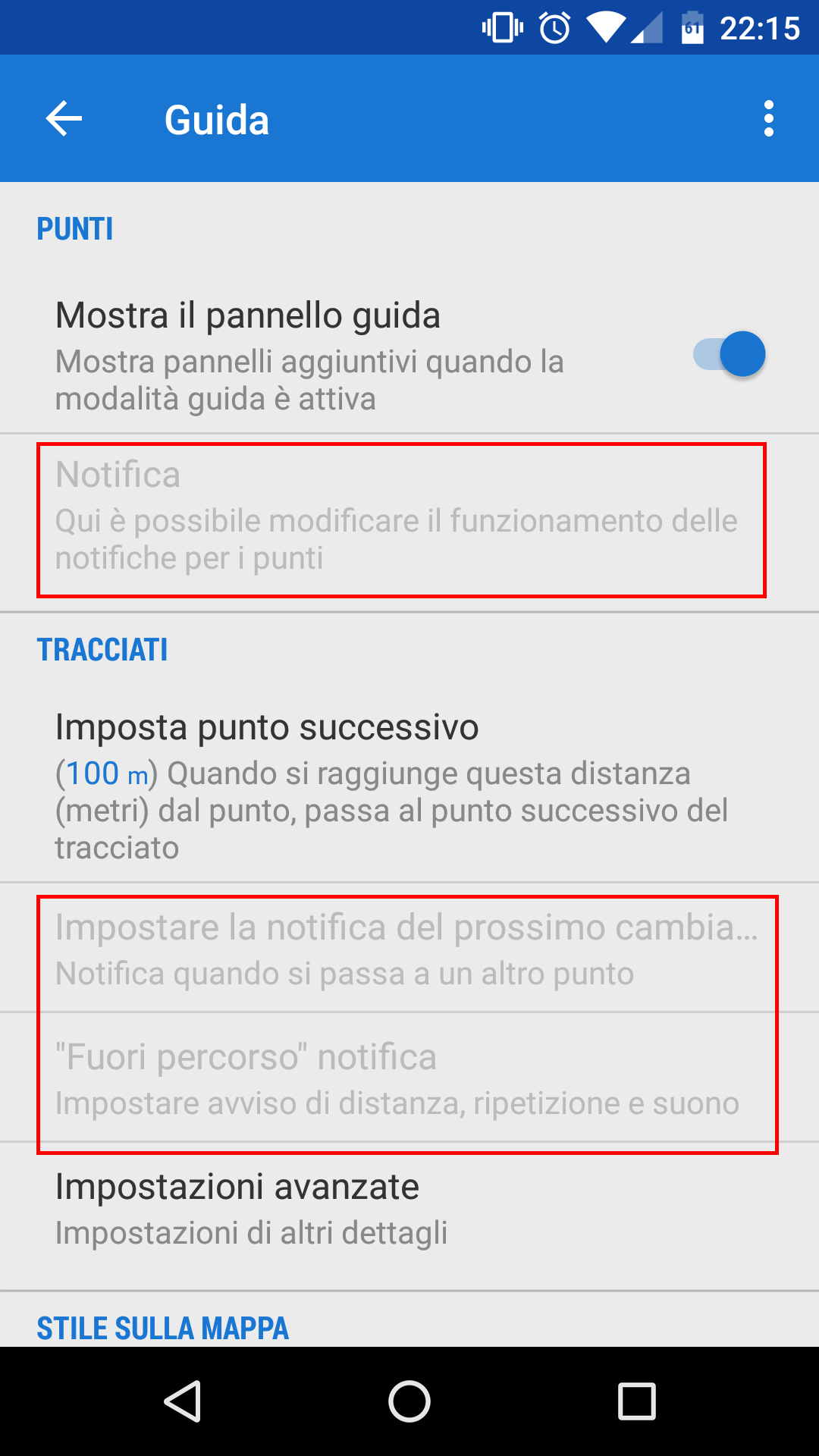
Good day,
thank you for a bug report. This is very interesting. I think I have found a possible source of troubles here, but cannot understand why this happen only to You. None of my device or any other user reported this.
Anyway you may try small workaround that may helps. Try to enable these settings over menu > quick settings (at bottom) . When you enable them in quick settings, they may became active in this settings as well. Cannot guarantee thought.
I've improved this in app, so your issue should be fixed in next version.
Good day,
thank you for a bug report. This is very interesting. I think I have found a possible source of troubles here, but cannot understand why this happen only to You. None of my device or any other user reported this.
Anyway you may try small workaround that may helps. Try to enable these settings over menu > quick settings (at bottom) . When you enable them in quick settings, they may became active in this settings as well. Cannot guarantee thought.
I've improved this in app, so your issue should be fixed in next version.
Same problem here:
when I go to > Menu > Settings > Guidance
the options for
> Points > notification
and
> Track > Set notification of the next direction change
> Track > Out of track notification
are greyed out and do not work any longer. Nothing happens when I tap on those settings. Some weeks ago it still worked.
technical data:
- Bq Aquaris X5 Plus
- Android 7.1.1
- locus map pro 3.23.1
Here is what happened inbetween:
- played around with some geocaching addons (fieldnotes)
- Update from Android 6.01 to Android 7.1.1
- automatic update of locus ??? - don't know
Best regards, Heiner
Same problem here:
when I go to > Menu > Settings > Guidance
the options for
> Points > notification
and
> Track > Set notification of the next direction change
> Track > Out of track notification
are greyed out and do not work any longer. Nothing happens when I tap on those settings. Some weeks ago it still worked.
technical data:
- Bq Aquaris X5 Plus
- Android 7.1.1
- locus map pro 3.23.1
Here is what happened inbetween:
- played around with some geocaching addons (fieldnotes)
- Update from Android 6.01 to Android 7.1.1
- automatic update of locus ??? - don't know
Best regards, Heiner
Here is another screenshot
Here is another screenshot
Good day,
thank you for a bug report. This is very interesting. I think I have found a possible source of troubles here, but cannot understand why this happen only to You. None of my device or any other user reported this.
Anyway you may try small workaround that may helps. Try to enable these settings over menu > quick settings (at bottom) . When you enable them in quick settings, they may became active in this settings as well. Cannot guarantee thought.
I've improved this in app, so your issue should be fixed in next version.
Good day,
thank you for a bug report. This is very interesting. I think I have found a possible source of troubles here, but cannot understand why this happen only to You. None of my device or any other user reported this.
Anyway you may try small workaround that may helps. Try to enable these settings over menu > quick settings (at bottom) . When you enable them in quick settings, they may became active in this settings as well. Cannot guarantee thought.
I've improved this in app, so your issue should be fixed in next version.
Hi,
Thanks a lot for this workaround. Adding the notification buttons to the quick settings menu and enabling them finally makes the notification settings usable again.
Hi,
Thanks a lot for this workaround. Adding the notification buttons to the quick settings menu and enabling them finally makes the notification settings usable again.
Perfect, glad to hear it. Seems that top "enabled/disabled button that should just affect if this type of notification will be used or not, is also applied on view in list of settings. So "disabled" not just turn off this notification, it also "disable" view in settings screen. Interesting, but as I wrote, workaround should be implemented in next version of Locus Map. Thanks for understanding.
Perfect, glad to hear it. Seems that top "enabled/disabled button that should just affect if this type of notification will be used or not, is also applied on view in list of settings. So "disabled" not just turn off this notification, it also "disable" view in settings screen. Interesting, but as I wrote, workaround should be implemented in next version of Locus Map. Thanks for understanding.
Hi,
quick settings workaround work also for me, thank you.
But now, in Settings > Guidance > Points > Notification, I've "Sound Settings" and "Vibration Settings" disabled:
In Settings > Guidance > Tracks > Set notification of the next direction change, working correctly:
Hi,
quick settings workaround work also for me, thank you.
But now, in Settings > Guidance > Points > Notification, I've "Sound Settings" and "Vibration Settings" disabled:
In Settings > Guidance > Tracks > Set notification of the next direction change, working correctly:
App just upgraded to version 3.23.2 and settings are available.
App just upgraded to version 3.23.2 and settings are available.
Replies have been locked on this page!