This object is in archive!
Improve multifunctions row in datamanager
Completed
Sometimes it's tricky to use Locus outdoor in the wild because while moving, I often tap on unwanted places.
eg last weekend in Datamanager:
I wanted tapping on the three-dot or the symbol button - but I touched x-times the wrong area. (see red marked areas in screenshot #1).
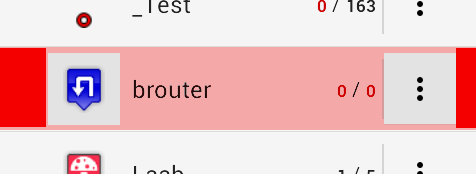
My wish: Reduce the action area (light red area in screenshot #2)
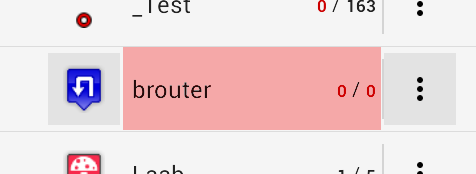
or use whole field behind the tiny button.
Same situation on more places (attached picture #3,4,5)




 I like this idea
I like this idea 
confirm +1
confirm +1
Nice, I've also noticed this problem few times and always was at home too lazy to do something with it.
Not an easy task even it do not looks so. Anyway I've found an working solution thanks to placing some fake invisible UI items on places where you do not want to tap which consume tap event.
So
- red area on left and right should be ok now.
- area above and below three dot menu is unwanted issue. This menu should be stretched over whole height
- area above and below left icon is a problem. I tried to set it also to fill whole height of row. It looks ok for now, so we will see if there won't be any unwanted effect.
So I'm marking this idea as completed, but if someone find some more problematic places, feel free to continue here. Thanks for useful idea that push me to finally do something with it! :)
Nice, I've also noticed this problem few times and always was at home too lazy to do something with it.
Not an easy task even it do not looks so. Anyway I've found an working solution thanks to placing some fake invisible UI items on places where you do not want to tap which consume tap event.
So
- red area on left and right should be ok now.
- area above and below three dot menu is unwanted issue. This menu should be stretched over whole height
- area above and below left icon is a problem. I tried to set it also to fill whole height of row. It looks ok for now, so we will see if there won't be any unwanted effect.
So I'm marking this idea as completed, but if someone find some more problematic places, feel free to continue here. Thanks for useful idea that push me to finally do something with it! :)
top developer...
top developer...
hehe, they (Google) probably do not follow our successful updates :). Fortunately ...
hehe, they (Google) probably do not follow our successful updates :). Fortunately ...
Replies have been locked on this page!