Hi,
There seem to be a problem inside track details/line style - when I try to edit for example the line colour, then the save button disappears which means I cannot save any changes. See attached screenshot.
/Christian
Locus Map: V3.27.0
Sorry Menion, I know you have no love for how Android handles Immersive (Fullscreen) mode but here's another one for you. :(
In the V3.27.0 Line Style panel, the buttons (Cancel, Save) are hidden by Android's system menu if you use any one of the three drop-down menus (Pattern, Coloring Mode, Width). In this example, I opened the Width menu, the system menu appears and remains visible after the Width menu is closed. The Cancel and Save buttons remain hidden and can't be used.
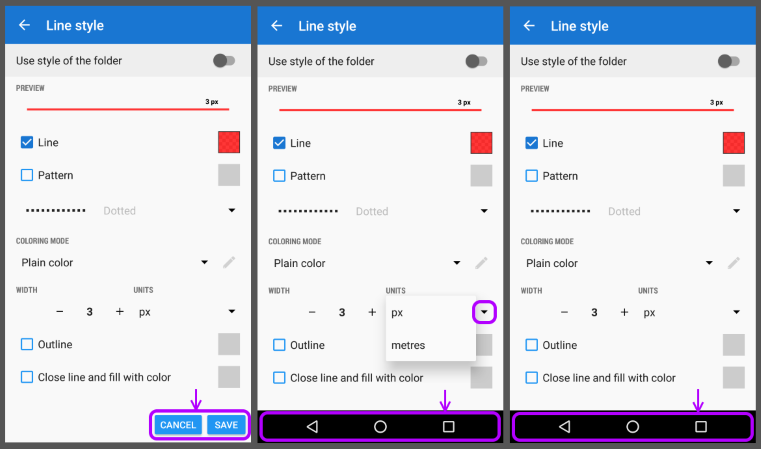
Good day Andrew,
I'm one small step before give it up, because these are still unsolvable problems for me. Anyway what happen when you try to change activity or folder in "Edit info" screen of a track? It looks similar, but use different technique.
On my device with Android 5, bottom panel is hidden once I choose any option in spinner, stupid.
Good day Andrew,
I'm one small step before give it up, because these are still unsolvable problems for me. Anyway what happen when you try to change activity or folder in "Edit info" screen of a track? It looks similar, but use different technique.
On my device with Android 5, bottom panel is hidden once I choose any option in spinner, stupid.
Ah maybe I've found some crazy method how to force bottom panel hide, when spinner is closed. Anyway I needs to modify every single component to work with this correctly, so only on screens I will work, it should work. Anyway we will see in next version, let me know if it helps here, thanks.
Ah maybe I've found some crazy method how to force bottom panel hide, when spinner is closed. Anyway I needs to modify every single component to work with this correctly, so only on screens I will work, it should work. Anyway we will see in next version, let me know if it helps here, thanks.
Android: V7.1.1
Locus Map Pro: V3.27.1
I just tested the latest version and the problem still exists.
For now I use Quick Settings to temporarily disable Fullscreen Mode so I can use the Line Style panel. However, I hope a future version can make the panel compatible with Fullscreen Mode.
PS
The new "Slope - Manual" feature is great!
Android: V7.1.1
Locus Map Pro: V3.27.1
I just tested the latest version and the problem still exists.
For now I use Quick Settings to temporarily disable Fullscreen Mode so I can use the Line Style panel. However, I hope a future version can make the panel compatible with Fullscreen Mode.
PS
The new "Slope - Manual" feature is great!
Hello Taras,
is problem solved in latest Locus Map version? I firstly thought that it's a perfectly solved and working and then Michal show me result on Xiaomi devices and there my hack caused some new troubles. It's quite crazy. Google say that appearing bottom panel is intent and not a bug and refuse to "fix it". And all hacks I found have some side effects on different devices.
From my point of view, full screen mode on devices with software buttons is hell and should not be allowed :).
Hello Taras,
is problem solved in latest Locus Map version? I firstly thought that it's a perfectly solved and working and then Michal show me result on Xiaomi devices and there my hack caused some new troubles. It's quite crazy. Google say that appearing bottom panel is intent and not a bug and refuse to "fix it". And all hacks I found have some side effects on different devices.
From my point of view, full screen mode on devices with software buttons is hell and should not be allowed :).
Works fine for me in the latest versions! I am using a Oneplus 3 phone.
/Christian
Works fine for me in the latest versions! I am using a Oneplus 3 phone.
/Christian
Yes, thank you, this problem was resolved for the Line Style panel.
However, the problem of hidden Cancel/Save buttons is still present in V3.28.1 for the Manual Slope panel.
http://help.locusmap.eu/topic/line-style-manual-slope-buttons-hidden-in-fullscreen-mode
Yes, thank you, this problem was resolved for the Line Style panel.
However, the problem of hidden Cancel/Save buttons is still present in V3.28.1 for the Manual Slope panel.
http://help.locusmap.eu/topic/line-style-manual-slope-buttons-hidden-in-fullscreen-mode
I've spend on this some more time. There really seems to be something wrong in Android that I can't understand/explain.
Anyway I was able to simulate this problem on Android emulator and I think, at least in "Style editor" screen, issue should be solved in next 3.28.1.5 version. Thanks
I've spend on this some more time. There really seems to be something wrong in Android that I can't understand/explain.
Anyway I was able to simulate this problem on Android emulator and I think, at least in "Style editor" screen, issue should be solved in next 3.28.1.5 version. Thanks
Hello,
The Problem is back in the new Locus 4.3.2 in the Route Planning Window. You can't save the planned route on a Samsung Galaxy S20. Please fix it. thanks
Hello,
The Problem is back in the new Locus 4.3.2 in the Route Planning Window. You can't save the planned route on a Samsung Galaxy S20. Please fix it. thanks
The problem still exists on my Xiaomi Redmi Note 9 Pro (MIUI 12 / Android 11). Latest Locus stable version.
The problem still exists on my Xiaomi Redmi Note 9 Pro (MIUI 12 / Android 11). Latest Locus stable version.
Replies have been locked on this page!