This object is in archive!
Display correct set of waypoint icons depending on the type of waypoint being edited
Solved
Track waypoints can be navigation or POI. Arrows below show POI waypoints. Each have separate set of icons to choose from. Currently, tapping the big + will add a POI waypoint. Should it be possible to add navigation waypoints?
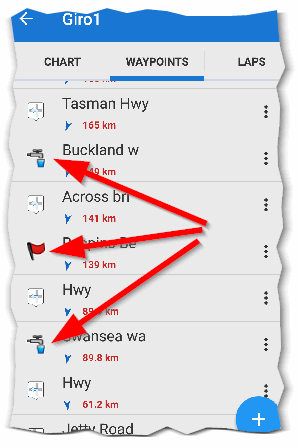
Navigation icons:
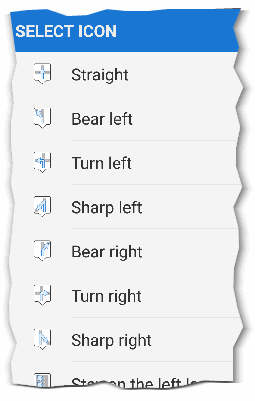
POI Locus icons:
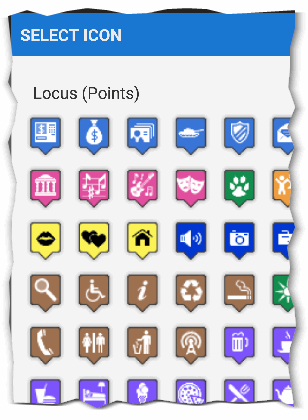
When I add a new POI waypoint via the track > WAYPOINTS list, the correct (Locus) icon list is displayed. But when I edit an existing POI waypoint the list of navigation waypoint icons is incorrectly displayed instead of the Locus icons.
The appropriate set of icons should be displayed depending on the type of waypoint being edited, and more generally POI and navigation waypoints can be edited and added.




 The same problem
The same problem 
Thanks Andrew,
I've completely forget to check also this option. So in next version, correct icons will be available for basic points and for navigation points.
Adding navigation points is already possible, but little in bit different way. Display track on a map, tap on a trackpoint you wants to change to navigation command and choose "Edit on map" from popup menu. This enables edit mode for track and wanted trackpoint will be selected. Now simply at bottom ... "tools > Convert to navigation point" and it's done. It needs to be done by this method, because navigation point needs to be directly on the track, not fly somewhere as common point.
Thanks Andrew,
I've completely forget to check also this option. So in next version, correct icons will be available for basic points and for navigation points.
Adding navigation points is already possible, but little in bit different way. Display track on a map, tap on a trackpoint you wants to change to navigation command and choose "Edit on map" from popup menu. This enables edit mode for track and wanted trackpoint will be selected. Now simply at bottom ... "tools > Convert to navigation point" and it's done. It needs to be done by this method, because navigation point needs to be directly on the track, not fly somewhere as common point.
Replies have been locked on this page!