Hello,
i created a locus backup, then i reset my phone to the factory defaults. After that i reinstalled locus pro and i recovered the backup. All fine, except that i now have offline maps zombies. E.g. the maps doesn't exist any more but the backup has create some "entries" in my locus.
See the following screenshots. I the maps offline section there are no maps. But if i use the plus button to add external maps, then i see "zombies" which i can't delete. The security query dialog ask for delete, but nothing happens after that. I also can't install downloaded maps in zip file. Again, no error but also no new map.
Is the problem known?
/Thomas




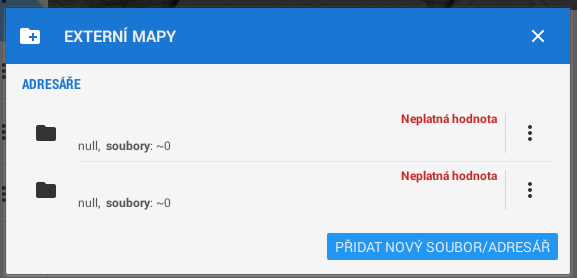
 The same problem
The same problem 
Hello,
fact that update of your Android device changed root directory path is not a problem I believe ... it just happen with updates (don't ask why, but it change almost with every update). But fact that you see "cannot remove '' " text is of course issue.
I've checked it now and unfortunately I do not see exact place where this may happen anyway I've added at least few more checks on some places in code, that should prevent this. So consider it fixed for now and if this appear again in next version, please do for me backup of your settings over Locus. Thanks!
Hello,
fact that update of your Android device changed root directory path is not a problem I believe ... it just happen with updates (don't ask why, but it change almost with every update). But fact that you see "cannot remove '' " text is of course issue.
I've checked it now and unfortunately I do not see exact place where this may happen anyway I've added at least few more checks on some places in code, that should prevent this. So consider it fixed for now and if this appear again in next version, please do for me backup of your settings over Locus. Thanks!
I had these "null" entries also since a while, but forgot to report. So I am looking forward to the fix. too.
I had these "null" entries also since a while, but forgot to report. So I am looking forward to the fix. too.
I'm also waiting for fix in next version...
I'm also waiting for fix in next version...
You are not alone. And Menion knows the issue.
You are not alone. And Menion knows the issue.
Hi guys, sorry for a complications. In latest Beta (published yesterday), this issue should be already fixed as I mentioned before.
If there are still any troubles, let me know (backup of settings will be welcome), thanks!
Hi guys, sorry for a complications. In latest Beta (published yesterday), this issue should be already fixed as I mentioned before.
If there are still any troubles, let me know (backup of settings will be welcome), thanks!
Confirmed. .19 shows the error. The new beta is fine.
Thank you.
Confirmed. .19 shows the error. The new beta is fine.
Thank you.
Replies have been locked on this page!