What does the color/thickness of the navigation track indicate?
From experience and according to the online manual I had thought the navigation track was supposed to be displayed as with thin pale purple style on already ridden track, and thick vivid purple style for unridden track. For example:
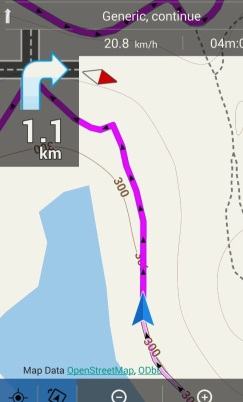
However on a ride today I observed two weird track styles. Example #1 - style is mostly the opposite of what I expect, thick vivid purple for an already ridden track, thin pale purple for unridden track:

The style was correct until location marked A above. This track had been merged (not imported) from two manually created tracks within Locus, both in the correct direction, both otherwise normal. The merge point is marked A above. So suggests the merged track is not quite the same as creating a single track.
Example #2 is very close to the end of navigation of the same track. Only the segment between last two track points has correct style:

I exported the track in case that is useful for diagnosis.
Version was PRO 3.8.2.




 The same problem
The same problem 
Good day Andrew,
what you see is nice indication that Locus incorrectly computed distances along track. I observed same issue during last days and in next Beta version, it should be again a little bit better. So we will see ;).
Good day Andrew,
what you see is nice indication that Locus incorrectly computed distances along track. I observed same issue during last days and in next Beta version, it should be again a little bit better. So we will see ;).
Excellent Menion. So many improvements to look forward to in the next version! I've said it before but always worth saying, your company is very receptive to feedback, whereas some others appear to completely ignore user emails/ forums, and never evolve/ improve much.
Excellent Menion. So many improvements to look forward to in the next version! I've said it before but always worth saying, your company is very receptive to feedback, whereas some others appear to completely ignore user emails/ forums, and never evolve/ improve much.
You are welcome, it's mainly because of some many useful reports ;).
Beta version will be hopefully today, so there will be a week to fix some remaining problems ...
You are welcome, it's mainly because of some many useful reports ;).
Beta version will be hopefully today, so there will be a week to fix some remaining problems ...
Replies have been locked on this page!