Allow quicker switch of router planner Line Style
Background: When planning an on-road touring cycle route, I'm often juggling the sometimes difficult tradeoffs of traffic (how busy), scenery, quality of surface (how smooth or rough) and gradient (how steep).
I have track folders with line styles for altitude 0-100m, altitude 0-400m, slope 0-3%, slope 0-5%. I can then quickly move a track between these folders to visualize these considerations.
However the current method of changing the router planner custom Line Style is quite involved
- tap dash-dash-dash top menu
- tap Settings
- tap Line Style
- change desired elements - could be quite a lot of changes if coloring mode changes from manual altitude to manual slope
- tap Save
- tap Back
- tap Back
The track folder, and therefore eventual line style, is only specified when the new track is saved.
Suggestion: I'm wondering whether the Track Folder can be specified independent of the Save? In the Settings menu there could be a (default) track folder, and the Line Style could therefore be based on this folder Line Style, or as current, use a custom line style. The new additional method of changing the router planner Line Style then becomes a matter of selecting a existing style rather than modifying the custom style:
- tap dash-dash-dash top menu
- tap Settings
- tap (new) Track Folder
- select folder
- tap Back
- tap Back
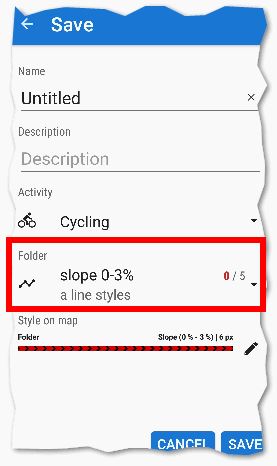




 I like this idea
I like this idea 
Replies have been locked on this page!