Allow for more settings during automatic track recording
Automatic track recording is enabled from main menu > Settings > Track recording > Automatic start: track recording profile.

A handy feature, except the track recording profile is often the wrong one, but it is impossible to tell from the above dialog which one has been selected (and it does change!). For that you have to tap the Track recording button > Tool icon > Settings > verify which recording profile name has a red color or tap another name to change - tedious. Often I will immediately stop the recording, then restart (with full parameters now visible) so I can verify and/or select the correct profile.
My suggestion is to add a "\/ SHOW MODE" button similar & consistent with other dialogs, such as the Data Export dialog:
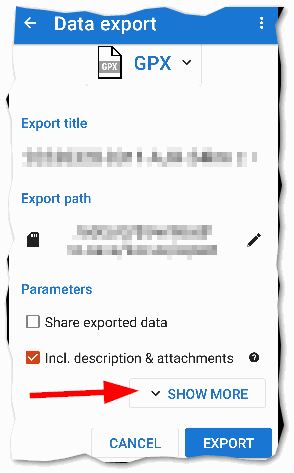
which if tapped would show the same parameters as tapping the track recording button to start:
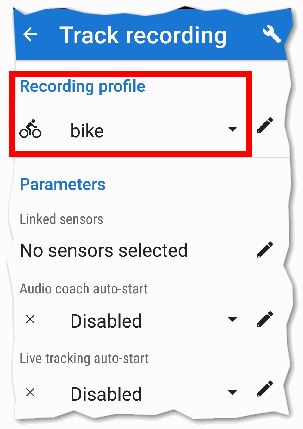
The SHOW MORE/ SHOW LESS button should remember it's previous state.




 I like this idea
I like this idea 
Replies have been locked on this page!