This object is in archive!
Improve spacing of a track's directional arrows
Completed
When you select a track, directional arrows appear on the track. If the track's Style is "Simple Color", the arrows are widely-spaced and don't degrade the track's appearance.
If the track's Style is anything else, like Speed, Altitude, Change of speed, etc, the arrows are not widely-spaced and can degrade the track's appearance.
Here is an example of a track using the "Speed" Style and it degrades the track's appearance by displaying too many directional arrows.
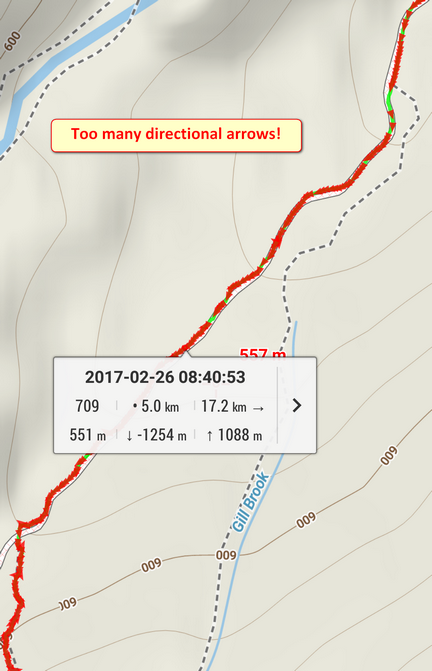
Here are examples of a track using the "Simple Color" style compared to using Altitude, Speed, etc (all samples are highly magnified). Is there any way I can reduce the number of displayed directional arrows?
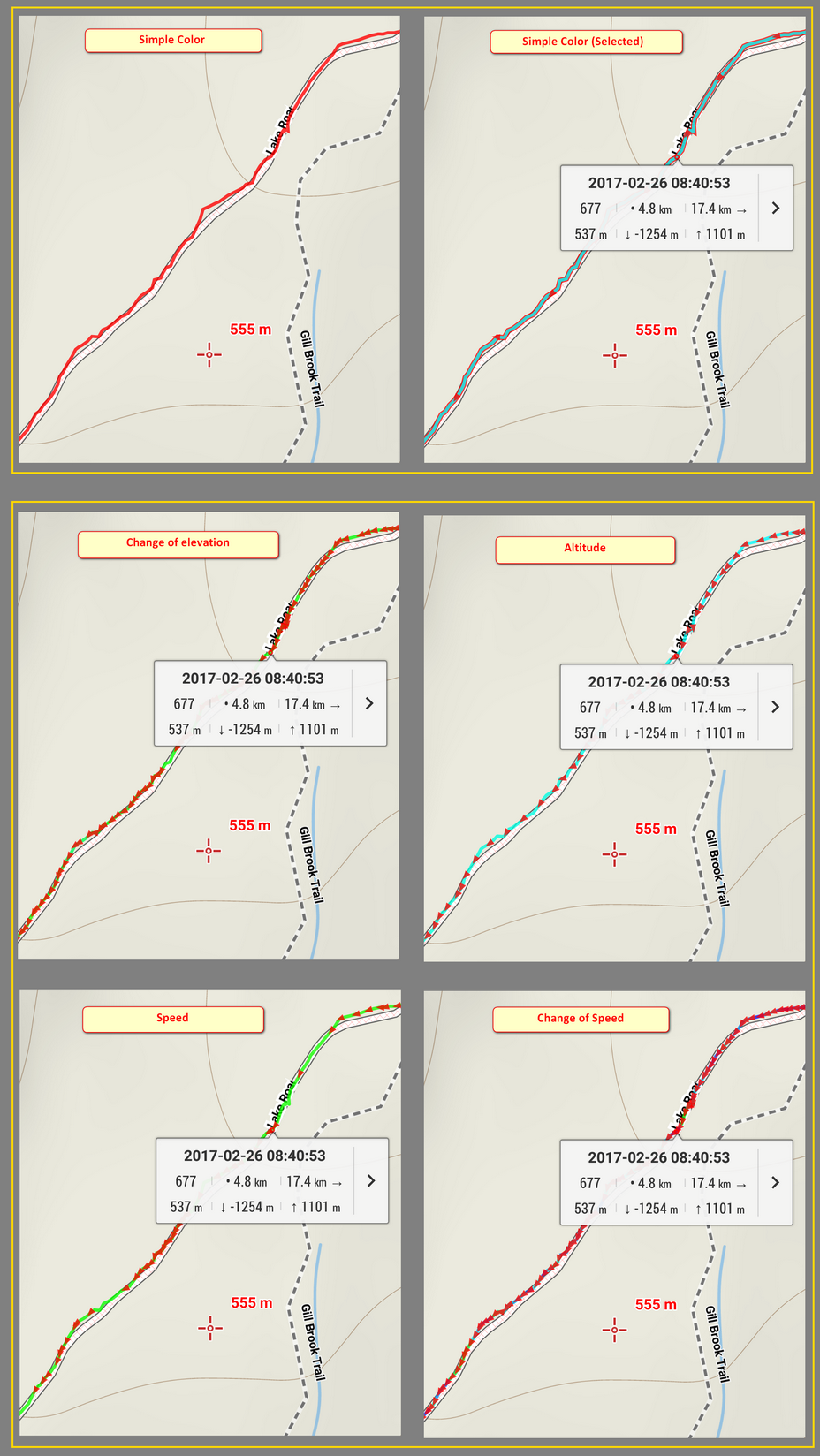




 I like this idea
I like this idea 
Good day Taras,
I'm changing your question to idea and I'm also marking it as implemented. I've of course noticed this "issue" , but it has low importance to me. Anyway it's time to change it so part of code that take care of this rewrote and result is a lot better. Let me know if there will be any issues with new system in next version.
Thank you!
Good day Taras,
I'm changing your question to idea and I'm also marking it as implemented. I've of course noticed this "issue" , but it has low importance to me. Anyway it's time to change it so part of code that take care of this rewrote and result is a lot better. Let me know if there will be any issues with new system in next version.
Thank you!
Replies have been locked on this page!