This object is in archive!
Error message while i start locus "can not obtain zoom levels"
Solved
Hello menion
i didn´t often use online maps, so i can´t say how long this problem exist....
I want to compare view of different online maps, so i change sources do no zoom or move in mapscreen, change to another map or close locus direct.
On next start error message appeares for maps which are only displayed without any zoom or move.
My solution: i delete files with file explorer
BTW: error message is displayed in english althought locus is set to german, is this on you or on gynta?
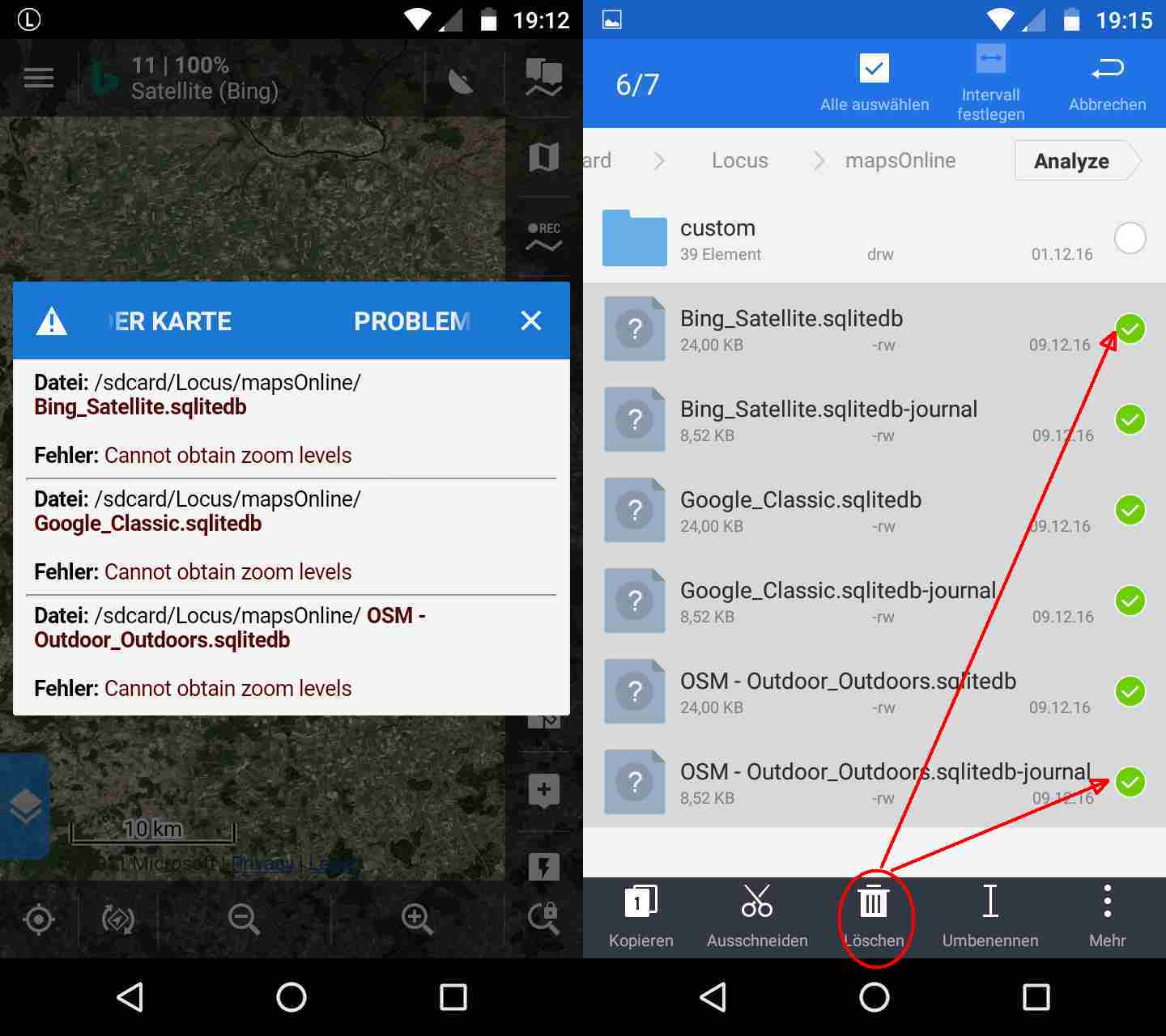




 The same problem
The same problem 
Good day balloni,
interesting. This error should appear only in case, Locus is unable to correctly initialize offline! maps during start. This looks like you added mapsOnline directory as "External directory" to offline maps. Error appear because as you may see by size of database files, they are empty ...
So if you remove this directory from "External maps", all will be fine ...
"Error text" is on me, anyway I think that not everything needs to be translated.
Good day balloni,
interesting. This error should appear only in case, Locus is unable to correctly initialize offline! maps during start. This looks like you added mapsOnline directory as "External directory" to offline maps. Error appear because as you may see by size of database files, they are empty ...
So if you remove this directory from "External maps", all will be fine ...
"Error text" is on me, anyway I think that not everything needs to be translated.
Hello menion,
my setting
- mapsOnline > default
- maps > externalSD
> This looks like you added mapsOnline directory as "External directory" to offline maps
So if you remove this directory from "External maps", all will be fine ...<
sorry didn´t understand which directory should be removed?
Hello menion,
my setting
- mapsOnline > default
- maps > externalSD
> This looks like you added mapsOnline directory as "External directory" to offline maps
So if you remove this directory from "External maps", all will be fine ...<
sorry didn´t understand which directory should be removed?
Hello,
please check menu > maps > offline tab > "+" button > external maps ... isn't here added (by accident) this "mapsOnline" directory?
Hello,
please check menu > maps > offline tab > "+" button > external maps ... isn't here added (by accident) this "mapsOnline" directory?
no, there is only
"Locus/sdcard" without "/maps"
info, perhaps error depend on :
i have stored offline maps on internal and external SD, if i set default directory for offline maps, i didn´t see external offline map folder to add as external map.
I found a solution to use both , if i set offline map directory on extSD and add over "External maps" >"sdcard/locus"
in "map tab" internal and external stored offline maps are available !
First i tried it with "sdcard/locus/maps" but this didnt work (orange message box)
I think Roberto has the same "maps" problem
http://help.locusmap.eu/topic/android-6-0-1
no, there is only
"Locus/sdcard" without "/maps"
info, perhaps error depend on :
i have stored offline maps on internal and external SD, if i set default directory for offline maps, i didn´t see external offline map folder to add as external map.
I found a solution to use both , if i set offline map directory on extSD and add over "External maps" >"sdcard/locus"
in "map tab" internal and external stored offline maps are available !
First i tried it with "sdcard/locus/maps" but this didnt work (orange message box)
I think Roberto has the same "maps" problem
http://help.locusmap.eu/topic/android-6-0-1
Good morning,
I'm little lost here ... may you post me here a screenshot of your "External maps" settings? Thanks
Good morning,
I'm little lost here ... may you post me here a screenshot of your "External maps" settings? Thanks
Hello menion,
the error occures only when setting/Maps/Online maps/Cache online maps isn´t selected
Hello menion,
the error occures only when setting/Maps/Online maps/Cache online maps isn´t selected
Ah so you previously wrote
> no, there is only "Locus/sdcard" without "/maps"
but there is "sdcard/Locus" defined as visible on last screenshot. Why you define this directory? You added whole Locus directory to external maps, which cause to adding Locus/mapsOnline (as first level subdirectory) as well ... which cause troubles you have at start.
Ah so you previously wrote
> no, there is only "Locus/sdcard" without "/maps"
but there is "sdcard/Locus" defined as visible on last screenshot. Why you define this directory? You added whole Locus directory to external maps, which cause to adding Locus/mapsOnline (as first level subdirectory) as well ... which cause troubles you have at start.
>there is "sdcard/Locus" defined as visible on last screenshot. Why you define this directory?
if i select sdcard/locus/maps yello message appeares "selected path is not allowed" on my Moto G3 MM
>there is "sdcard/Locus" defined as visible on last screenshot. Why you define this directory?
if i select sdcard/locus/maps yello message appeares "selected path is not allowed" on my Moto G3 MM
Hmm understand ... complicated situation. You placed maps to SD card where anyway Locus cannot download and store online maps and you wants to add base Locus/maps directory into "offline maps".
Anyway your current solution is generally wrong. Seems I needs to prevent selecting whole base Locus Map directory. Because in this case, "mapsOnline" subdirectory is considered as a one multi-sqlite map (more sqlite map in single directory) so Locus tries to add them to maps list.
In this case, I suggest to keep base "maps" directory in Locus root directory and instead add to "External maps" your directory with maps from SD card in "/storage/9016-4EF8/WhereYouGo ... this is recommended method. Thanks for understanding and sorry for complications. Let me please know if it helps, anyway should.
Hmm understand ... complicated situation. You placed maps to SD card where anyway Locus cannot download and store online maps and you wants to add base Locus/maps directory into "offline maps".
Anyway your current solution is generally wrong. Seems I needs to prevent selecting whole base Locus Map directory. Because in this case, "mapsOnline" subdirectory is considered as a one multi-sqlite map (more sqlite map in single directory) so Locus tries to add them to maps list.
In this case, I suggest to keep base "maps" directory in Locus root directory and instead add to "External maps" your directory with maps from SD card in "/storage/9016-4EF8/WhereYouGo ... this is recommended method. Thanks for understanding and sorry for complications. Let me please know if it helps, anyway should.
Hello menion,
i also think prevent this path as map directory would be a good solution, so this error message didnt appeares.
And for me it´s ok, i know why it happen and how to solve it
Thanks
Hello menion,
i also think prevent this path as map directory would be a good solution, so this error message didnt appeares.
And for me it´s ok, i know why it happen and how to solve it
Thanks
So solved, perfect. "Root" Locus Map directory added to list of forbidden directories, thanks for pointing on this issue!
So solved, perfect. "Root" Locus Map directory added to list of forbidden directories, thanks for pointing on this issue!
Replies have been locked on this page!