Reduce battery power during navigation after recalculation
Minimizing battery power consumption is generally very important. Turning the display on is #1 big power consumer. Locus already has impressive display settings to help. When I create a track for navigation I use as few navigation waypoints as possible to keep the display off. With offline BRouter I never use "Compute instructions" because the display is turned on for every minor turn of the track. However if I need to recalculate the track because I have taken a detour or started far from the original track, or auto-recalculation, Locus at present creates a power sucking navigation instruction for every minor turn for the whole route (not just any new part of the track), because my "Compute instructions" preference is ignored, making further navigation pointless. I have two suggestion options when recalculating
- simple/auto - check if user has created their own navpoints, and if so disable "Compute instructions", or
- complex/manual - if user long taps on the Recalculate button then display the dialog (2nd below) that contains the existing Compute Source/ Compute instructions box etc. like in the main menu.
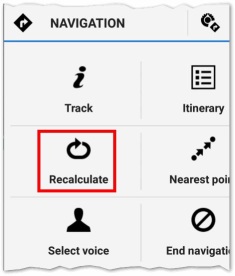
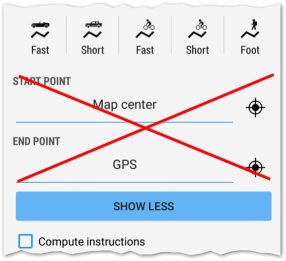
Either option could result in significant battery power saving during navigation after recalculation.




 I like this idea
I like this idea 
Hello Andrew,
how your system works? You compute track by "Add new route" feature and then you add manually some own waypoints? Because if your start navigation by "Navigate to" feature and uncheck "Compute instructions", then Locus starts simple guidance and not a real navigation, right? And in guidance is not possible to recompute track.
So if you added some points manually and then you perform "Recalculate" without "Compute instructions", then result will be guidance. Or am I wrong? Hmm ...
Hello Andrew,
how your system works? You compute track by "Add new route" feature and then you add manually some own waypoints? Because if your start navigation by "Navigate to" feature and uncheck "Compute instructions", then Locus starts simple guidance and not a real navigation, right? And in guidance is not possible to recompute track.
So if you added some points manually and then you perform "Recalculate" without "Compute instructions", then result will be guidance. Or am I wrong? Hmm ...
Correct, my system
Now if I tap Recalculate the "new" track is
So instead of small # of instructions, the display is now on/ off/ on/ off for slightest turns.
>"Recalculate" without "Compute instructions"
OK - that's my question - how do I do this?
Correct, my system
Now if I tap Recalculate the "new" track is
So instead of small # of instructions, the display is now on/ off/ on/ off for slightest turns.
>"Recalculate" without "Compute instructions"
OK - that's my question - how do I do this?
Understand. Hmm quite complicated task.
Current version: Locus always use "Compute instructions" when recompute - issue. Fixed, so in next version, Locus check if track has any navigation points and if not, "Compute instructions" will be disabled for recompute.
But, and here comes the problem. Locus is able to enable navigation only on a track with navigation points. So every recompute with BRouter will logically lead to new track with generated navpoints.
Only solution I see is:
1. keep information if navigation point was generated or manually created
2. when recompute, enable "Compute instructions" only in case, track has any! generated navpoints
3. after recompute, insert into new track all manually created waypoints that still lay on new track
Am I correct? Problem here will be with export and re-import, but it is another story. Uff. If you see any other option, let me know.
Understand. Hmm quite complicated task.
Current version: Locus always use "Compute instructions" when recompute - issue. Fixed, so in next version, Locus check if track has any navigation points and if not, "Compute instructions" will be disabled for recompute.
But, and here comes the problem. Locus is able to enable navigation only on a track with navigation points. So every recompute with BRouter will logically lead to new track with generated navpoints.
Only solution I see is:
1. keep information if navigation point was generated or manually created
2. when recompute, enable "Compute instructions" only in case, track has any! generated navpoints
3. after recompute, insert into new track all manually created waypoints that still lay on new track
Am I correct? Problem here will be with export and re-import, but it is another story. Uff. If you see any other option, let me know.
>Locus always use "Compute instructions" when recompute
OK - I suspected so
>has any navigation points and if not, "Compute instructions" will be disabled for recompute
but won't navigated track always have at least one waypoint, and therefore "Compute instructions" will never be disabled (unless steps 1..3 below added)?
At present I observe after recompute new (auto) waypoints are combined with my existing (manual) waypoints. Is that correct?
>will logically lead to new track with generated navpoints
I don't understand the Locus/ BRouter interface, so hard for me to usefully comment
>Am I correct?
A little hard for me to know, as I don't have understanding inside the "black box" or BRouter interface. It sounds correct and could lay the groundwork for related nice improvements - rubberbanding/ auto-recalculation/ track edit over longer distance. But it's your decision where most cost effective development lay.
So for GPX v1.1 export a new extension field, something like...
>Locus always use "Compute instructions" when recompute
OK - I suspected so
>has any navigation points and if not, "Compute instructions" will be disabled for recompute
but won't navigated track always have at least one waypoint, and therefore "Compute instructions" will never be disabled (unless steps 1..3 below added)?
At present I observe after recompute new (auto) waypoints are combined with my existing (manual) waypoints. Is that correct?
>will logically lead to new track with generated navpoints
I don't understand the Locus/ BRouter interface, so hard for me to usefully comment
>Am I correct?
A little hard for me to know, as I don't have understanding inside the "black box" or BRouter interface. It sounds correct and could lay the groundwork for related nice improvements - rubberbanding/ auto-recalculation/ track edit over longer distance. But it's your decision where most cost effective development lay.
So for GPX v1.1 export a new extension field, something like...
Hi Menion, was anything changed in 3.9.3.3 for this topic? I note there is a minor change "recalculate now consider not yet passed via points", but aren't sure what it means? Certainly when I recalculate during offline navigation in V3.9.3.4 there is still a navigation command for every minor bend. This new term "via point" - is this what until now has been called a navigation point - there's no hits in manual.
Hi Menion, was anything changed in 3.9.3.3 for this topic? I note there is a minor change "recalculate now consider not yet passed via points", but aren't sure what it means? Certainly when I recalculate during offline navigation in V3.9.3.4 there is still a navigation command for every minor bend. This new term "via point" - is this what until now has been called a navigation point - there's no hits in manual.
Hello Andrew,
sorry, nothing changes in latest beta version. Mentioned "Via points"
1) cannot be in manual because it is a new feature in testing and Michal (who wrote manual) probably do not know yet about this feature
2) has nothing to do with your issue
Hello Andrew,
sorry, nothing changes in latest beta version. Mentioned "Via points"
1) cannot be in manual because it is a new feature in testing and Michal (who wrote manual) probably do not know yet about this feature
2) has nothing to do with your issue
OK, no worries. So how does one test/ understand the new Via points feature? I didn't see any discussion in the forum.
OK, no worries. So how does one test/ understand the new Via points feature? I didn't see any discussion in the forum.
Replies have been locked on this page!