This object is in archive!
Problem with login
Answered
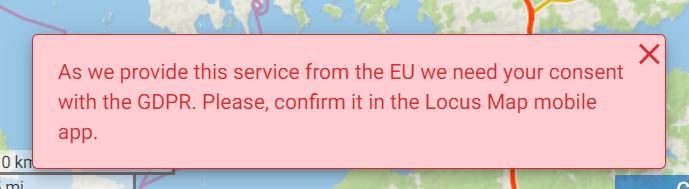
I´ll can´t login with Google account, say something about GDPR that has to be managed in the app. Can´t find where to do that?
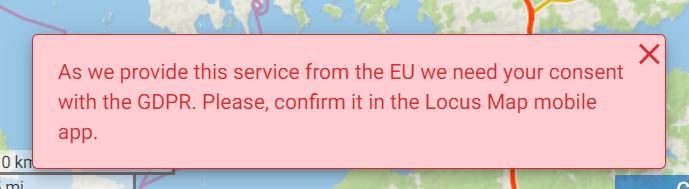
I´ll can´t login with Google account, say something about GDPR that has to be managed in the app. Can´t find where to do that?
Hello Mikael,
Currently you can only do this from the Locus Map application.
Just use the latest version of Locus Map 4 or Locus Map Pro and log in to the Locus Store.
The confirmation dialog should appear automatically.
In case of a problem, try logging in and then logging out of the Locus store.
Go to Menu> Store> Right Account Bar>
Change account> Log in again with the same account.
Have a nice day
Andrea
Hello Mikael,
Currently you can only do this from the Locus Map application.
Just use the latest version of Locus Map 4 or Locus Map Pro and log in to the Locus Store.
The confirmation dialog should appear automatically.
In case of a problem, try logging in and then logging out of the Locus store.
Go to Menu> Store> Right Account Bar>
Change account> Log in again with the same account.
Have a nice day
Andrea
Great, that solved my problem!!
/Mikael
Great, that solved my problem!!
/Mikael
Replies have been locked on this page!