This object is in archive!
Track recording issues with elevation
Solved
Since I am using the Locus 4 latest versions (now months), I kept getting errors while recording a track.
Some or several time during the recording, the recorded elevation drops to 0 than is back again. This determins a final gain count totally wrong.
Please see attached image. Today got over 4 errors during the recording,
This was not occuring using the Locus Pro app.
Any siggestion will be really appreciated.
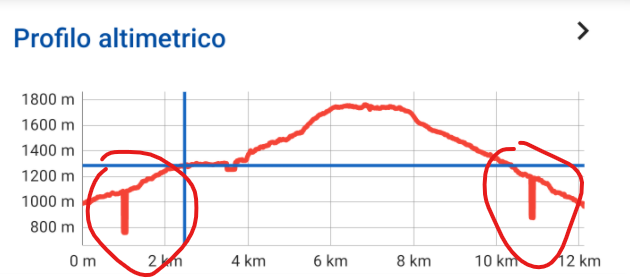




 The same problem
The same problem 
Hello Piero,
Locus Map processes altitude from data it receives from your phone's GPS.
If the data is incorrect or contains large deviations, the resulting altitude is also incorrect.
However, Locus Map offers several methods to reduce these variations. Open Locus settings> GPS and sensors:
- Position filter> select medium or heavier filter
- Location supported by Google> turn it on
- Altitude Manager> Settings tab> SRTM Data - select "Optimize GPS Values" or "Replace GPS Values"
- Altitude Manager> Settings tab> Pressure Sensor> On (if available)
- Altitude Manager> Settings tab> Altitude Filter - select a medium or heavier filter
Have a nice day
Andrea
Hello Piero,
Locus Map processes altitude from data it receives from your phone's GPS.
If the data is incorrect or contains large deviations, the resulting altitude is also incorrect.
However, Locus Map offers several methods to reduce these variations. Open Locus settings> GPS and sensors:
- Position filter> select medium or heavier filter
- Location supported by Google> turn it on
- Altitude Manager> Settings tab> SRTM Data - select "Optimize GPS Values" or "Replace GPS Values"
- Altitude Manager> Settings tab> Pressure Sensor> On (if available)
- Altitude Manager> Settings tab> Altitude Filter - select a medium or heavier filter
Have a nice day
Andrea
Thank you Andrea,
great support 👍, can't wait to test it on my next hike.
Hope it can help other users too. Locus has so many settings that finding the perfect overall configuration is quite difficult without your help.
Wish you a nice day
Piero
Thank you Andrea,
great support 👍, can't wait to test it on my next hike.
Hope it can help other users too. Locus has so many settings that finding the perfect overall configuration is quite difficult without your help.
Wish you a nice day
Piero
Hello Piero,
I understand and thank you. I hope the recommended settings help.
Otherwise, contact us again.
Have a nice day
Andrea
Hello Piero,
I understand and thank you. I hope the recommended settings help.
Otherwise, contact us again.
Have a nice day
Andrea
Replies have been locked on this page!