This object is in archive!
Marking of DNF logged caches
Closed
Hello menion
have I missed something ?
unlike GS, Locus displays caches which have a "didn't find" log the icon on the map and the cache name crossed out.
I know this marking only from temporary disabeled caches...
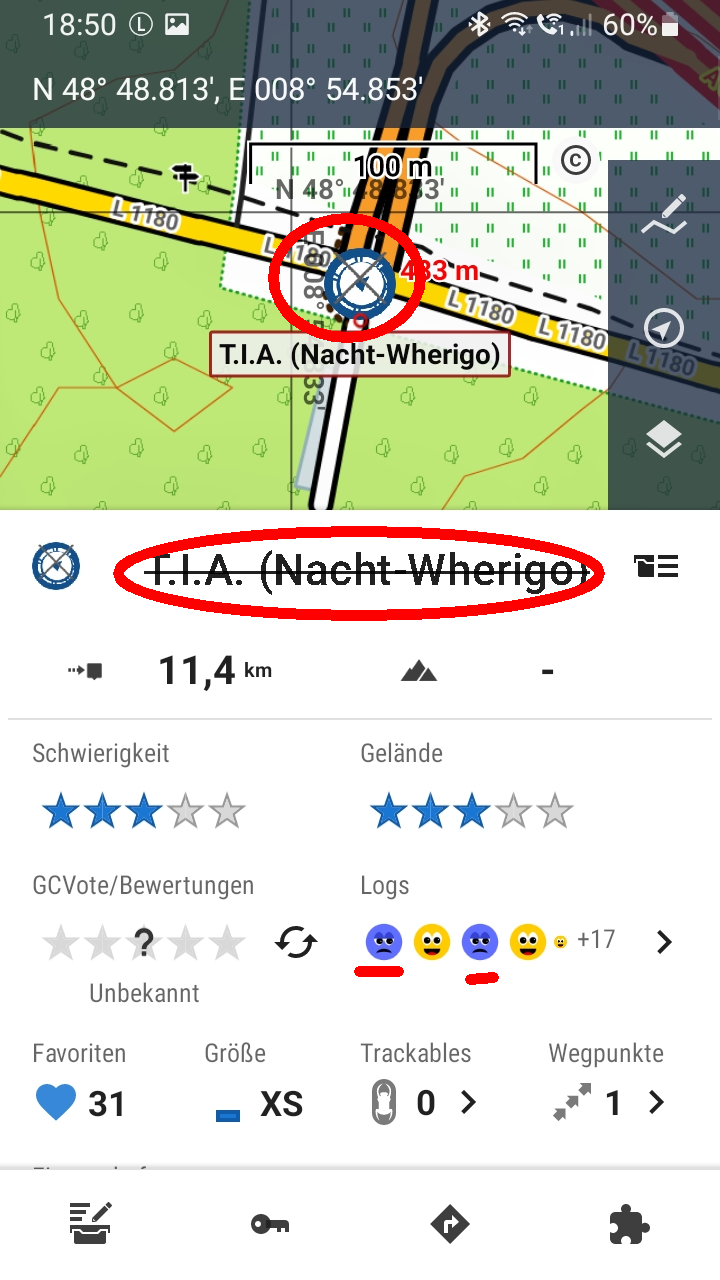




 The same problem
The same problem 
Hi balloni,
isn't possible this cache was "disabled" some time ago and this does not change during the most recent update? Because I've just downloaded and imported cache over GPX from Groundspeak web and also imported over G4L and I see it correctly as active cache.
Menion
Hi balloni,
isn't possible this cache was "disabled" some time ago and this does not change during the most recent update? Because I've just downloaded and imported cache over GPX from Groundspeak web and also imported over G4L and I see it correctly as active cache.
Menion
Hello menion
this cache was temporarily disabled by the owner on 3/28/2021 and re-enabled on 3/31/2021.
since then were only some found loggs and 2 DNF
If I display the cache with GC4L it is first displayed normally, but as soon as I open it the display changes, see my screencast
https://www.dropbox.com/s/wex5k5ky8wxpz82/20220217_084723.mp4?dl=0
Hello menion
this cache was temporarily disabled by the owner on 3/28/2021 and re-enabled on 3/31/2021.
since then were only some found loggs and 2 DNF
If I display the cache with GC4L it is first displayed normally, but as soon as I open it the display changes, see my screencast
https://www.dropbox.com/s/wex5k5ky8wxpz82/20220217_084723.mp4?dl=0
Interesting, nothing like this happens to me. Don't you have some old version of the cache (in disabled state) in the app database?
Interesting is that for me, G4L also does not automatically load extra details of caches when I click on the cache on the live map, and I'm unable to find out why. Balloni, thanks. There seems to be some minor issue, but I'm unable to simulate it now ...
Interesting, nothing like this happens to me. Don't you have some old version of the cache (in disabled state) in the app database?
Interesting is that for me, G4L also does not automatically load extra details of caches when I click on the cache on the live map, and I'm unable to find out why. Balloni, thanks. There seems to be some minor issue, but I'm unable to simulate it now ...
Hello menion
i have the same behavior with LMP, i have deleted the complete content of the LMP
Locus/data/database
and then loaded the cache with GC4L as shown in the screencast with Livemap and not saved.
Enclosed the resulting database
maybe you recognize something in it
Hello menion
i have the same behavior with LMP, i have deleted the complete content of the LMP
Locus/data/database
and then loaded the cache with GC4L as shown in the screencast with Livemap and not saved.
Enclosed the resulting database
maybe you recognize something in it
Hmm no such problem here with LMP v3.57.1
Neither with loading T.I.A-Cache via GC4L-Import or Live-map. Nor with an active, DNFed cache by myself - which just shows the blue (uncrossed) smiley, even after I clicked on it.
Hmm no such problem here with LMP v3.57.1
Neither with loading T.I.A-Cache via GC4L-Import or Live-map. Nor with an active, DNFed cache by myself - which just shows the blue (uncrossed) smiley, even after I clicked on it.
(but of course there's another "issue" which isn't quite consequent: Found and DNFed caches lack of indication wheter they are Temp.disabled or archived on the map. No crossing, no greyed out smileys as with unfound caches. So they appear like still active caches. I got in contact with this issue a lot of times when I wanted to visit these caches with a friend an I couldn't tell by a map view only if those caches still acxtive)
(but of course there's another "issue" which isn't quite consequent: Found and DNFed caches lack of indication wheter they are Temp.disabled or archived on the map. No crossing, no greyed out smileys as with unfound caches. So they appear like still active caches. I got in contact with this issue a lot of times when I wanted to visit these caches with a friend an I couldn't tell by a map view only if those caches still acxtive)
@Sonny, thanks for testing
@menion
i´ve deinstalled LMP an installed again LMP, created a new PQ and imported it to LMP > Cache is displayed well (uncrossed)
next i exported this cache, see attachement
now i run "update cache" > result crossed icon and title
to compare both i´ve exported this version too, see attachement "updated"
now I can see that "available" is set from "True" to "False".
@Sonny, thanks for testing
@menion
i´ve deinstalled LMP an installed again LMP, created a new PQ and imported it to LMP > Cache is displayed well (uncrossed)
next i exported this cache, see attachement
now i run "update cache" > result crossed icon and title
to compare both i´ve exported this version too, see attachement "updated"
now I can see that "available" is set from "True" to "False".
I tried to reproduce your steps (loading a Cache by GPX, after that updating by "update cache"). As well as with the mentioned T.I.A-Cache, as also with a DNFed cache by myself. Both caches don't suffer from this issue. So it seems not to be a general issue.
Maybe there are some duplicates of thjs cache on another Locus' point database. Or some remains of a former version of this cache where it was disabled somewhere on your mobile phone's memory which are not being purged by deinstalling the Locus app.
I tried to reproduce your steps (loading a Cache by GPX, after that updating by "update cache"). As well as with the mentioned T.I.A-Cache, as also with a DNFed cache by myself. Both caches don't suffer from this issue. So it seems not to be a general issue.
Maybe there are some duplicates of thjs cache on another Locus' point database. Or some remains of a former version of this cache where it was disabled somewhere on your mobile phone's memory which are not being purged by deinstalling the Locus app.
Hi guys,
I'm also trying to simulate it but no success so far. Balloni, if this happens only for a single cache, I would rather ignore it to be true. Anyway if you really want to solve it, I'll probably need a full backup of your current database, just before you tap on the "update" button of the cache and it gets corrupted. Because I need exactly the same conditions as you have. Thanks.
Hi guys,
I'm also trying to simulate it but no success so far. Balloni, if this happens only for a single cache, I would rather ignore it to be true. Anyway if you really want to solve it, I'll probably need a full backup of your current database, just before you tap on the "update" button of the cache and it gets corrupted. Because I need exactly the same conditions as you have. Thanks.
Hello menion
thank you for your question,
no it's not just the one cache.
every cache which has no "temp dissabeled" in the past but at least a "DNF" log is shown like this for me.
Attached backups, one before the cache update and one afterwards
I have found so far the following caches which show the error
Tradi > GC1RDG2
Wherigo > GC68EPM
Multi > GC65P85 and GC9K768
By the way, the cache update of the "Tradi folder" does not work for me, it ends with the error message after ~90 caches
"Cannot pass in more than50 values in the referenceCode parameter".
thank you for your effort
---
EDIT: Menion, links deleted after download, thanks.
Hello menion
thank you for your question,
no it's not just the one cache.
every cache which has no "temp dissabeled" in the past but at least a "DNF" log is shown like this for me.
Attached backups, one before the cache update and one afterwards
I have found so far the following caches which show the error
Tradi > GC1RDG2
Wherigo > GC68EPM
Multi > GC65P85 and GC9K768
By the way, the cache update of the "Tradi folder" does not work for me, it ends with the error message after ~90 caches
"Cannot pass in more than50 values in the referenceCode parameter".
thank you for your effort
---
EDIT: Menion, links deleted after download, thanks.
Thanks for the data.
What is it ... hmmm, no problem :/
Video: https://drive.google.com/file/d/1NPsuJA6MkPw1lo0qxEgbM6JvX7CZt9l4/view?usp=sharing
---
I've now generated a special Beta version 4.6.1.3 that prints a little more info into logs during the update of the point. So please install the Beta, after starting, enable "log to file" and try to update a cache. After fail, send me a log from the Locus/logs directory, thanks!
Thanks for the data.
What is it ... hmmm, no problem :/
Video: https://drive.google.com/file/d/1NPsuJA6MkPw1lo0qxEgbM6JvX7CZt9l4/view?usp=sharing
---
I've now generated a special Beta version 4.6.1.3 that prints a little more info into logs during the update of the point. So please install the Beta, after starting, enable "log to file" and try to update a cache. After fail, send me a log from the Locus/logs directory, thanks!
Hello menion
attached the requested logfile, hopefully the content helps to solve the problem
Hello menion
attached the requested logfile, hopefully the content helps to solve the problem
Thanks balloni. I see in the log that directly Geocaching4Locus send into Locus Map info that this cache is "not available". This is anyway no longer correct, interesting. Maybe some problem with the cache? May you please try to clear cache of G4L add-on?
Thanks balloni. I see in the log that directly Geocaching4Locus send into Locus Map info that this cache is "not available". This is anyway no longer correct, interesting. Maybe some problem with the cache? May you please try to clear cache of G4L add-on?
Hello menion
the mystery continues
- I have uninstalled GC4L
- deleted Multi, Tradi, Wherigo folder
- Smartphon power on reset
- imported PQ's
- installed GC4L
after "update caches" the mentioned 4 geocaches are shown crossed out again
Hello menion
the mystery continues
- I have uninstalled GC4L
- deleted Multi, Tradi, Wherigo folder
- Smartphon power on reset
- imported PQ's
- installed GC4L
after "update caches" the mentioned 4 geocaches are shown crossed out again
Strange fact is, that even caches which have never been Temp. Disabled in the past (GC1RDG2) are marked disabled.
Do you know a friend who is willing to share his Login-info and you try to do reproduce the same steps with his account on a CAche he DNFed on YOUR phone? (so is it a general problem on your phone - or just with your GC-account)
Strange fact is, that even caches which have never been Temp. Disabled in the past (GC1RDG2) are marked disabled.
Do you know a friend who is willing to share his Login-info and you try to do reproduce the same steps with his account on a CAche he DNFed on YOUR phone? (so is it a general problem on your phone - or just with your GC-account)
Hmm, I'm not sure if login credentials help me here. It seems that the "not available" flag is really coming directly from the G4L add-on, so it should be a lot better to contact Arcao (developer of G4L). Because even if we confirm that with the certain account it does this weird issue, I still won't be able to solve it on my side. Are you in contact with Arcao? He was quite active a long time ago, but this is not true anymore and the add-on seems not to be actively developed during last year(s)...
Hmm, I'm not sure if login credentials help me here. It seems that the "not available" flag is really coming directly from the G4L add-on, so it should be a lot better to contact Arcao (developer of G4L). Because even if we confirm that with the certain account it does this weird issue, I still won't be able to solve it on my side. Are you in contact with Arcao? He was quite active a long time ago, but this is not true anymore and the add-on seems not to be actively developed during last year(s)...
Hello Sonny and Menion
the idea of Sonny was line-leading, I own a second GC account (basic) if I log in with these with GC4L and run "update cache" the cache is immediately correctly visible, next I change into my premium account and update the cache again the error occurs again and vice versa
The settings of both accounts at GS are identical.
So the problem seems to be related to my GS premium account, for whatever reason.....
From Arcao I have also seen very long no more activity
Thanks for your time, help and ideas !
Hello Sonny and Menion
the idea of Sonny was line-leading, I own a second GC account (basic) if I log in with these with GC4L and run "update cache" the cache is immediately correctly visible, next I change into my premium account and update the cache again the error occurs again and vice versa
The settings of both accounts at GS are identical.
So the problem seems to be related to my GS premium account, for whatever reason.....
From Arcao I have also seen very long no more activity
Thanks for your time, help and ideas !
Hmm really interesting. Are you willing to write to Arcao? Maybe a simple email with the link on this topic may bring the answer. Thanks.
Hmm really interesting. Are you willing to write to Arcao? Maybe a simple email with the link on this topic may bring the answer. Thanks.
i wrote just now a mail to Arcao, we´ll see
i wrote just now a mail to Arcao, we´ll see
Replies have been locked on this page!