This object is in archive!
why is guiding line displayed?
Answered
Sometime in final 5km of 40km ride with navigation correctly working I noticed that a guiding line was suddenly displayed. I thought guiding only occurs when location goes too far from navigation track. Any suggestion why?
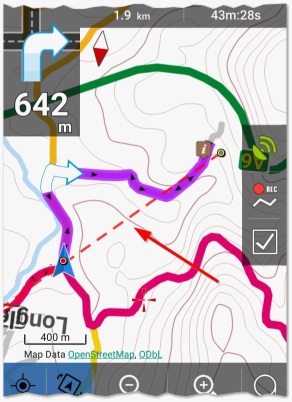




 The same question
The same question
Hello Andrew,
are you sure it is a guiding line? Because if you do not change it, it should look more like on your previous screenshot http://help.locusmap.eu/topic/navigation-gets-confused-for-track-which-startsfinishes-at-same-location . Because of visible green and red dots and active track recording, it looks for me more like start of track recording with enabled "limit visible points". Because in this case, Locus draw a straight line between every 100th point to make rendering faster.
Hello Andrew,
are you sure it is a guiding line? Because if you do not change it, it should look more like on your previous screenshot http://help.locusmap.eu/topic/navigation-gets-confused-for-track-which-startsfinishes-at-same-location . Because of visible green and red dots and active track recording, it looks for me more like start of track recording with enabled "limit visible points". Because in this case, Locus draw a straight line between every 100th point to make rendering faster.
Ah ha - yes that would explain it perfectly thanks. So not guiding line.
"limit visible points" - I couldn't find any UI setting, or reference in manual about this feature?
Ah ha - yes that would explain it perfectly thanks. So not guiding line.
"limit visible points" - I couldn't find any UI setting, or reference in manual about this feature?
http://docs.locusmap.eu/doku.php?id=manual:user_guide:tracks:recording:profiles_settings
http://docs.locusmap.eu/doku.php?id=manual:user_guide:tracks:recording:profiles_settings
So does "Number of trackpoints - defines number of visible recorded trackpoints on map" mean draw a straight line between every Nth point? If so, maybe manual and UI text could be improved because I think the current descriptions are confusing.
Manual - "Number of trackpoints - a straight line is drawn between every Nth recorded trackpoint. Points in between are hidden to make rendering faster.".
UI - "Number of trackpoints - only every Nth recorded trackpoint remains visible on map".
So does "Number of trackpoints - defines number of visible recorded trackpoints on map" mean draw a straight line between every Nth point? If so, maybe manual and UI text could be improved because I think the current descriptions are confusing.
Manual - "Number of trackpoints - a straight line is drawn between every Nth recorded trackpoint. Points in between are hidden to make rendering faster.".
UI - "Number of trackpoints - only every Nth recorded trackpoint remains visible on map".
Replies have been locked on this page!