This object is in archive!
Sort by name
Answered
How many characters you are aware for "sorting by name"?
because the same imported poi.kmz looks different on different devices.
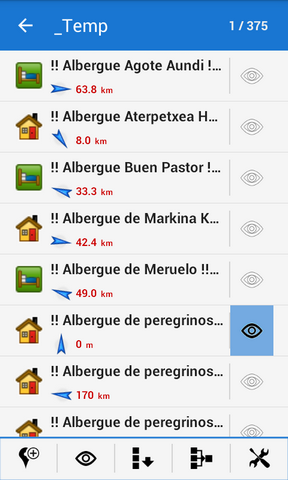
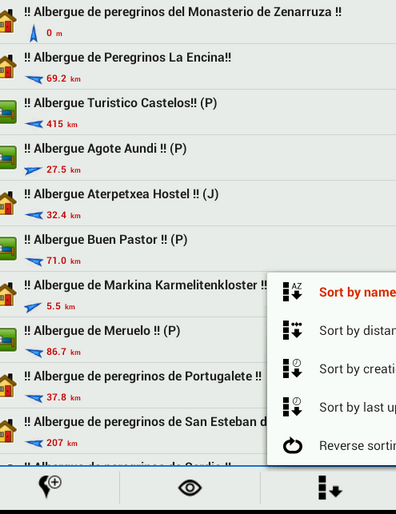
How many characters you are aware for "sorting by name"?
because the same imported poi.kmz looks different on different devices.
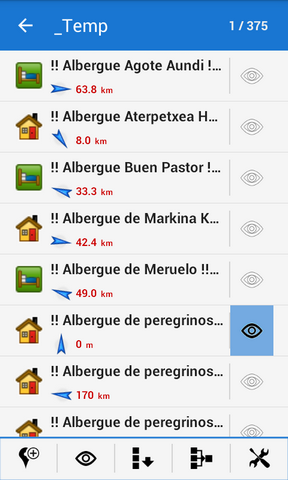
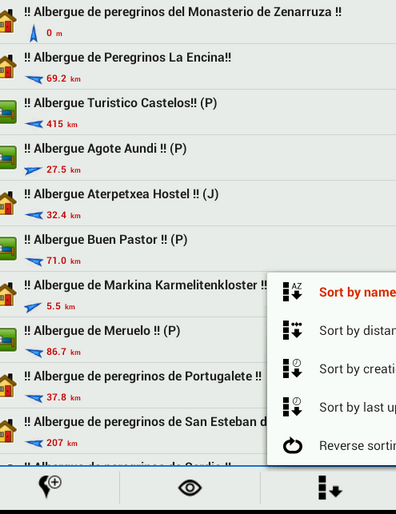
Hmm really interesting. Sort by name should consider all available characters, there is no limit on first X. So it really should look same on both devices. Is poi.kmz available for test? Thanks
Hmm really interesting. Sort by name should consider all available characters, there is no limit on first X. So it really should look same on both devices. Is poi.kmz available for test? Thanks
Sorry for late reply. I tried to reproduce.
It was a little bit different situation. It wasn't "import same kmz":
Restore points from backup - and import same points from kmz, was different.
...plz look in our Dropbox (10.sort by name folder)
Sorry for late reply. I tried to reproduce.
It was a little bit different situation. It wasn't "import same kmz":
Restore points from backup - and import same points from kmz, was different.
...plz look in our Dropbox (10.sort by name folder)
Hi,
thanks for sharing. It took me a while to find out why this happen.
Seems that main problem is caused by points !! Albergue de peregrinos ... Please check amount of spaces before name. Because it is
!! space space Alber ...
Where almost all other points has only single space. Quite interesting is that this extra second space is lost during import (in exported KML they are), which seems to be some behavior of text included in CDATA tag. Locus itself do not do any modification of name during import.
I'm checking some docs around "white spaces" here http://usingxml.com/Basics/XmlSpace and seems that with CDATA, all should be OK.
Anyway I've just changed exported name to simply "escape" value (not encapsulated to CDATA) and result is exactly same. Spaces between '!!' and name itself are reduced to single space. Interesting and I have no idea how to fix it now ...
Hi,
thanks for sharing. It took me a while to find out why this happen.
Seems that main problem is caused by points !! Albergue de peregrinos ... Please check amount of spaces before name. Because it is
!! space space Alber ...
Where almost all other points has only single space. Quite interesting is that this extra second space is lost during import (in exported KML they are), which seems to be some behavior of text included in CDATA tag. Locus itself do not do any modification of name during import.
I'm checking some docs around "white spaces" here http://usingxml.com/Basics/XmlSpace and seems that with CDATA, all should be OK.
Anyway I've just changed exported name to simply "escape" value (not encapsulated to CDATA) and result is exactly same. Spaces between '!!' and name itself are reduced to single space. Interesting and I have no idea how to fix it now ...
Fine - question answered. thx
Fine - question answered. thx
You are welcome.
I still do not understand, why this happen (removing of spaces during import) and I'm quite curious, to be true :). Hope, XML reader one day reveal it's big secret.
You are welcome.
I still do not understand, why this happen (removing of spaces during import) and I'm quite curious, to be true :). Hope, XML reader one day reveal it's big secret.
Replies have been locked on this page!