This object is in archive!
If Navigate To route is recalculated, the Store Permanently setting is ignored, route is permanent
Solved
To reproduce: Menu > Navigate To. Leave Store Permanently setting as default, unchecked.
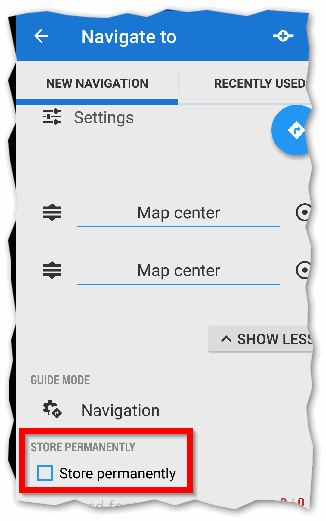
Start navigation. Now manually recalculate the route then end navigation. Observe the route is still displayed on the map (made permanent?) even though user intended not to Store Permanently.
BTW the static text "STORE PERMANENTLY" above the checkbox is redundant, and a waste of space. Maybe even text "GUIDE MODE" could be on same line as dropdown list of modes to use space more efficiently?




 The same problem
The same problem 
Hello Andrew,
don't know why it took me so long till I fixed this problem. Mainly it's weird because of bother also me many times. Problem happen only after recalculation, when original ( even temporary ) track was not removed, only the recalculated track.
Will be fixed in next version, thanks!
And UI improvement: well, I'll maybe in future remove this settings completely, because for permanent storage should be used Route planner.
Thanks
Hello Andrew,
don't know why it took me so long till I fixed this problem. Mainly it's weird because of bother also me many times. Problem happen only after recalculation, when original ( even temporary ) track was not removed, only the recalculated track.
Will be fixed in next version, thanks!
And UI improvement: well, I'll maybe in future remove this settings completely, because for permanent storage should be used Route planner.
Thanks
Replies have been locked on this page!