Add clock on Locus Map for Android Wear first activity
Gathering feedback
The first activity/screen of Locus for AW is missing a clock.
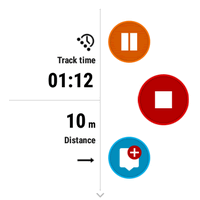
In my opinion you should add a small time display too, just as in Google Maps, for example in this way:

because otherwise to know the time you have to close the application and go back to the watchface.




 I like this idea
I like this idea 
I noticed that a clock has been added on the screen that allows to switch between Recording Data and Map views.
Do you think it still can be added as an overlay on the two views, maybe with an ON/OFF setting for those who won't?
I'm asking this because I noticed that when walking (or cycling) you want to know what time it is and instinctively you turn your wrist... and during hot days I don't like to touch the screen and leaving fingerprints just to read the time.
I noticed that a clock has been added on the screen that allows to switch between Recording Data and Map views.
Do you think it still can be added as an overlay on the two views, maybe with an ON/OFF setting for those who won't?
I'm asking this because I noticed that when walking (or cycling) you want to know what time it is and instinctively you turn your wrist... and during hot days I don't like to touch the screen and leaving fingerprints just to read the time.
I forgot one thing: also having the clock appear for a couple of seconds (maybe at the bottom?) and then disappear would be OK for me. But it has to do it "automatically", without touching the screen.
I forgot one thing: also having the clock appear for a couple of seconds (maybe at the bottom?) and then disappear would be OK for me. But it has to do it "automatically", without touching the screen.
Replies have been locked on this page!