This object is in archive!
Stops recording when screen off
Answered
Ever since the 3.40.0 update Locus Pro stops recording as soon as the screen is turned off.
Battery optimization is off for Locus. I've cleared cache, reset settings, turned off and on Battery optimization along with multiple reboots all to no avail. The phone is a Pixel 3a.
This is not an intermittent problem, it happens every time the screen goes off. If I record a long walk the result is a series of straight lines connecting the points where I have turned on the screen.
In the interim I've install Map My Walk, and it works flawlessly even with battery optimization on.
I've used Locus Pro for years and never had such a problem until the 3.40.0 update.




 The same question
The same question
I was just about to submit a post regarding this issue myself. I have exactly the same problem on the same device, a Pixel 3a. My phone is running Android 10. As soon as I updated to Locus 3.40, it could no longer continue track recording after the screen turned off. Keeping the screen unlocked does not matter, it has to be on.
I have played with every darn parameter I can find in Locus and the Android system, but nothing has made any difference. Of course, I started with turning off battery optimization and things like that - to no avail. I thought possibly GPS was being shut down, so I loaded the app GPS Keeper, which does appear to keep GPS running, but this does not seem to be the problem; Locus simply stops running unless it is in the foreground now, and the screen is on!
In the interim have switched to using OsmAnd+, which does not appear to have this problem.
This is quite alarming, as I have been using Locus almost every day for at least the past twelve years, and I never had an issue like this, currently running version 3.40.1.
I was just about to submit a post regarding this issue myself. I have exactly the same problem on the same device, a Pixel 3a. My phone is running Android 10. As soon as I updated to Locus 3.40, it could no longer continue track recording after the screen turned off. Keeping the screen unlocked does not matter, it has to be on.
I have played with every darn parameter I can find in Locus and the Android system, but nothing has made any difference. Of course, I started with turning off battery optimization and things like that - to no avail. I thought possibly GPS was being shut down, so I loaded the app GPS Keeper, which does appear to keep GPS running, but this does not seem to be the problem; Locus simply stops running unless it is in the foreground now, and the screen is on!
In the interim have switched to using OsmAnd+, which does not appear to have this problem.
This is quite alarming, as I have been using Locus almost every day for at least the past twelve years, and I never had an issue like this, currently running version 3.40.1.
Same problem for me :
My wife have a Samsung J7 2017 / Android 9 / Locus map pro 3.40.0. All is working well with LOCUS : track are recording even screen is off.
I have the same Samsung J7 2017 / Android 9 / Locus map pro 3.40.1 : LOCUS do not record track when screen is off with exactly the same config as my wife about battery option.
So, now I can't use Locus to record any walk
Same problem for me :
My wife have a Samsung J7 2017 / Android 9 / Locus map pro 3.40.0. All is working well with LOCUS : track are recording even screen is off.
I have the same Samsung J7 2017 / Android 9 / Locus map pro 3.40.1 : LOCUS do not record track when screen is off with exactly the same config as my wife about battery option.
So, now I can't use Locus to record any walk
Same problem for me with the Pixel 2 XL running on Android 10 running Locus 3.40.1. Android settings and Locus settings were verified to exclude the battery optimization feature or anything comparable. I recorded today's tour with the Outdoor Active app in parallel that did not show the problem.
Please fix it as soon as possible as recording of long tracks in the background is now useless.
Same problem for me with the Pixel 2 XL running on Android 10 running Locus 3.40.1. Android settings and Locus settings were verified to exclude the battery optimization feature or anything comparable. I recorded today's tour with the Outdoor Active app in parallel that did not show the problem.
Please fix it as soon as possible as recording of long tracks in the background is now useless.
Hello.
I'm sorry. We know about error, will be fixed in the next version 3.40.2. coming out today. You can test this feature after installing the new version.
Best regards.
Adela
Hello.
I'm sorry. We know about error, will be fixed in the next version 3.40.2. coming out today. You can test this feature after installing the new version.
Best regards.
Adela
Thank you Adela, I look forward to testing 3.40.2 later today!
-Ron
Thank you Adela, I look forward to testing 3.40.2 later today!
-Ron
Sorry, but tests with 3.40.2 are not positive : Locus always do not record when screen become OFF, that is clearly a different behaviour wjth 3.40.0 that work fine ....
Best regards
Philippe
Sorry, but tests with 3.40.2 are not positive : Locus always do not record when screen become OFF, that is clearly a different behaviour wjth 3.40.0 that work fine ....
Best regards
Philippe
Problem still exist after updating to 3.40.2. Locus stops recording as soon as the screen is off. Makes no difference if I turn the screen off manually or it just times out.
I also noticed that simply letting Locus run in the background will stop the recording. The only way to continuously record a track is to leave locus displayed and leave the screen on 100% of the time.
By the way, I didn't see anything in the 3.40.2 release notes addressing this issue.
This is with a Pixel 3a / Android 10.
Problem still exist after updating to 3.40.2. Locus stops recording as soon as the screen is off. Makes no difference if I turn the screen off manually or it just times out.
I also noticed that simply letting Locus run in the background will stop the recording. The only way to continuously record a track is to leave locus displayed and leave the screen on 100% of the time.
By the way, I didn't see anything in the 3.40.2 release notes addressing this issue.
This is with a Pixel 3a / Android 10.
Hi all,
the problem is caused by the settings of Location permission for Locus Map. On Android 10, both new installations and updates automatically got permission"allow only while using the app" which disables GPS when the display is off. So please set "Allow all the time" on and Locus Map will be able to run as expected: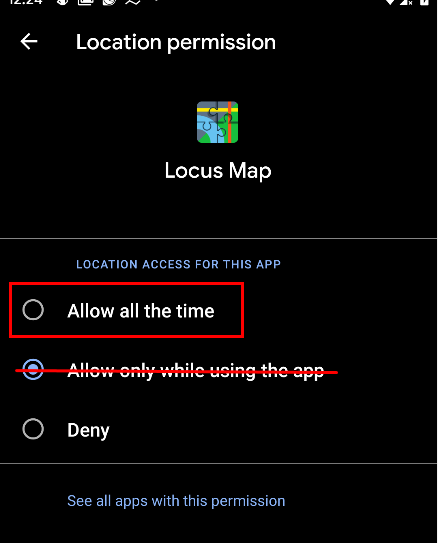
best regards
Michal, Locus team
Hi all,
the problem is caused by the settings of Location permission for Locus Map. On Android 10, both new installations and updates automatically got permission"allow only while using the app" which disables GPS when the display is off. So please set "Allow all the time" on and Locus Map will be able to run as expected: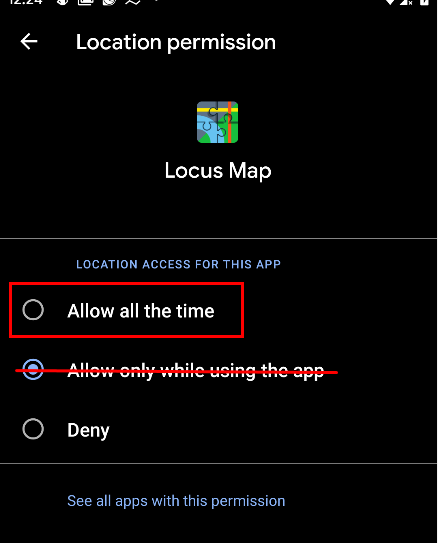
best regards
Michal, Locus team
Hi Michal,
On Android 9, we have only this menu : Application / Locus Map / Autorisations / localisation -> is On
So, LOCUS 3.40.2 don't record when screen is off (3.40.0 record when screen is off ...with the same config)
Best regards
Philippe
Samsung J7 2017 / Android 9
Hi Michal,
On Android 9, we have only this menu : Application / Locus Map / Autorisations / localisation -> is On
So, LOCUS 3.40.2 don't record when screen is off (3.40.0 record when screen is off ...with the same config)
Best regards
Philippe
Samsung J7 2017 / Android 9
Hi Philippe,
please, read thoroughly and apply precisely all options summed up on this page, devoted especially to this problematics: https://dontkillmyapp.com/samsung and also our summary of experience: https://docs.locusmap.eu/doku.php?id=manual:faq:gps_lost_fix_android6.
best regards
Michal
Hi Philippe,
please, read thoroughly and apply precisely all options summed up on this page, devoted especially to this problematics: https://dontkillmyapp.com/samsung and also our summary of experience: https://docs.locusmap.eu/doku.php?id=manual:faq:gps_lost_fix_android6.
best regards
Michal
Hello.
I have the same problems, when the screen turns off.
I already try everything you all said, but nothing solve my problems. I have the android 10.
Someone can help?
Thanks
Hello.
I have the same problems, when the screen turns off.
I already try everything you all said, but nothing solve my problems. I have the android 10.
Someone can help?
Thanks
Hi Nuno,
did you check the internal Locus Disable GPS Settings too?
Hi Nuno,
did you check the internal Locus Disable GPS Settings too?
I already checked everything.
I pay for something that I need but are not working more.
When the screen turns off or like second plan this stop working.
I already all the configurations, and I lost a lots of time with this.
And I already checked that this problem it's not happening only to me.
I already checked everything.
I pay for something that I need but are not working more.
When the screen turns off or like second plan this stop working.
I already all the configurations, and I lost a lots of time with this.
And I already checked that this problem it's not happening only to me.
Hello.
Today I try again with a new configurations and don't work at all.
I will uninstall and advise against it.
I already lost a lots of time with it.
Best regards.
Hello.
Today I try again with a new configurations and don't work at all.
I will uninstall and advise against it.
I already lost a lots of time with it.
Best regards.
It is enigmatic that obviously some brands in the phone market use methods of battery optimization that make it impossible for locus to run when screen is off, no matter what tricks you try.
I have solved the problem buying a budget Chinese outdoor handy (Umidigi Bison) via ebay and testing it thoroughly with locus. It runs on stock Android 11, so you have to deal with Android only and not with whatever some Chines engineers think they have to add to it to save battery.
A miracle happened: There was no problem making the setup that locus keeps running reliably under all conditions. The umidigi bison has an excellent GPS (fast and precise), so I am very happy with locus again. And since I use it outdoors most of the time, I don't mind the extra weight which comes from its really robust built.
Lesson 1: It is not Android, it is some brand-specific additions of "battery optimization" that kill locus. And these addition are so widely varied and so poorly (or idiotically) communicated, that you have no chance at all to adjust them.
Lesson 2: Some stupid smartphones kill smart applications (so much for the word smartphone). So if you have favorit complex applications like locus maps, you are well advised to buy the phone oline, test it with locus maps, and if it does not work, don't waste your time: give it back.
It is enigmatic that obviously some brands in the phone market use methods of battery optimization that make it impossible for locus to run when screen is off, no matter what tricks you try.
I have solved the problem buying a budget Chinese outdoor handy (Umidigi Bison) via ebay and testing it thoroughly with locus. It runs on stock Android 11, so you have to deal with Android only and not with whatever some Chines engineers think they have to add to it to save battery.
A miracle happened: There was no problem making the setup that locus keeps running reliably under all conditions. The umidigi bison has an excellent GPS (fast and precise), so I am very happy with locus again. And since I use it outdoors most of the time, I don't mind the extra weight which comes from its really robust built.
Lesson 1: It is not Android, it is some brand-specific additions of "battery optimization" that kill locus. And these addition are so widely varied and so poorly (or idiotically) communicated, that you have no chance at all to adjust them.
Lesson 2: Some stupid smartphones kill smart applications (so much for the word smartphone). So if you have favorit complex applications like locus maps, you are well advised to buy the phone oline, test it with locus maps, and if it does not work, don't waste your time: give it back.
For outdoor activity I use Chiness rugged phones (Ulefone, Doogee). They always come with stock Android and I've never had any problem with logging while screen is off. Yes, some of them need proper setup of Duraspeed, common on MTK chips, but this would not be the case with Pixel.
I also use Galaxy Note 4 (the last Samsung with removable battery) and it also works fine. Sure, I debloated it, removing tons of useless stuff, installed by the operator, but I doubt it would have any impact on Locus. It works fine, logging with screen off and it runs an ancient Android 6, mind you!
For outdoor activity I use Chiness rugged phones (Ulefone, Doogee). They always come with stock Android and I've never had any problem with logging while screen is off. Yes, some of them need proper setup of Duraspeed, common on MTK chips, but this would not be the case with Pixel.
I also use Galaxy Note 4 (the last Samsung with removable battery) and it also works fine. Sure, I debloated it, removing tons of useless stuff, installed by the operator, but I doubt it would have any impact on Locus. It works fine, logging with screen off and it runs an ancient Android 6, mind you!
Replies have been locked on this page!