This object is in archive!
How can I find out the complete path to the picture?
Answered
I have several old POIs for which the added pictures are not displayed due to a device change.
However, the images with the same original names are available.
I need the complete path under which locus searches for the corresponding image.
My unsuccessful attempts so far have been:
- Save picture under Locus/data/media/photo
- Save picture under Locus/data/photo_poi (a long time ago pictures were saved here)
-Save picture under DCIM/... but which camera app was used to take the picture?
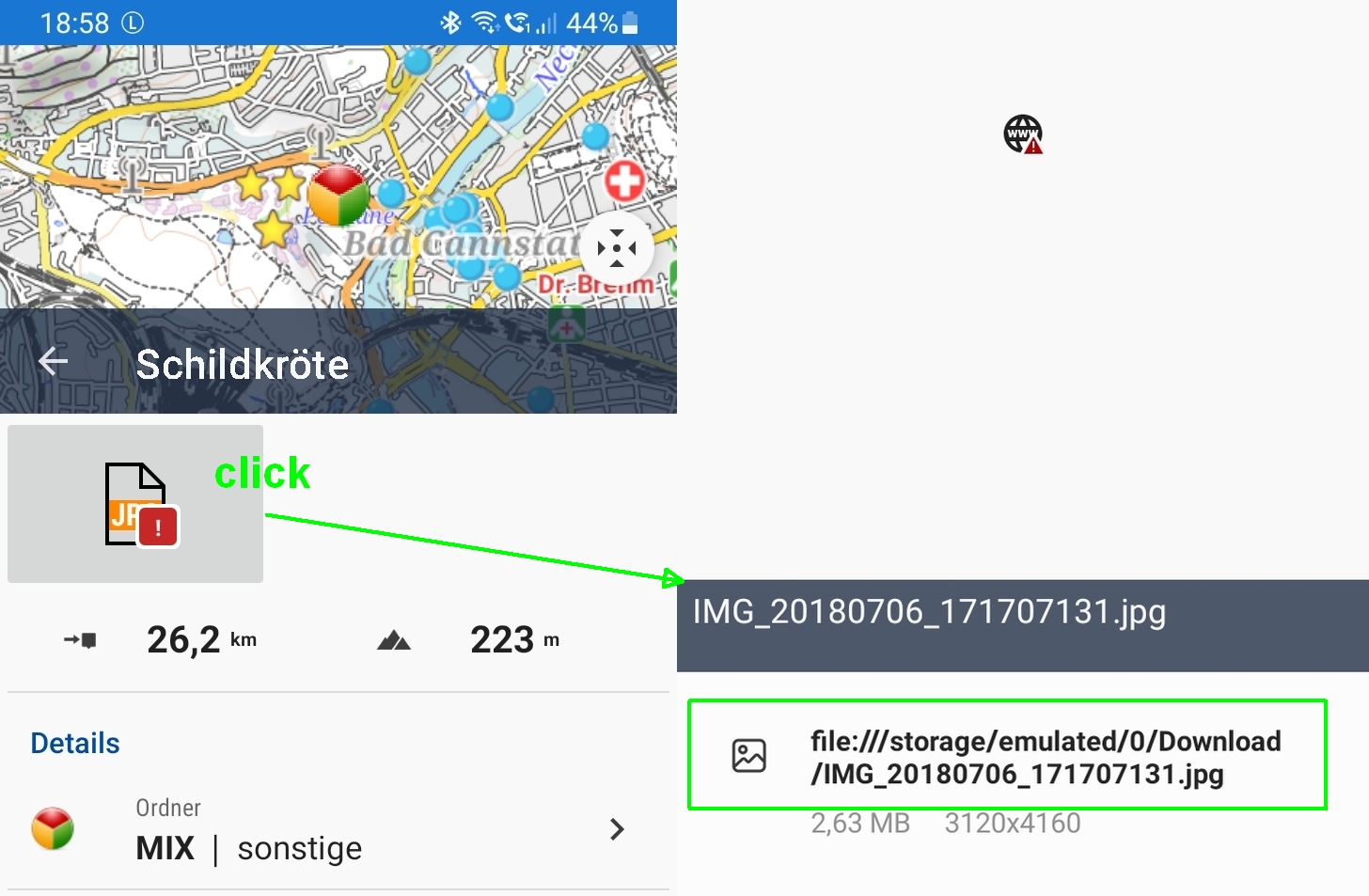




 The same question
The same question
Normally, all images in Locus / data / media / photo
I tested that 4 weeks ago too. Since I couldn't find any pictures either. https://forum.locusmap.eu/index.php?topic=7506.0
Image added over photo
Image added to gallery
Image added from Google Photos
All have been saved or copied in this folder.
But I remember that some time ago there were problems with pictures. I couldn't find any pictures either. Fortunately, I keep copying and backing up the Locus folder. In addition, I only sync in one direction. This means that even unwanted deleted ones are not lost. Even an error in Locus cannot delete my pictures.
But it would be very helpful to have the cpl. Specify path. Possibly also the date when the picture was added.
Normally, all images in Locus / data / media / photo
I tested that 4 weeks ago too. Since I couldn't find any pictures either. https://forum.locusmap.eu/index.php?topic=7506.0
Image added over photo
Image added to gallery
Image added from Google Photos
All have been saved or copied in this folder.
But I remember that some time ago there were problems with pictures. I couldn't find any pictures either. Fortunately, I keep copying and backing up the Locus folder. In addition, I only sync in one direction. This means that even unwanted deleted ones are not lost. Even an error in Locus cannot delete my pictures.
But it would be very helpful to have the cpl. Specify path. Possibly also the date when the picture was added.
There are also problems with files being attached. These should be saved normally in the Locus / data / media / others folder. I tested that too, but the file was not saved there.
This error should be eliminated. I have to rely on it so that everything is saved in Locus in points.
Normally you should also back up images and files with the backup. Some nurters rely on it and then get hit hard when data is lost.
You could make an option for the backup to include this in the backup. In any case, you should refer to it when setting up so that not all of them are backed up. It could be a link to the manual. And there is written exactly what is saved and what is not saved.
There are also problems with files being attached. These should be saved normally in the Locus / data / media / others folder. I tested that too, but the file was not saved there.
This error should be eliminated. I have to rely on it so that everything is saved in Locus in points.
Normally you should also back up images and files with the backup. Some nurters rely on it and then get hit hard when data is lost.
You could make an option for the backup to include this in the backup. In any case, you should refer to it when setting up so that not all of them are backed up. It could be a link to the manual. And there is written exactly what is saved and what is not saved.
Hi guys,
generally work with attachments in the app is quite old and really bad. We plan to improve it a create also a sync for attachments! But it will take of course some time.
Anyway, at least for now, the path to the file added to the bottom panel similar to what you suggested, thanks. Let me know if it helped to identify a problem.
Hi guys,
generally work with attachments in the app is quite old and really bad. We plan to improve it a create also a sync for attachments! But it will take of course some time.
Anyway, at least for now, the path to the file added to the bottom panel similar to what you suggested, thanks. Let me know if it helped to identify a problem.
Hello menion,
thanks for your answer.
unfortunately, i don't understand your answer...
where do i have to save the image so that locus recognises and displays it in the originally created POI?
Hello menion,
thanks for your answer.
unfortunately, i don't understand your answer...
where do i have to save the image so that locus recognises and displays it in the originally created POI?
Hello,
this is of course a good question. The default directory is, as you correctly wrote before, Locus/data/media/photos. Anyway, it is not so simple in the Android world. Locus Map tried to find photos in all possible places, but sometimes, the photo path is not defined over "file", but over some internal system ID and then image is untracable. Anyway, you'll see the path in the next app version, so we may discuss it later.
Hello,
this is of course a good question. The default directory is, as you correctly wrote before, Locus/data/media/photos. Anyway, it is not so simple in the Android world. Locus Map tried to find photos in all possible places, but sometimes, the photo path is not defined over "file", but over some internal system ID and then image is untracable. Anyway, you'll see the path in the next app version, so we may discuss it later.
This gets very complicated when you have photos stored on an external SD card added to POI
and then you get a phone without an sd card and problems,
As the POI attachments/pictures needs an overhaul, I vote for best plan is to make a big improvment rather than temporary fix
As we have cloud points/tracks/routes the obvious answer would be to include pictures in the cloud as well.
It would make the PhotoPoint suddenly so much better
Appreciate this is already in the works, so I think best plan is for us users to be patient and trust in Menion :-)
In another post i suggested linking to google photos, but that is only a temporary fix.
One thing, if there is a cloud sync of photos, what would be important is a way to download all your photos in one go, a bit like google takeout.
Also would be good if you didnt have to have the actual photos stored on your phone, but have an option to have thumbnails only and leave actual photos in cloud.
This gets very complicated when you have photos stored on an external SD card added to POI
and then you get a phone without an sd card and problems,
As the POI attachments/pictures needs an overhaul, I vote for best plan is to make a big improvment rather than temporary fix
As we have cloud points/tracks/routes the obvious answer would be to include pictures in the cloud as well.
It would make the PhotoPoint suddenly so much better
Appreciate this is already in the works, so I think best plan is for us users to be patient and trust in Menion :-)
In another post i suggested linking to google photos, but that is only a temporary fix.
One thing, if there is a cloud sync of photos, what would be important is a way to download all your photos in one go, a bit like google takeout.
Also would be good if you didnt have to have the actual photos stored on your phone, but have an option to have thumbnails only and leave actual photos in cloud.
Hi
I use Locus on two devices and use Dropsync to sync Locus directory between them. In earlier posts Menion says that attached pics is copied to Locus/data/media/photos. My first device is andriod 5.1.1 and there is no problems with attachments - all is copied to Locus/data/media/photos as it should. Second device is android 10 and when i attach photo from gallery it is not copied to Locus/data/media/photos. So i have problems with sync and need some manual work. Is there any solutions at this time? May be i need to change some setting?
Thanks.
Hi
I use Locus on two devices and use Dropsync to sync Locus directory between them. In earlier posts Menion says that attached pics is copied to Locus/data/media/photos. My first device is andriod 5.1.1 and there is no problems with attachments - all is copied to Locus/data/media/photos as it should. Second device is android 10 and when i attach photo from gallery it is not copied to Locus/data/media/photos. So i have problems with sync and need some manual work. Is there any solutions at this time? May be i need to change some setting?
Thanks.
Replies have been locked on this page!