This object is in archive!
Help! Why am i unable to save or export this?
Not a Problem
Please don't tell me I have to plan this route in another application...
The route I cannot save/export: Sweden-TET




 The same problem
The same problem 
Missing roads in osm.
Where no roads exist according to osm data, you cannot route automatically.
Placing many extra planner points will not help you either.
On the contrary, it slows down the routing result enormously.
The machine can go mad with so many route calculation requests.
In attachment images.
The road is there according to aerial images but the (local) osm mappers still have to draw it in or complete the situations over there. If you want to bridge the missing (osm) parts in that you know you can and may use, you have to route these missing segments manually. Place the planner point on manual from where the routing doesn't work anymore this until the next planner point position where there is an osm road available;
With some other planners, you will place the routing profile manual in the target point where it belongs, or a bit more logical, in my opinion. More logical: You click a design together and then you get stuck on and at a certain click location, where than you have to switch to manual routing. You (the routeplanner) then record this (non default profile into the last placed point, the target planner point. This is so continued until you can use the normal default routing profile again.
A further disadvantage is that the Planner does so not recognise these "manual" segments later on, to ignore the manual segments in the event of any rerouting. If you user planner operator switches to a profile other than the standard general default profile for a particular segment, the Planner user has had a reason for doing so.
For example, a 'recalculate all' testrun with a different general default profile will then get stuck again on the non-existent osm roads. Or also on those segments where you had to enforce to use another profile for whatever reason. The planner user only probably knows why. The route planner engine does not know why, but therefore should so completely ignore these deviatingfrom default routing profiles. Unfortunately, ....is not..
So.... still a lot of work to be done to optimise the Locus Broute Planner even further.
Such as:
Good and better optimal Shaping and Via points support is still missing in this planner.
The manual (or deviant profile) route segments are not "marked nor recognised and are therefore not excluded later in any "(auto)recalculale all" actions. Good full-fledged and a way more complete file gpx transfers including almost all of the above features are so completely missing for even an optimal reconstruction.
Open idea in "DRAFT !! " is here:
https://t.ly/um0s
Missing roads in osm.
Where no roads exist according to osm data, you cannot route automatically.
Placing many extra planner points will not help you either.
On the contrary, it slows down the routing result enormously.
The machine can go mad with so many route calculation requests.
In attachment images.
The road is there according to aerial images but the (local) osm mappers still have to draw it in or complete the situations over there. If you want to bridge the missing (osm) parts in that you know you can and may use, you have to route these missing segments manually. Place the planner point on manual from where the routing doesn't work anymore this until the next planner point position where there is an osm road available;
With some other planners, you will place the routing profile manual in the target point where it belongs, or a bit more logical, in my opinion. More logical: You click a design together and then you get stuck on and at a certain click location, where than you have to switch to manual routing. You (the routeplanner) then record this (non default profile into the last placed point, the target planner point. This is so continued until you can use the normal default routing profile again.
A further disadvantage is that the Planner does so not recognise these "manual" segments later on, to ignore the manual segments in the event of any rerouting. If you user planner operator switches to a profile other than the standard general default profile for a particular segment, the Planner user has had a reason for doing so.
For example, a 'recalculate all' testrun with a different general default profile will then get stuck again on the non-existent osm roads. Or also on those segments where you had to enforce to use another profile for whatever reason. The planner user only probably knows why. The route planner engine does not know why, but therefore should so completely ignore these deviatingfrom default routing profiles. Unfortunately, ....is not..
So.... still a lot of work to be done to optimise the Locus Broute Planner even further.
Such as:
Good and better optimal Shaping and Via points support is still missing in this planner.
The manual (or deviant profile) route segments are not "marked nor recognised and are therefore not excluded later in any "(auto)recalculale all" actions. Good full-fledged and a way more complete file gpx transfers including almost all of the above features are so completely missing for even an optimal reconstruction.
Open idea in "DRAFT !! " is here:
https://t.ly/um0s
Hi Lamaen,
200+ waypoints ... it's kind of benchmark :). Anyway, as pointed out by 0709 (thanks), you have some segments that failed to be routed (there are no routes in the map / OSM data). We do not allow exporting / saving of routes with segments with unfinished routing (or failed routing). You have to go through and fix it ... to overcome areas with no route in the OSM data set the best choice is to use manual routing mode.
e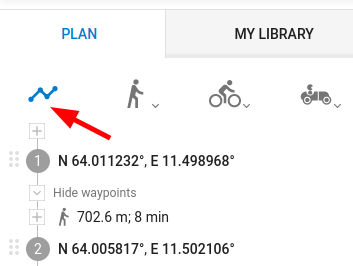
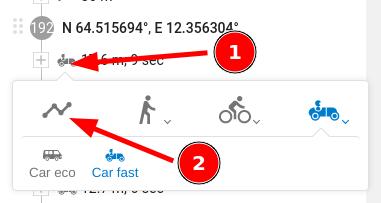
Error message is shown when you try to export data but it is really confusing ... I have to improve it. Thanks for pointing this out! I hope that now, you should be able to fix your route to be able save / export it. Let me know if I can provide any further assistance.
Kind regards, Ondrej from Locus team
Hi Lamaen,
200+ waypoints ... it's kind of benchmark :). Anyway, as pointed out by 0709 (thanks), you have some segments that failed to be routed (there are no routes in the map / OSM data). We do not allow exporting / saving of routes with segments with unfinished routing (or failed routing). You have to go through and fix it ... to overcome areas with no route in the OSM data set the best choice is to use manual routing mode.
e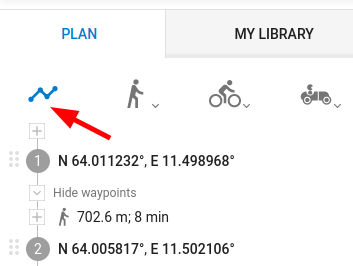
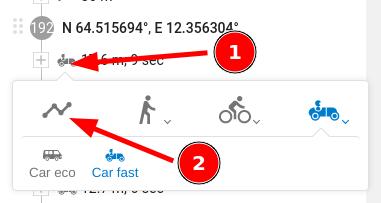
Error message is shown when you try to export data but it is really confusing ... I have to improve it. Thanks for pointing this out! I hope that now, you should be able to fix your route to be able save / export it. Let me know if I can provide any further assistance.
Kind regards, Ondrej from Locus team
Thank you both for the excellent replies. I suspected this had something with that part which was not recognized as a road when I was planning, and it all makes sense now.
Thank you both for the excellent replies. I suspected this had something with that part which was not recognized as a road when I was planning, and it all makes sense now.
Replies have been locked on this page!