This object is in archive!
Route line disappears on smartwatch
Solved
Path line disappears on Galaxy Watch using Android Wear OS and Gear S3 smartwatch using Tizen OS
When the map is zoomed in and out by pressing the top zoom button, the route line is visible again, but disappears again after a while.
This phenomenon is old and has not been improved yet. Since Tizen smartwatches are no longer being made, I hope it will be improved in smartwatches using Wear OS.
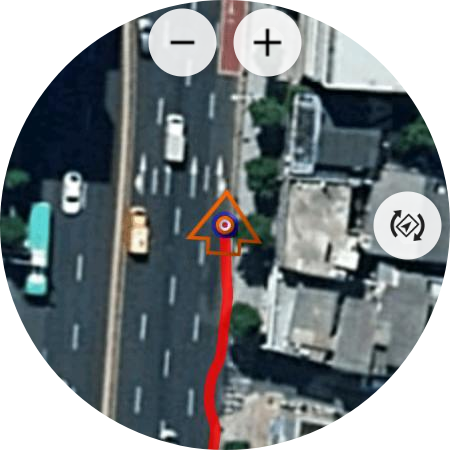





 The same problem
The same problem 
Hello Dong,
interesting problem no one reported yet. I'm playing with my Gear4 watches and no such problem happens now and not even before.
Because what you see is transferred as a single picture (so the track is drawn on the map directly on the device and then transferred to watches), it looks more like a problem on the phone itself. When you have the screen on the device turned on, is the track still visible there? Any other idea at what moment the track disappears?
Hello Dong,
interesting problem no one reported yet. I'm playing with my Gear4 watches and no such problem happens now and not even before.
Because what you see is transferred as a single picture (so the track is drawn on the map directly on the device and then transferred to watches), it looks more like a problem on the phone itself. When you have the screen on the device turned on, is the track still visible there? Any other idea at what moment the track disappears?
Replies have been locked on this page!