This object is in archive!
Display distance markers in reverse
Completed
The track distance markers are a new great feature. At present the distance increases from the start - see screenshot. My suggestion is to add a new setting to display distance to the end, then I can see at a glance how far to completion. It could also be a Quick setting. Yes, this is possible? when navigation is enabled, but I generally avoid navigation mode to maximise battery life between charging - consumption nearly doubles.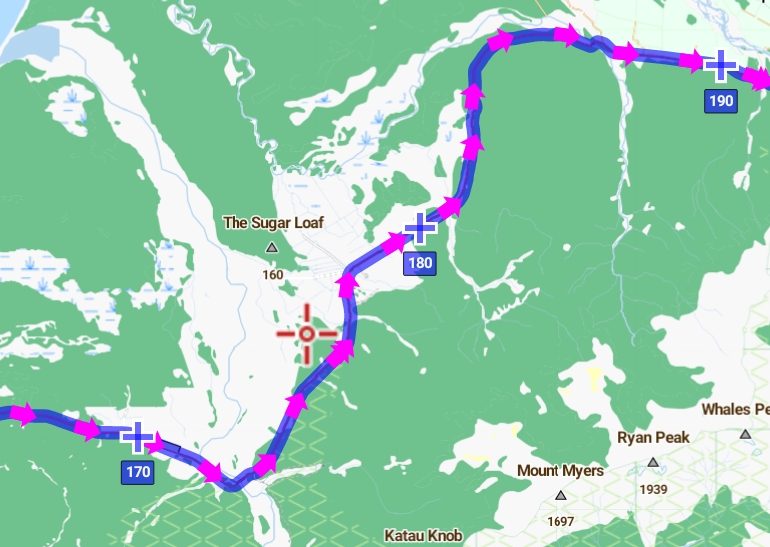




 I like this idea
I like this idea 
Voted, but how do you enable these markers, please?
Voted, but how do you enable these markers, please?
Settings - points & tracks - distance markers
Settings - points & tracks - distance markers
my ideal use-case summary:
my ideal use-case summary:
Hi Andrew, guys,
I confirm that this idea is implemented in the new 4.19 version for the navigation route.
Hi Andrew, guys,
I confirm that this idea is implemented in the new 4.19 version for the navigation route.
Menion - excellent. I'm using 4.19.0 but the distance markers still ascend from start to finish. Is there a setting to switch between the two methods (ascending/ descending)? You say "navigation route" - I'm just discussing any saved track, and not in navigation mode, as in my original suggestion above.
Menion - excellent. I'm using 4.19.0 but the distance markers still ascend from start to finish. Is there a setting to switch between the two methods (ascending/ descending)? You say "navigation route" - I'm just discussing any saved track, and not in navigation mode, as in my original suggestion above.
Now I see the point of Andrew and feel a bit sorry for him. But an additional option/ui element would be needed. I was thinking if changing the order if track is selected/unselected would make sense, but I think it would be confusing.
Now I see the point of Andrew and feel a bit sorry for him. But an additional option/ui element would be needed. I was thinking if changing the order if track is selected/unselected would make sense, but I think it would be confusing.
@ Menion: yes, the battery consumption is significantly higher when navigating. An optimization would be great. 🥰
@ Menion: yes, the battery consumption is significantly higher when navigating. An optimization would be great. 🥰
Replies have been locked on this page!