This object is in archive!
Login a Locus Map Web
Closed
Carissimi,
non riesco a fare il login su Locus Map Web.
Mi arriva questo messaggio:
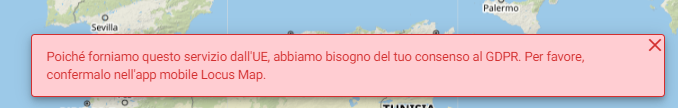
Non riesco a trovare dove devo dare la conferma nell'app mobile Locus Map.
Mi potete aiutre?
Grazie
Salvatore Tolu




 The same problem
The same problem 
Hello,
you have to log in with the same credentials (and method - Google / Facebook / email&pswd) as in the app.
The app prompt displays automatically and if you confirm it, it no longer appears.
And for your information - the login on the web is useful only with Premium Gold, without it there are no added features.
Please, let me know if it helps.
Zdenek, Locus team
Hello,
you have to log in with the same credentials (and method - Google / Facebook / email&pswd) as in the app.
The app prompt displays automatically and if you confirm it, it no longer appears.
And for your information - the login on the web is useful only with Premium Gold, without it there are no added features.
Please, let me know if it helps.
Zdenek, Locus team
Hello Zdeněk Kondler
I tried to use the same password that I used in the smart phone but I can't access Locus Map Web.
How can I do?
Thanks
Hello Zdeněk Kondler
I tried to use the same password that I used in the smart phone but I can't access Locus Map Web.
How can I do?
Thanks
Hello,
you have to use the same credentials and even the same method - e.g. if you log in with "Google" you have to use "Google" also on the web. Do you?
Is there any error code or message?
Zdenek, Locus team
Hello,
you have to use the same credentials and even the same method - e.g. if you log in with "Google" you have to use "Google" also on the web. Do you?
Is there any error code or message?
Zdenek, Locus team
Hello Zdenek,
I log in using the same credentials I use on my smartphone (Email e Password).
It gives me the following error message
Can you help me?
Thank you
Salvatore Tolu
Hello Zdenek,
I log in using the same credentials I use on my smartphone (Email e Password).
It gives me the following error message
Can you help me?
Thank you
Salvatore Tolu
Hello,
you should use the "email&password" method. If the "wrong password" message still appears, you probably really input the wrong password.
Try to go to the phone app, log out, and then log back in. If the password is incorrect, the app offers you a reset.
Regards,
Zdenek, Locus team
Hello,
you should use the "email&password" method. If the "wrong password" message still appears, you probably really input the wrong password.
Try to go to the phone app, log out, and then log back in. If the password is incorrect, the app offers you a reset.
Regards,
Zdenek, Locus team
Replies have been locked on this page!