I've been waiting for a solution to my problem for 12 days. Various mails and comments in the blog no longer appear or have not been processed.
Replies (5)
![]()
Zdeněk Kondler ● 9 days ago
Hello,
please, send me screenshots from these screens:
"Menu > About the app/Helpdesk > App Info"
"Menu > Settings > Backup & Filesystem > File system manager > Set custom sub-directories"
Thank you.
Regards,
Zdenek, Locus team
Reply URL
Dieter Gutzeit ● 9 days ago
Hi...
this is what I found
Regards Dieter
Von meinem/meiner Galaxy gesendet
Files: 20230522_125852_resized_1.jpg 20230522_125953_resized_1.jpg
Reply URL
![]()
Zdeněk Kondler ● 9 days ago
Hello,
you are still using Locus installed in internal memory, please do the following and transfer it to the Private folder:
- change app directory to private over Settings > Backup & Filesystem > File system manager > Set the main directory (3-dot menu) > Private folder in internal storage
- this should be quick and after that restart is needed
- then move old data with Settings > Backup & Filesystem > App data transfer > Load app data > continue. It is necessary to open the old "Locus" directory and choose "Use this folder"
- You may "Move" the whole directory or if you have enough space and want to be safe, simply "Copy" first and later delete the old Locus directory manually
- After restart, all data should be restored
Zdenek, Locus team
Reply URL
Dieter Gutzeit ● 9 days ago
.....these steps I did...
Von meinem/meiner Galaxy gesendet
Files: 20230522_165839_resized.jpg 20230522_170028_resized.jpg 20230522_170048_resized.jpg 20230522_170059_resized.jpg
Reply URL
Dieter Gutzeit ● 7 days ago
Hi Zdenek,
I have checked my devices where LM Apps are installed. All points with attechments lost the data or cannot connect to pdf files on the device. Pictures made with the camera can be attached. Could it be that the last update makes problems with my stuff?
Regards Dieter
Von meinem/meiner Galaxy gesendet
Von meinem/meiner Galaxy gesendet
-------- Ursprüngliche Nachricht --------
Von: "dieter.gutzeit" <dieter.gutzeit@t-online.de>
Datum: 23.05.23 22:55 (GMT+01:00)
An: Locus Map <locus.map@asamm.com>
Betreff: RE: New Comment in "Attachements to points not possible"
Hi Zdenek,
I have checked my devices where LM Apps are installed. All points with attechments lost the data or cannot connect to pdf files on the device. Pictures made with the camera can be attached. Could it be that the last update makes problems with my stuff?
Regards Dieter
Von meinem/meiner Galaxy gesendet
-------- Ursprüngliche Nachricht --------
Von: Locus Map <locus.map@asamm.com>
Datum: 22.05.23 16:30 (GMT+01:00)
An: Dieter Gutzeit <dieter.gutzeit@t-online.de>
Betreff: New Comment in "Attachements to points not possible"
| New Comment |
|
| Stop receiving notifications about this problem |
| Powered by UseResponse Von meinem/meiner Galaxy gesendet -------- Ursprüngliche Nachricht -------- Von: "dieter.gutzeit" <dieter.gutzeit@t-online.de> Datum: 22.05.23 13:03 (GMT+01:00) An: Locus Map <locus.map@asamm.com> Betreff: RE: New Comment in "Attachements to points not possible" Hi... this is what I found Regards Dieter Von meinem/meiner Galaxy gesendet -------- Ursprüngliche Nachricht -------- Von: Locus Map <locus.map@asamm.com> Datum: 22.05.23 12:15 (GMT+01:00) An: Dieter Gutzeit <dieter.gutzeit@t-online.de> Betreff: New Comment in "Attachements to points not possible" New Comment "Menu > Settings > Backup & Filesystem > File system manager > Set custom sub-directories" Thank you. Regards, Zdenek, Locus team OPEN COMMENT IN BROWSER Stop receiving notifications about this problem Powered by UseResponse 20230522_125852_resized_1.jpg 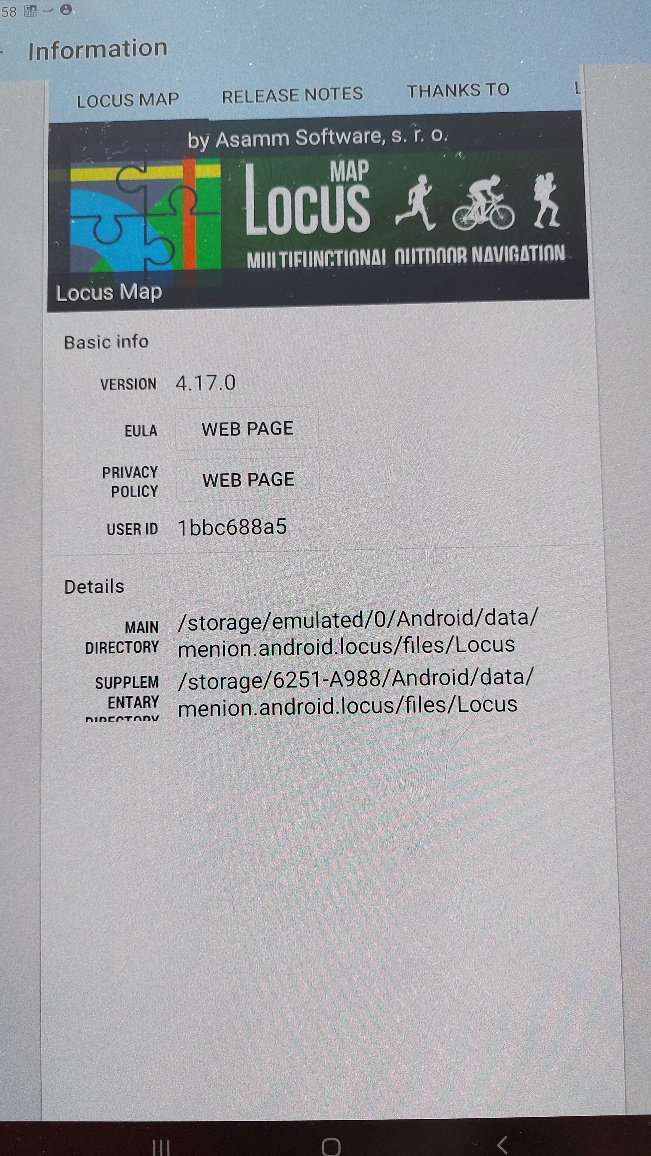 20230522_125953_resized_1.jpg 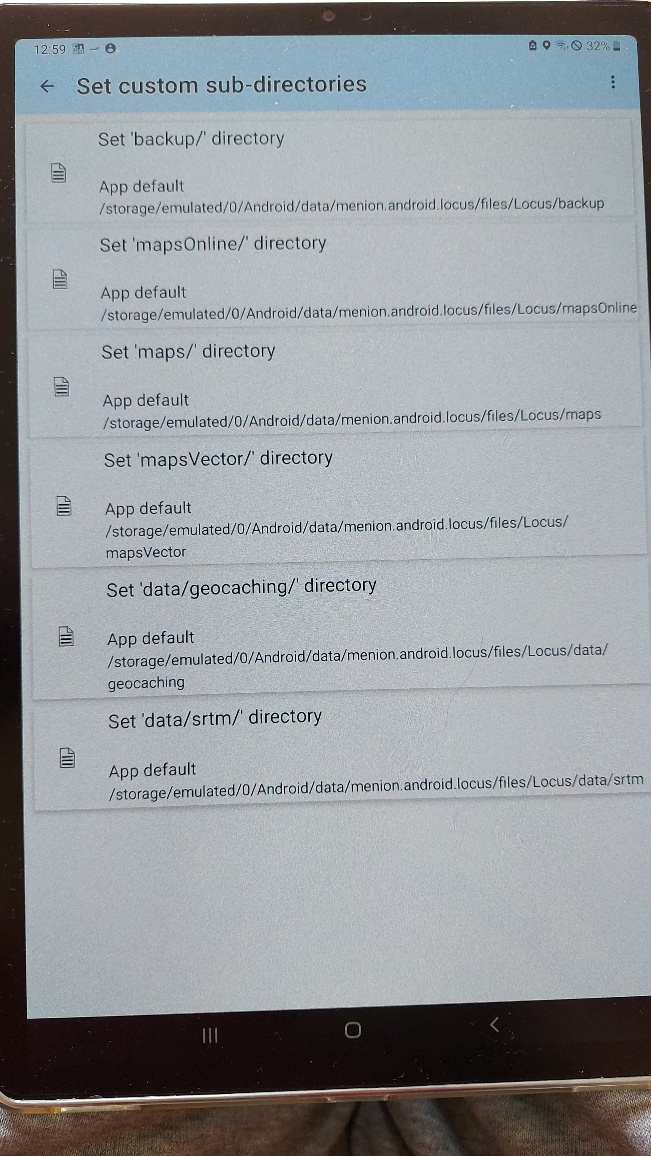 |




 The same problem
The same problem 
Hello,
you are still using Locus installed in internal memory, please do the following and transfer it to the Private folder:
Zdenek, Locus team
Hello,
you are still using Locus installed in internal memory, please do the following and transfer it to the Private folder:
Zdenek, Locus team
Hello,
please, send me screenshots from these screens:
"Menu > About the app/Helpdesk > App Info"
"Menu > Settings > Backup & Filesystem > File system manager > Set custom sub-directories"
Thank you.
Regards,
Zdenek, Locus team
Hello,
please, send me screenshots from these screens:
"Menu > About the app/Helpdesk > App Info"
"Menu > Settings > Backup & Filesystem > File system manager > Set custom sub-directories"
Thank you.
Regards,
Zdenek, Locus team
Hi...
this is what I found
Regards Dieter
Von meinem/meiner Galaxy gesendet
Hi...
this is what I found
Regards Dieter
Von meinem/meiner Galaxy gesendet
Hello,
you are still using Locus installed in internal memory, please do the following and transfer it to the Private folder:
Zdenek, Locus team
Hello,
you are still using Locus installed in internal memory, please do the following and transfer it to the Private folder:
Zdenek, Locus team
.....these steps I did...
Von meinem/meiner Galaxy gesendet
.....these steps I did...
Von meinem/meiner Galaxy gesendet
Hi Zdenek,
I have checked my devices where LM Apps are installed. All points with attechments lost the data or cannot connect to pdf files on the device. Pictures made with the camera can be attached. Could it be that the last update makes problems with my stuff?
Regards Dieter
Von meinem/meiner Galaxy gesendet
Hi Zdenek,
I have checked my devices where LM Apps are installed. All points with attechments lost the data or cannot connect to pdf files on the device. Pictures made with the camera can be attached. Could it be that the last update makes problems with my stuff?
Regards Dieter
Von meinem/meiner Galaxy gesendet
Hi Zdenek,
meanwhile I send you a couple of mails but no response??? Attached you find a picture of my filesystem. From my understanding everything is in my private memory as I have since android has changed the regulation for LM. Everything has worked last November.
Hi Zdenek,
meanwhile I send you a couple of mails but no response??? Attached you find a picture of my filesystem. From my understanding everything is in my private memory as I have since android has changed the regulation for LM. Everything has worked last November.
Picture of private memory
Picture of private memory
Just to clarify, and it might be a language issue
are you saying that you can attach new points, but that you old points are not available.
If this is the case then that sounds like the android issue with 13+
for many years atatchments were in /Locus/media etc, if you move to the internal Android/etc which you have, then the old points will be lost as the photos are no longer in /Locus/media
i had points in /sdcard/Pictures, and lcous cant see these as its not an android 13 allowable media folder
i have stopepd using photo attachments for points untill locus has a system for syncing attachments with online points storage.
in the mean time im using the geotagged photo layers.
You could try the version of locus thats not on play store, that can use the /Locus directly as we have been using before A13
Just to clarify, and it might be a language issue
are you saying that you can attach new points, but that you old points are not available.
If this is the case then that sounds like the android issue with 13+
for many years atatchments were in /Locus/media etc, if you move to the internal Android/etc which you have, then the old points will be lost as the photos are no longer in /Locus/media
i had points in /sdcard/Pictures, and lcous cant see these as its not an android 13 allowable media folder
i have stopepd using photo attachments for points untill locus has a system for syncing attachments with online points storage.
in the mean time im using the geotagged photo layers.
You could try the version of locus thats not on play store, that can use the /Locus directly as we have been using before A13
Hello,
I am sorry for the delay. This issue needs to communicate directly with developers and this is sometimes not so fast, especially if it needs some testing.
Anyway, we are registering two issues:
For example, on my device, the first four options are somehow faulty, but the "photos" app is ok.
So in your case, please wait for the next version and then try to check your attachments again. If there is anything wrong, Locus should show you the path where he tries to find a file. Then you can search files manually. That's more or less what Alistair says.
Regards,
Zdenek, Locus team
Hello,
I am sorry for the delay. This issue needs to communicate directly with developers and this is sometimes not so fast, especially if it needs some testing.
Anyway, we are registering two issues:
For example, on my device, the first four options are somehow faulty, but the "photos" app is ok.
So in your case, please wait for the next version and then try to check your attachments again. If there is anything wrong, Locus should show you the path where he tries to find a file. Then you can search files manually. That's more or less what Alistair says.
Regards,
Zdenek, Locus team
hi Zdenek attached the requested screenshots. More pictures show the integration of the jpg in the private memory with the LM app. This configuration worked very well last year. now there is no connection between the point and the attachment as you can see from the repromts
hi Zdenek attached the requested screenshots. More pictures show the integration of the jpg in the private memory with the LM app. This configuration worked very well last year. now there is no connection between the point and the attachment as you can see from the repromts
Hello,
this issue should be fixed in the next version.
Please, let me know if not.
Regards,
Zdenek, Locus team
Hello,
this issue should be fixed in the next version.
Please, let me know if not.
Regards,
Zdenek, Locus team
Hi Zdenek,
today there was an update. unfortunately I still cannot attach pdf documents to points in LM.
pdf icon is saved but after that it no longer finds the path to the document. it shows: a system error has occurred
Regards D
Hi Zdenek,
today there was an update. unfortunately I still cannot attach pdf documents to points in LM.
pdf icon is saved but after that it no longer finds the path to the document. it shows: a system error has occurred
Regards D
Hello,
I am sorry, but I can't simulate this issue. Everything seems to work properly now.
Can you please describe your exact procedure step by step with screenshots?
Or can you create a video documenting this issue - if you don't know the right app, I would suggest AZ Screen Recorder for screen recording: https://play.google.com/store/apps/details?id=com.hecorat.screenrecorder.free
Zdenek, Locus team
Hello,
I am sorry, but I can't simulate this issue. Everything seems to work properly now.
Can you please describe your exact procedure step by step with screenshots?
Or can you create a video documenting this issue - if you don't know the right app, I would suggest AZ Screen Recorder for screen recording: https://play.google.com/store/apps/details?id=com.hecorat.screenrecorder.free
Zdenek, Locus team
Hi Zdenek,
hope this shall help...
Hi Zdenek,
hope this shall help...
didi katschmarek <didikat51@gmail.com> schrieb am Mo., 19. Juni 2023, 10:49:
Hi Zdenek,
hope this shall help...
Locus Map <locus.map@asamm.com> schrieb am Fr., 16. Juni 2023, 10:45:
didi katschmarek <didikat51@gmail.com> schrieb am Mo., 19. Juni 2023, 10:49:
Hi Zdenek,
hope this shall help...
Locus Map <locus.map@asamm.com> schrieb am Fr., 16. Juni 2023, 10:45:
Zdenek, I sent you 2 AZ documents by mail
Dieter
Zdenek, I sent you 2 AZ documents by mail
Dieter
Hi
A few days ago I sent 2 AZ files by email because their size is not accepted on this site. I can't find them under my request. so today again everything via screenshot.
Hi
A few days ago I sent 2 AZ files by email because their size is not accepted on this site. I can't find them under my request. so today again everything via screenshot.
Allister,
I tried to open pdf with several apps. Attaching photos, pics,videos is no problem. Odt files don't work.
D
Allister,
I tried to open pdf with several apps. Attaching photos, pics,videos is no problem. Odt files don't work.
D
Replies have been locked on this page!