This object is in archive!
Information Panel does not display several fields correctly during guidance in classic
Closed
Select a track with waypoints, enable guidance.
If 'time to next waypoint' is selected for one of the two top bar (information panel) displays, it will be shows as "0m:00s".
"Time to Target" and "Time to Arrival" show as "Unknown" in the information panel.
"Compass" screen shows all fields including "Time to next waypoint" with no issue.
Speed and distance display correctly (and are greater than zero).
Now that Locus 4 works properly. Are you no longer fixing supporting fixes in 3? I submitted this a while ago but no action was taken to fix it (in 3)




 The same problem
The same problem 
Hello,
I am sorry, but we are unable to reproduce this issue.
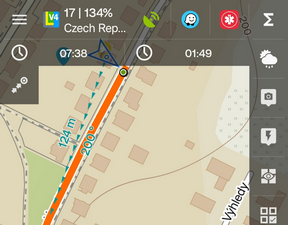
The time to the next WP or target is calculated from the distance and movement speed, so ... Are you moving?
If this is a planned, route, then time could be displayed even if you are not moving, because time is included in the planned segment.
Zdenek, Locus team
Hello,
I am sorry, but we are unable to reproduce this issue.
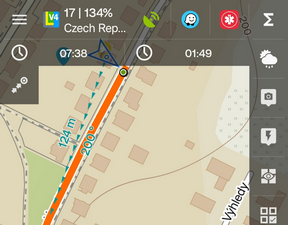
The time to the next WP or target is calculated from the distance and movement speed, so ... Are you moving?
If this is a planned, route, then time could be displayed even if you are not moving, because time is included in the planned segment.
Zdenek, Locus team
I said in the message that speed is above zero.
I said in the message that speed is above zero.
Is there any other information I can provide to help you reproduce this?
I'm still having the issue
Is there any other information I can provide to help you reproduce this?
I'm still having the issue
Hello,
we have to prepare a special version which helps us detect what is wrong.
We are currently in the rush season because there are some new implementations of important features and all devs are overloaded, but we'll get back to you ASAP.
I am sorry for the delay.
Zdenek, Locus team
Hello,
we have to prepare a special version which helps us detect what is wrong.
We are currently in the rush season because there are some new implementations of important features and all devs are overloaded, but we'll get back to you ASAP.
I am sorry for the delay.
Zdenek, Locus team
I tried creating a track in locus and it seems ok.
I have found this issue occurs when I import a track from a GPX.
It clearly is able to calculate the time to target since it is shown in the "compass" screen. There is just some quirk to its display in the info panel and for some reason only with GPX files.
And it works with locus 4. Has there been any significant change in this area between 3 and 4 in the code in this area? Maybe that will give a clue.
The reviewed the GPX files I've tried. It is very simple, a Route (RTE) with a list of Route Points (RTEPT) lat-longs. No other special parameters. I tried changing "RTE" to "TRK" to see if maybe it wanted a track instead but no difference.
The import seems successful since it shows the track.
I tried creating a track in locus and it seems ok.
I have found this issue occurs when I import a track from a GPX.
It clearly is able to calculate the time to target since it is shown in the "compass" screen. There is just some quirk to its display in the info panel and for some reason only with GPX files.
And it works with locus 4. Has there been any significant change in this area between 3 and 4 in the code in this area? Maybe that will give a clue.
The reviewed the GPX files I've tried. It is very simple, a Route (RTE) with a list of Route Points (RTEPT) lat-longs. No other special parameters. I tried changing "RTE" to "TRK" to see if maybe it wanted a track instead but no difference.
The import seems successful since it shows the track.
Hello,
can you please send me the GPX file that causes this issue and describe your exact steps on how to import it?
Thank you.
Zdenek, Locus team
Hello,
can you please send me the GPX file that causes this issue and describe your exact steps on how to import it?
Thank you.
Zdenek, Locus team
See attached
1.Open locus classic
2. Tracks library, add, import, gpx
3. Select track, navigation/guidance, guidance
4. Select info panel on top bar
5. Confirm speed greater than 0
'time to next waypoint' shows as "0m:00s". "Time to Target" and "Time to Arrival" show as "Unknown"
"Compass" screen shows all fields including "Time to next waypoint" with no issue.
Repeat in locus 4, everything works
See attached
1.Open locus classic
2. Tracks library, add, import, gpx
3. Select track, navigation/guidance, guidance
4. Select info panel on top bar
5. Confirm speed greater than 0
'time to next waypoint' shows as "0m:00s". "Time to Target" and "Time to Arrival" show as "Unknown"
"Compass" screen shows all fields including "Time to next waypoint" with no issue.
Repeat in locus 4, everything works
Hello,
your file contain 3 points and there is no defined paths among them. There is no routing profile set either.
Locus can't draw more then connection between those points as a straight line.
You have to re-calculate this in the Locus or change exporting parameter in the software you have used for the planning.
If you crate file in Locus and import them to another Locus, it will be 100% identical. If you export anything from external app, there is always chance for little (or bigger) imperfections.
Zdenek, Locus team
Hello,
your file contain 3 points and there is no defined paths among them. There is no routing profile set either.
Locus can't draw more then connection between those points as a straight line.
You have to re-calculate this in the Locus or change exporting parameter in the software you have used for the planning.
If you crate file in Locus and import them to another Locus, it will be 100% identical. If you export anything from external app, there is always chance for little (or bigger) imperfections.
Zdenek, Locus team
Yes I just want locus to draw a connection between the points as a straight line. That is all the information it needs to calculate 'time to next waypoint', "Time to Target", and "Time to Arrival". And it does calculate it as the Compass screen shows 'time to next waypoint'. The issue is that there is an error/bug in the display in the Information Panel at the top.
In Locus 4, this works fine
In Locus 3, it does not and behaves as described above.
Have you tried the file in Locus 3 and 4 and been able to reproduce what I see?
Yes I just want locus to draw a connection between the points as a straight line. That is all the information it needs to calculate 'time to next waypoint', "Time to Target", and "Time to Arrival". And it does calculate it as the Compass screen shows 'time to next waypoint'. The issue is that there is an error/bug in the display in the Information Panel at the top.
In Locus 4, this works fine
In Locus 3, it does not and behaves as described above.
Have you tried the file in Locus 3 and 4 and been able to reproduce what I see?
Hello,
but Locus doesn't have enough information to calculate the time. There must be some route (not a straight line) so the length, altitude, and so on could be counted.
If there is nothing, Locus in some cases can use your average speed from previous activities, to give you an estimated time, but this is very inaccurate. Especially with a straight line, the result will be totally wrong compared to reality.
Why do you need to know the time of a straight line?
Just choose some routing and let Locus calculate the real time.
Zdenek, Locus team
Hello,
but Locus doesn't have enough information to calculate the time. There must be some route (not a straight line) so the length, altitude, and so on could be counted.
If there is nothing, Locus in some cases can use your average speed from previous activities, to give you an estimated time, but this is very inaccurate. Especially with a straight line, the result will be totally wrong compared to reality.
Why do you need to know the time of a straight line?
Just choose some routing and let Locus calculate the real time.
Zdenek, Locus team
If there isn't enough information how does it show time to next waypoint in the compass screen? But not the info panel.
And why does it show it correctly in both places in locus 4?
It has my position, speed, heading and the waypoint, that's all that one needs to come up with time.
What's wrong with a straight line? that is my planned route
It is clear there is a bug in the UI. Why would it be shown correctly in the compass screen and but the panel. Why did it work in 4? That should be enough to show there is an obvious bug.
If there isn't enough information how does it show time to next waypoint in the compass screen? But not the info panel.
And why does it show it correctly in both places in locus 4?
It has my position, speed, heading and the waypoint, that's all that one needs to come up with time.
What's wrong with a straight line? that is my planned route
It is clear there is a bug in the UI. Why would it be shown correctly in the compass screen and but the panel. Why did it work in 4? That should be enough to show there is an obvious bug.
Hello,
I am sorry, but we are unable to reproduce your issue on any tested device.
Also, there is no similar feedback from other users.
In this case I am closing the ticket as unsolvable.
Thank you for understanding.
Zdenek, Locus team
Hello,
I am sorry, but we are unable to reproduce your issue on any tested device.
Also, there is no similar feedback from other users.
In this case I am closing the ticket as unsolvable.
Thank you for understanding.
Zdenek, Locus team
I just tried it again with the attached gpx. You can see the screenshots. locus 3, compass screen shows calculated time, info panel does not show the exact same value that locus has already calculated. (Distance/speed)
Yet Locus 4 shows the time
Obviously the same value should be shown but it does not
I just tried it again with the attached gpx. You can see the screenshots. locus 3, compass screen shows calculated time, info panel does not show the exact same value that locus has already calculated. (Distance/speed)
Yet Locus 4 shows the time
Obviously the same value should be shown but it does not
If it works with LM4 just use this. LM3 will expire at some point anyway.
If it works with LM4 just use this. LM3 will expire at some point anyway.
Hello,
as I sad, we are unable to reproduce your issue and therefore we are unable to solve it.
And if you are using LM4 which works well, I think you have a workaround.
I am sorry, but I can't help you more.
Zdenek, Locus team
Hello,
as I sad, we are unable to reproduce your issue and therefore we are unable to solve it.
And if you are using LM4 which works well, I think you have a workaround.
I am sorry, but I can't help you more.
Zdenek, Locus team
Not really a workaround since I am not currently a subscriber to 4.
I've thought about it but pretty much every issue I've ever submitted has been rejected (can't reproduce, not in core use, etc). Hardly makes me want to start paying a subscription fee over my initial purchase of 3.
You mentioned some sort of debug version to collect more information but I guess you've given up on that.
There's obviously some difference in the way the information panel is displaying in 3 vs 4 (at least on my phone) so a code review of that area should reveal the differences.
Not really a workaround since I am not currently a subscriber to 4.
I've thought about it but pretty much every issue I've ever submitted has been rejected (can't reproduce, not in core use, etc). Hardly makes me want to start paying a subscription fee over my initial purchase of 3.
You mentioned some sort of debug version to collect more information but I guess you've given up on that.
There's obviously some difference in the way the information panel is displaying in 3 vs 4 (at least on my phone) so a code review of that area should reveal the differences.
Replies have been locked on this page!