Adjustable Default Startup Settings
During usage of locus maps i noticed some behaviours which would be nice to adjust by a default setting which is used on app startup:
1) Last recorded track - tracks are always shown until i disable the visibility in track list. Would be great to have a setting to set all tracks to hidden by default during startup for example.
2) Map rotation - by default locus keeps last map rotation settings - if fixed to north it launches with fixed to north - autorotation the same. But it would be nice to have a default setting for app startup to set fixed north or rotation. After a navigation it would be nice to start again with fixed north for a better route planing for example - it is a bit frustrating to always have to set fixed north manually for a more easy creating of new routes in the route planer.
3) Let's save space on gui - on the menu there is a big banner on bottom showing silver gold etc. - how about to remove it and place the info behind the user account line on top of the menu ?
Attached a small sample...
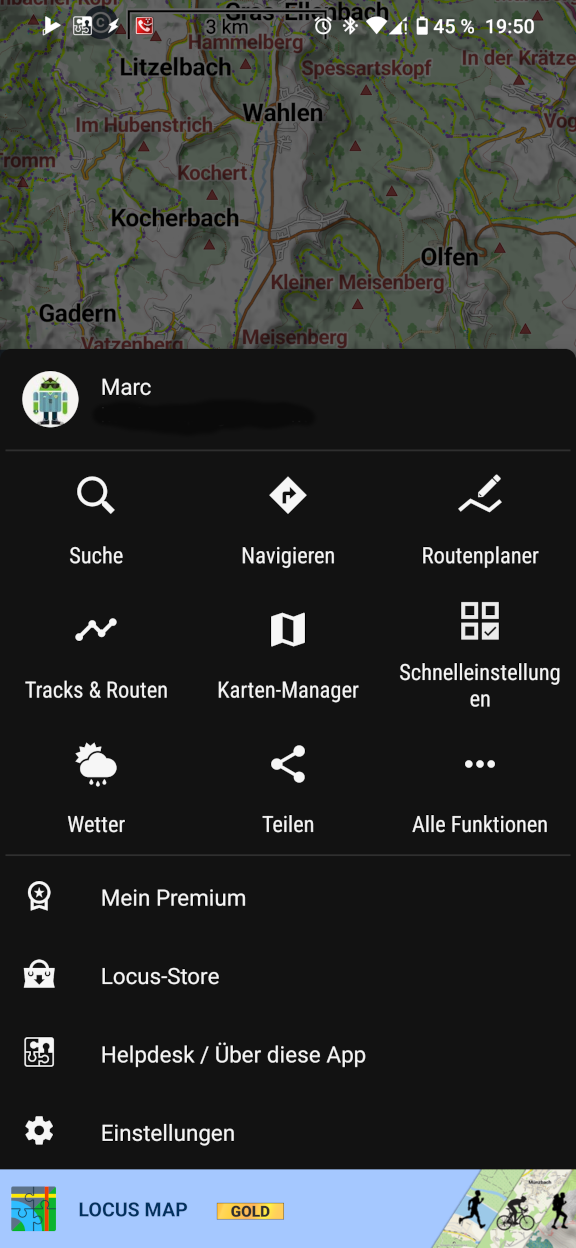





 I like this idea
I like this idea 
Hello Hawkeyexp
interesting ideas, thanks
Hello Hawkeyexp
interesting ideas, thanks
Replies have been locked on this page!