This object is in archive!
Cannot access the Locus store
Solved
Locus Classic 3.69.2 on Samsung S10 Android 11
When I try to access the Locus Store I get a error screen. Attached is a screenshot of the error.
Same setup on my Android tablet works just fine.
Files:
Screenshot_2023...




 The same problem
The same problem 
Hi,
I'm sorry for the complications. Would you please try to logout and login again (via user profile panel)
Thanks,
Petr
Hi,
I'm sorry for the complications. Would you please try to logout and login again (via user profile panel)
Thanks,
Petr
I have logged out and back in. On this help desk page. If you mean some other place please explain.
Some more details. If I close the screen when the error page is displayed and reopen the screen I can see the store page. Each level of the page I must close and open the screen. Three times to get to the US maps.
The map that I bought last evening via my tablet , Virginia, does not show on my phone that I have purchased the map. Again, everything on my tablet is fine.
I have logged out and back in. On this help desk page. If you mean some other place please explain.
Some more details. If I close the screen when the error page is displayed and reopen the screen I can see the store page. Each level of the page I must close and open the screen. Three times to get to the US maps.
The map that I bought last evening via my tablet , Virginia, does not show on my phone that I have purchased the map. Again, everything on my tablet is fine.
I'm sorry I thought to logout and login in the Android Locus Map app
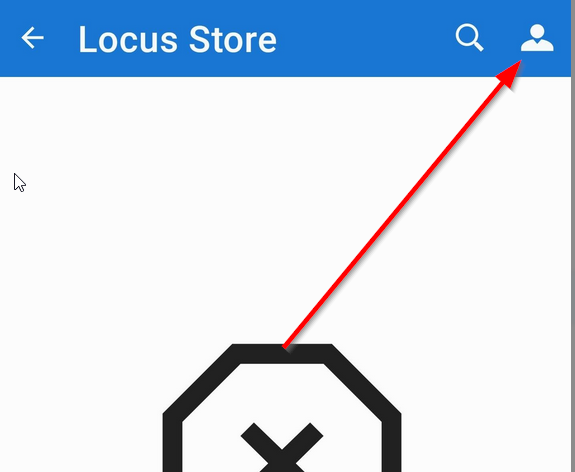
The Virginia map will not automatically download to all your devices when you purchase it. It must be downloaded manually to the other device. Once this problem is solved, you can search for the Virginia map on your other device and download it (for free, since it's already purchased). However, let's focus on this problem first and then I'll be happy to help you with the missing Virginia map
I'm sorry I thought to logout and login in the Android Locus Map app
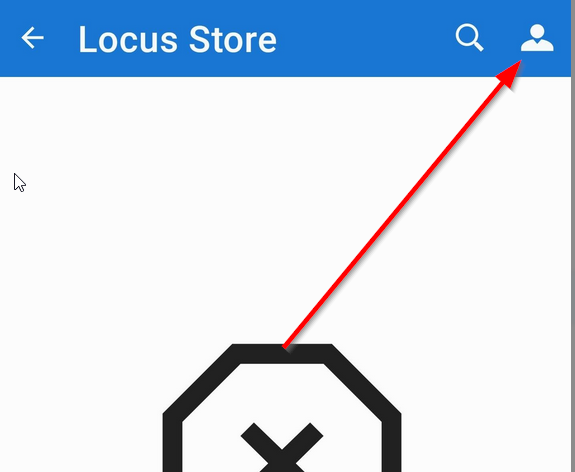
The Virginia map will not automatically download to all your devices when you purchase it. It must be downloaded manually to the other device. Once this problem is solved, you can search for the Virginia map on your other device and download it (for free, since it's already purchased). However, let's focus on this problem first and then I'll be happy to help you with the missing Virginia map
I understand how the maps work, just commenting on that it doesn't show that I have purchased the map on my phone.
When I tap the button you have highlighted above I get the drop down with all the options. Should I use the change account button?
Tapping on my name does nothing.
I understand how the maps work, just commenting on that it doesn't show that I have purchased the map on my phone.
When I tap the button you have highlighted above I get the drop down with all the options. Should I use the change account button?
Tapping on my name does nothing.
Yes, please use "Change account" button and after that login with "Google login" option.
Thanks, Petr
Yes, please use "Change account" button and after that login with "Google login" option.
Thanks, Petr
Replies have been locked on this page!