This object is in archive!
Congrats - problems with custom backup directory
Solved
Mixed messages here
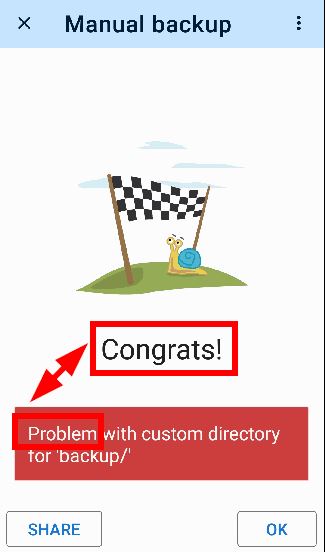
My backup directory HAD been
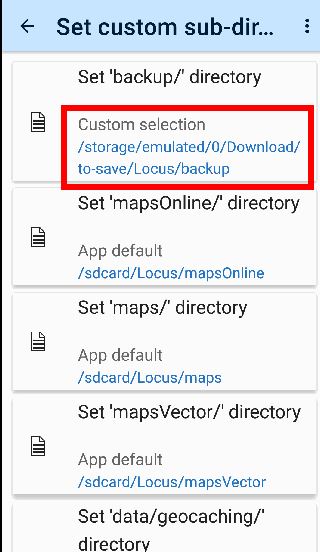
But sometime very recently, and since last manual backup, LM4 had got completely confused and changed that directory to below
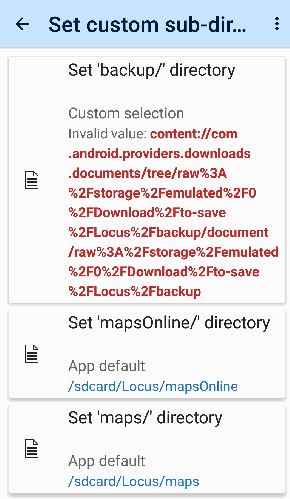
Easy enough to fix but not sure why LM changed it.




 The same problem
The same problem 
Hello,
Locus didn't change anything, the path of the route really looks like that in real. The previously displayed version is shortened and trimmed, but both mean the same.
Anyway, if the path looks like that, it means that Locus for some reason lost access to this directory. It sometimes happens when you restore a backup on a new device or when the app permissions are removed.
Anyway, the solution is to set the folder again and it should work properly.
About the toast message - yes, that should be "success" only when everything ends with the correct result, we'll take a look at it.
Regards,
Zdenek, Locus team
Hello,
Locus didn't change anything, the path of the route really looks like that in real. The previously displayed version is shortened and trimmed, but both mean the same.
Anyway, if the path looks like that, it means that Locus for some reason lost access to this directory. It sometimes happens when you restore a backup on a new device or when the app permissions are removed.
Anyway, the solution is to set the folder again and it should work properly.
About the toast message - yes, that should be "success" only when everything ends with the correct result, we'll take a look at it.
Regards,
Zdenek, Locus team
>the path of the route really looks like that in real
is the same asreally? with "Download/to-save/Locus/backup" in the path twice? weird
Anyway, nothing has been changed on the phone for months, so I have no explanation.
Yes, setting the folder again fixed the issue.
>the path of the route really looks like that in real
is the same asreally? with "Download/to-save/Locus/backup" in the path twice? weird
Anyway, nothing has been changed on the phone for months, so I have no explanation.
Yes, setting the folder again fixed the issue.
Replies have been locked on this page!