This object is in archive!
Problem with visibility of text in LoMaps description
Solved
In the dark theme Locus 4 (latest Google Play), the visibility of the text in the LoMaps description is disastrous, nothing can be seen :(
It looks like this
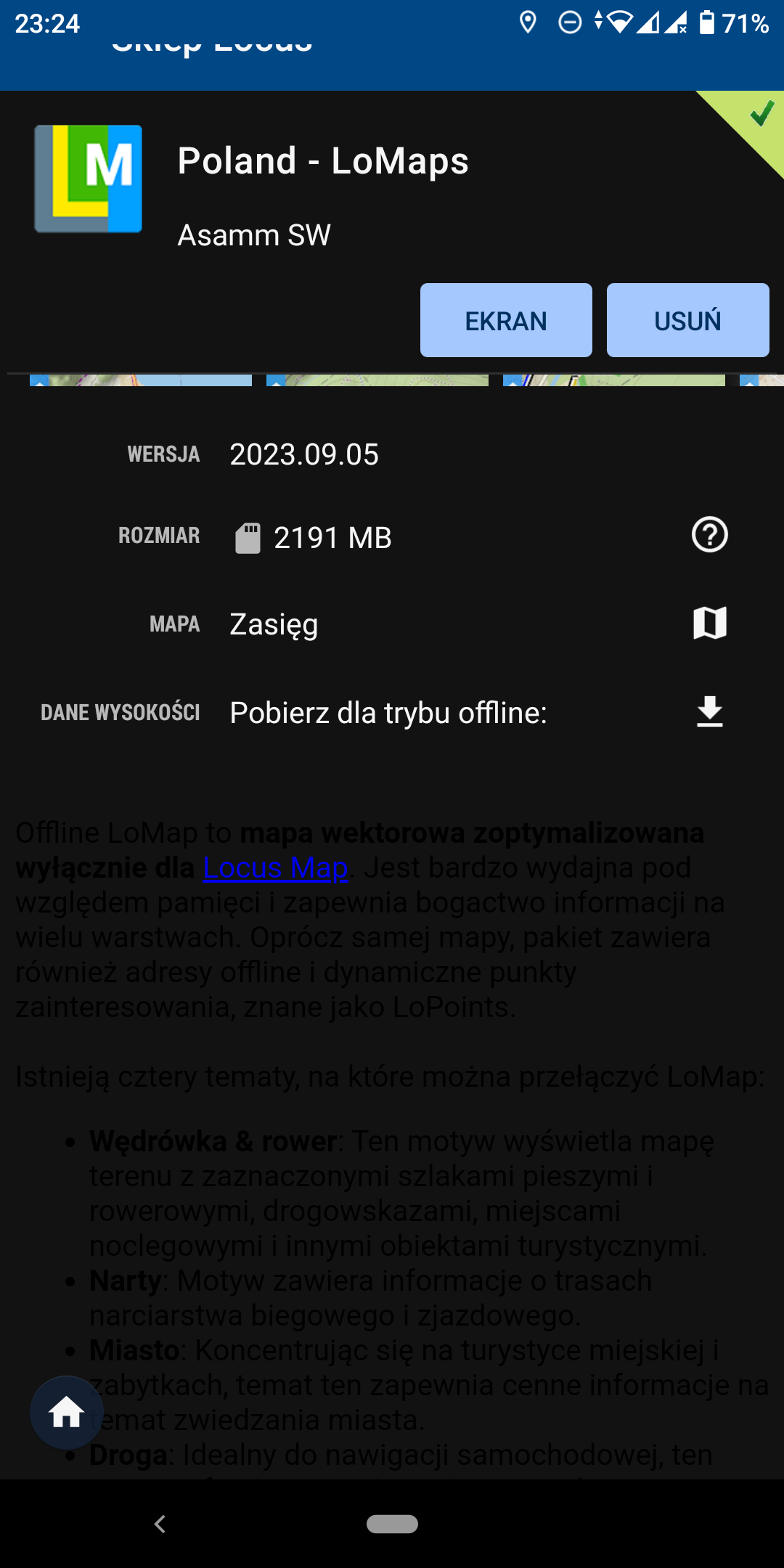
This is what it looks like in Locus Classic
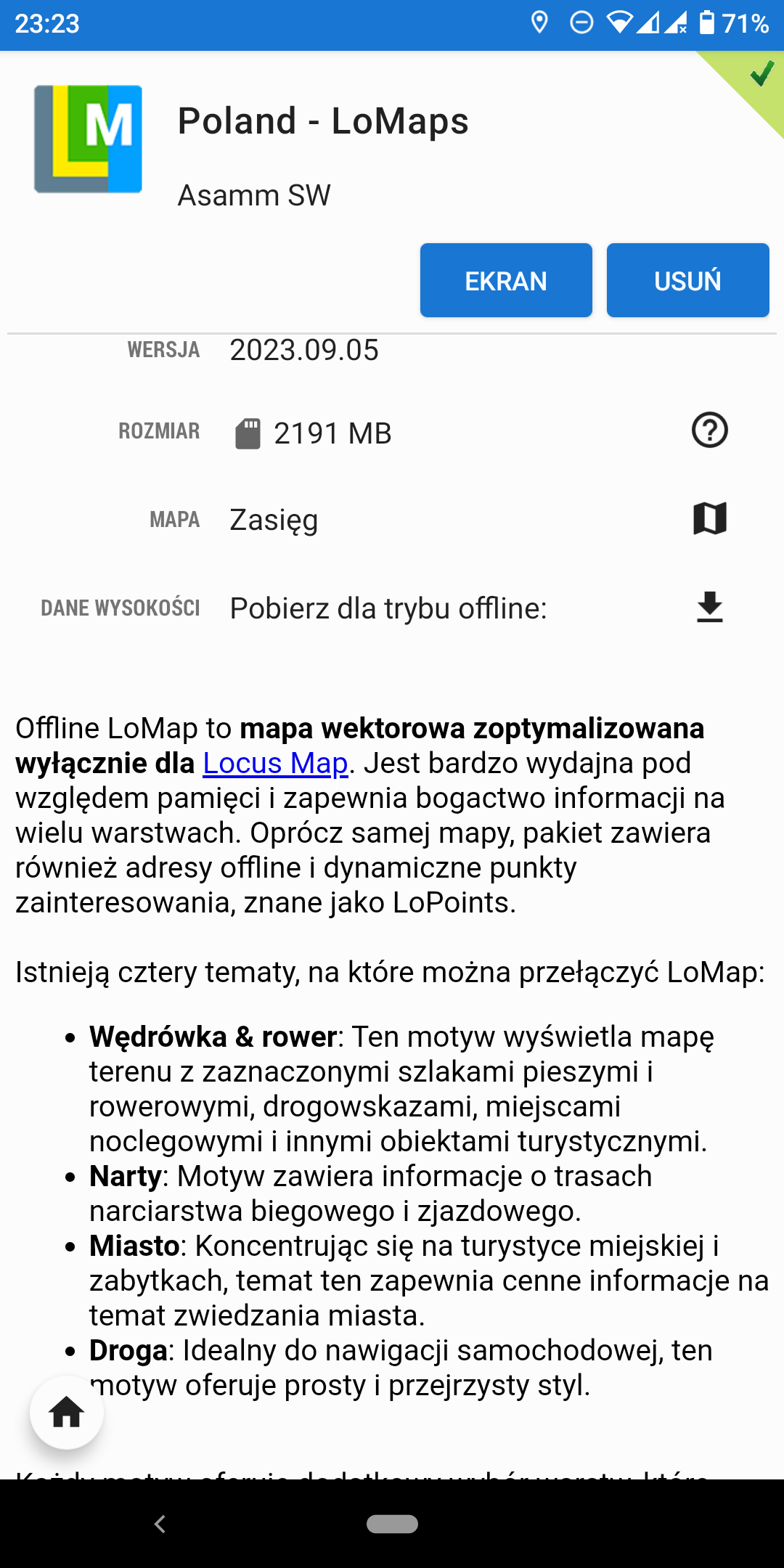
Xiaomi Mi A2




 The same problem
The same problem 
Hi,
exclude Locus Map from the phone's system dark mode. A very aggressive dark mode is a "specialty" of Xiaomi phones. Use only Locus dark mode (settings > controlling > display > dark theme.
Hi,
exclude Locus Map from the phone's system dark mode. A very aggressive dark mode is a "specialty" of Xiaomi phones. Use only Locus dark mode (settings > controlling > display > dark theme.
Hi Michal,
I have not found in the phone (Mi A2) the possibility to disable any apps from the dark mode for the indicated application. For testing purposes I disabled the dark theme completely on the phone and enabled the use of a dark theme in the Locus settings. Unfortunately but no change, the text in the description of LoMaps is still invisible.
Hi Michal,
I have not found in the phone (Mi A2) the possibility to disable any apps from the dark mode for the indicated application. For testing purposes I disabled the dark theme completely on the phone and enabled the use of a dark theme in the Locus settings. Unfortunately but no change, the text in the description of LoMaps is still invisible.
Have you also tried other options, e.g. system in dark mode, Locus Map settings > controlling > display > dark mode > system settings?
Have you also tried other options, e.g. system in dark mode, Locus Map settings > controlling > display > dark mode > system settings?
I've tried all the settings options, with the dark mode turned off in Phone and the dark mode turned on in Locus settings, the text is invisible. I tested all possible combinations, it just doesn't work. Unfortunately but with a light mode, the white burns the eyes :(
I've tried all the settings options, with the dark mode turned off in Phone and the dark mode turned on in Locus settings, the text is invisible. I tested all possible combinations, it just doesn't work. Unfortunately but with a light mode, the white burns the eyes :(
Thanks, we've managed to simulate it. Let's hope there is something to do with it...
Thanks, we've managed to simulate it. Let's hope there is something to do with it...
I downloaded the latest beta version 4.19.0.13, the text visibility problem seems to be solved :)
I downloaded the latest beta version 4.19.0.13, the text visibility problem seems to be solved :)
Replies have been locked on this page!