This object is in archive!
Route Planner not working properly when starting empty [Beta 4.19.0.8]
Solved
Hi,
I just tried the most recent beta and *love* the new route planer (route calculation setup).
But something is broken. When I start a new route (planner empty), the points I create have no numbers and the segments are not calculated. As soon as I save the route and re-edit it, everything works as expected. I even can clear the route and it still works. Just when I start on empty and there is no unsaved previous route, this happens.
Version: MapGooglePlay_4.19.0.8_1115_beta.apk
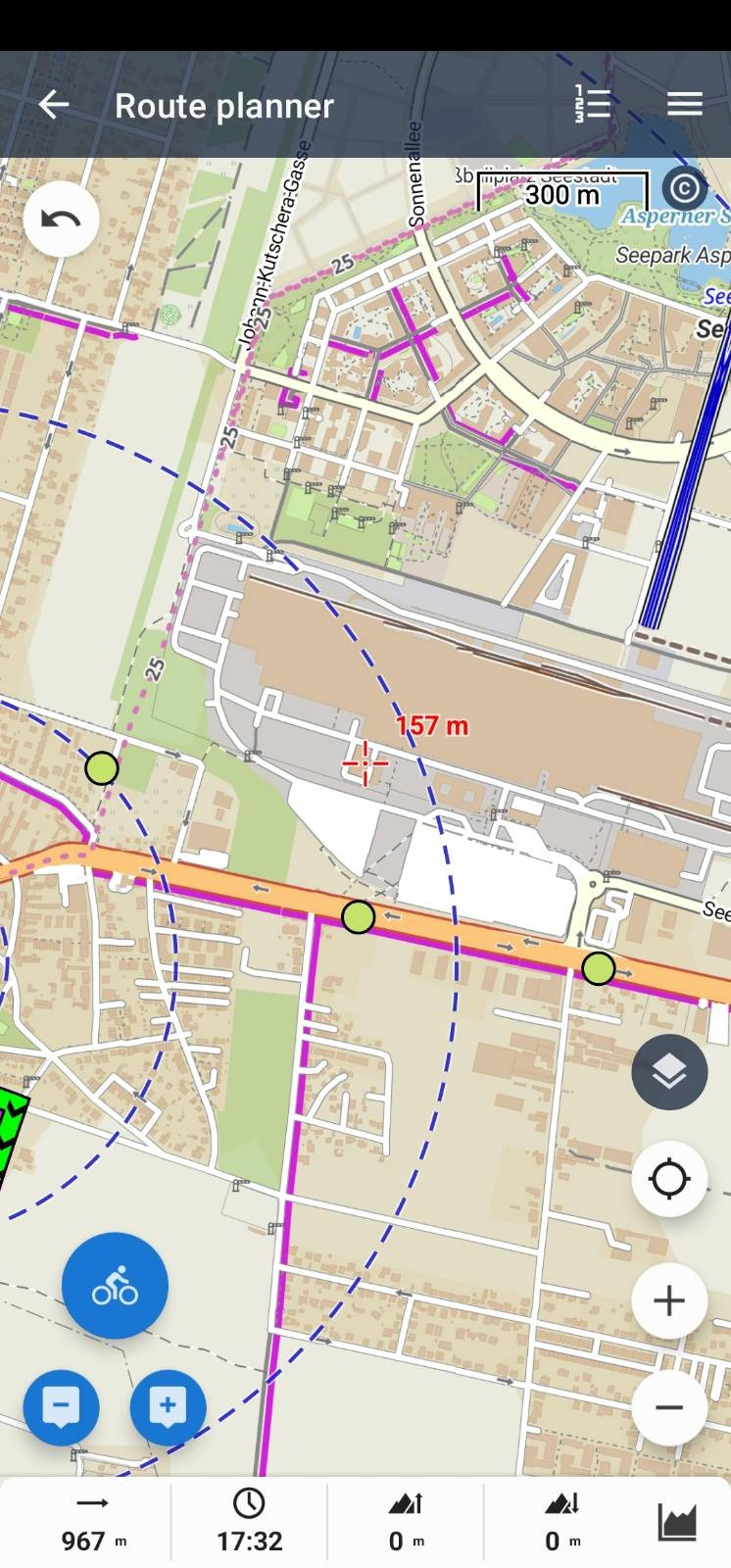




 The same problem
The same problem 
I installed this beta and I confirm that the crash occurs very often, even when navigating through the Route Planner options. At this stage, it is impossible to use Route Planner.
I installed this beta and I confirm that the crash occurs very often, even when navigating through the Route Planner options. At this stage, it is impossible to use Route Planner.
Hi guys,
thanks you're trying to test it!!
Does this happen with online AND offline LoRouter?
Hi guys,
thanks you're trying to test it!!
Does this happen with online AND offline LoRouter?
Amazing Ulrich, thanks. The rotation was indeed a key!
Version 4.19.0.10 was just generated and uploaded to Google Drive.
(and circle vs triangle was just a result of this error).
Amazing Ulrich, thanks. The rotation was indeed a key!
Version 4.19.0.10 was just generated and uploaded to Google Drive.
(and circle vs triangle was just a result of this error).
@Menion,
In my case, the crash occurred whenever I selected one or more waypoints and pressed the "Route Plan" button. In the latest beta version 4.19.0.10, this problem no longer occurs.
@Menion,
In my case, the crash occurred whenever I selected one or more waypoints and pressed the "Route Plan" button. In the latest beta version 4.19.0.10, this problem no longer occurs.
Replies have been locked on this page!