How to change default style of folder in iOS?
Hi, sorry for late reply. Head to MyLibrary>choose folder and select icon to change folder properties. Jan
I can’t find folder properties
Hi, try this button.
I want to change the symbol of an existing folder.
Replies have been locked on this page!
Hi, sorry for late reply. Head to MyLibrary>choose folder and select icon to change folder properties. Jan
Hi, sorry for late reply. Head to MyLibrary>choose folder and select icon to change folder properties. Jan
I can’t find folder properties
I can’t find folder properties
Hi, try this button.
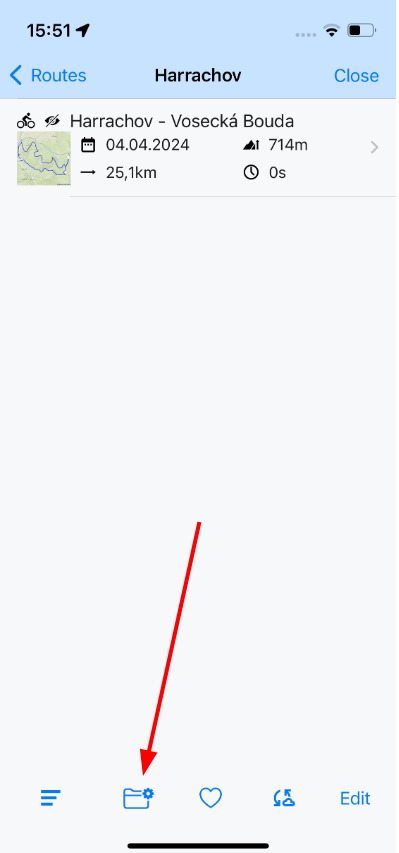
Hi, try this button.
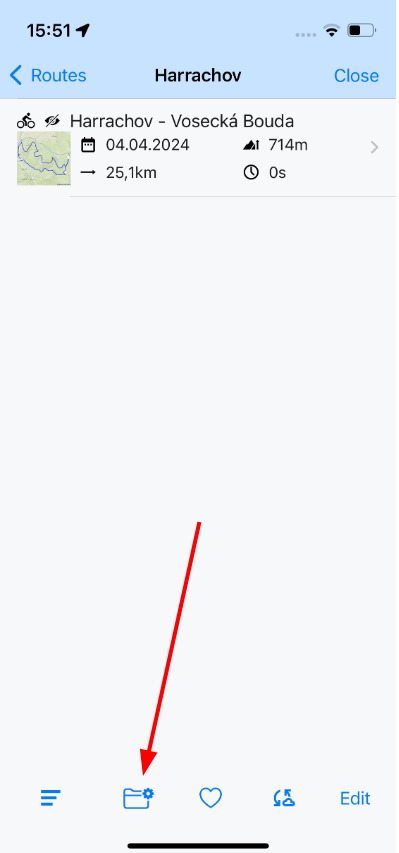
I want to change the symbol of an existing folder.
I want to change the symbol of an existing folder.
Replies have been locked on this page!