This object is in archive!
web planner - unknown error when saving planned route
Solved
I've seen this error a few times now in last few months. It's the error you have when you don't have an error, because after planning the route, then saving, the red error is displayed at the bottom of screen, but otherwise everything still seems OK. The route is saved.
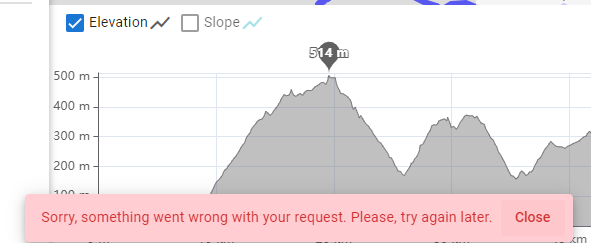
here is the route, just in case: https://link.locusmap.app/t/64wdg4




 The same problem
The same problem 
No comment from Locus people? I just planned another multi-modal 20km route & got the same error, even though (lucki;y) the route was saved.
No comment from Locus people? I just planned another multi-modal 20km route & got the same error, even though (lucki;y) the route was saved.
Hi Andrew,
Thank you for reaching out and reporting this issue. Unfortunately, I am unable to access the shared track as it appears to be non-existent. To better understand and resolve the problem, could you please provide a detailed description of the steps you take leading up to the error? It would be helpful to know if this occurs every time you attempt to save a route or if it happens sporadically.
In my attempts to replicate the issue by planning and saving a track, I did not encounter any errors. However, it's possible that there may be a failing request in the background. You can help identify this by opening the Developer Console in your web browser (you can do this by pressing Ctrl+Shift+C or F12, then click on the 'Network' tab) and looking for any requests highlighted in red. These failed requests can provide valuable clues to what might be going wrong.
Once you have this information, please share it with us so we can investigate further and work towards a resolution. Your cooperation is greatly appreciated as we strive to improve your experience.
Kind regards, Ondrej
Hi Andrew,
Thank you for reaching out and reporting this issue. Unfortunately, I am unable to access the shared track as it appears to be non-existent. To better understand and resolve the problem, could you please provide a detailed description of the steps you take leading up to the error? It would be helpful to know if this occurs every time you attempt to save a route or if it happens sporadically.
In my attempts to replicate the issue by planning and saving a track, I did not encounter any errors. However, it's possible that there may be a failing request in the background. You can help identify this by opening the Developer Console in your web browser (you can do this by pressing Ctrl+Shift+C or F12, then click on the 'Network' tab) and looking for any requests highlighted in red. These failed requests can provide valuable clues to what might be going wrong.
Once you have this information, please share it with us so we can investigate further and work towards a resolution. Your cooperation is greatly appreciated as we strive to improve your experience.
Kind regards, Ondrej
Thanks Ondrej. Sorry - temporary route, and since deleted. Here is another (which will be retained for longer) https://link.locusmap.app/t/mmfzu2 where the same error occurred. There was intensive editing of the route, with multiple changes of mode, in order to get the route to follow the desired way. I think it only happens with these complex routes.
>Ctrl+Shift+C
no effect
>F12
interesting - Vivaldi browser - never needed to view before
>then click on the 'Network' tab
OK; I don't often create these complex routes but will try to remember for next time
Thanks Ondrej. Sorry - temporary route, and since deleted. Here is another (which will be retained for longer) https://link.locusmap.app/t/mmfzu2 where the same error occurred. There was intensive editing of the route, with multiple changes of mode, in order to get the route to follow the desired way. I think it only happens with these complex routes.
>Ctrl+Shift+C
no effect
>F12
interesting - Vivaldi browser - never needed to view before
>then click on the 'Network' tab
OK; I don't often create these complex routes but will try to remember for next time
I've identified the issue, which stems from a recent update that causes data refreshes in the folder list to fail due to missing parameters. While the saving functionality is unaffected, I understand how this can be confusing from a user's perspective without any clear indication. I'm currently working on a solution, and we aim to have this fixed in the upcoming release. Your report has been incredibly helpful in pinpointing this problem. Thank you for your time and patience.
I've identified the issue, which stems from a recent update that causes data refreshes in the folder list to fail due to missing parameters. While the saving functionality is unaffected, I understand how this can be confusing from a user's perspective without any clear indication. I'm currently working on a solution, and we aim to have this fixed in the upcoming release. Your report has been incredibly helpful in pinpointing this problem. Thank you for your time and patience.
Thanks Ondrej. Interesting - so not related to my "saving complex route" theory. It was only happening very rarely.
Thanks Ondrej. Interesting - so not related to my "saving complex route" theory. It was only happening very rarely.
Service worker registration succeeded brain.locusmap.app/api/v1/web-planner/group/undefined/tracks?offset=0&limit=25&sortBy=CREATED_AT&sortDir=DESC:1 Failed to load resource: the server responded with a status of 400 () main.705d108f1bf0564e.js:3 TypeError: Cannot read properties of undefined (reading '_leaflet_pos') at Fo (main.705d108f1bf0564e.js:3:1838844) at f._getMapPanePos (main.705d108f1bf0564e.js:3:1862019) at f._rawPanBy (main.705d108f1bf0564e.js:3:1859000) at f.invalidateSize (main.705d108f1bf0564e.js:3:1851129) at main.705d108f1bf0564e.js:3:817912 at h.invoke (polyfills.716d9c308f3b03db.js:1:7912) at h.run (polyfills.716d9c308f3b03db.js:1:2957) at Jn.runOutsideAngular (main.705d108f1bf0564e.js:3:2078127) at t.doResize (main.705d108f1bf0564e.js:3:817864) at w.<computed> (polyfills.716d9c308f3b03db.js:1:31408) at h.invokeTask (polyfills.716d9c308f3b03db.js:1:8596) at Object.onInvokeTask (main.705d108f1bf0564e.js:3:2077074) at h.invokeTask (polyfills.716d9c308f3b03db.js:1:8517) at h.runTask (polyfills.716d9c308f3b03db.js:1:3623) at h.invokeTask (polyfills.716d9c308f3b03db.js:1:9729) at invoke (polyfills.716d9c308f3b03db.js:1:9619) at E.m.args.<computed> (polyfills.716d9c308f3b03db.js:1:31106) (anonymous) @ main.705d108f1bf0564e.js:3 polyfills.716d9c308f3b03db.js:1 Uncaught TypeError: Cannot read properties of undefined (reading '_leaflet_pos') at Fo (main.705d108f1bf0564e.js:3:1838844) at f._getMapPanePos (main.705d108f1bf0564e.js:3:1862019) at f.containerPointToLayerPoint (main.705d108f1bf0564e.js:3:1856447) at f._getCenterLayerPoint (main.705d108f1bf0564e.js:3:1862841) at f.getCenter (main.705d108f1bf0564e.js:3:1854018) at f.n (main.705d108f1bf0564e.js:3:817609) at f.fire (main.705d108f1bf0564e.js:3:1823112) at w.<computed> (polyfills.716d9c308f3b03db.js:1:31408) at h.invokeTask (polyfills.716d9c308f3b03db.js:1:8596) at h.runTask (polyfills.716d9c308f3b03db.js:1:3623) at h.invokeTask (polyfills.716d9c308f3b03db.js:1:9729) at invoke (polyfills.716d9c308f3b03db.js:1:9619) at E.m.args.<computed> (polyfills.716d9c308f3b03db.js:1:31106)again, same error on somewhat mixed-mode planned routeshared route: https://link.locusmap.app/t/e92as9
Service worker registration succeeded brain.locusmap.app/api/v1/web-planner/group/undefined/tracks?offset=0&limit=25&sortBy=CREATED_AT&sortDir=DESC:1 Failed to load resource: the server responded with a status of 400 () main.705d108f1bf0564e.js:3 TypeError: Cannot read properties of undefined (reading '_leaflet_pos') at Fo (main.705d108f1bf0564e.js:3:1838844) at f._getMapPanePos (main.705d108f1bf0564e.js:3:1862019) at f._rawPanBy (main.705d108f1bf0564e.js:3:1859000) at f.invalidateSize (main.705d108f1bf0564e.js:3:1851129) at main.705d108f1bf0564e.js:3:817912 at h.invoke (polyfills.716d9c308f3b03db.js:1:7912) at h.run (polyfills.716d9c308f3b03db.js:1:2957) at Jn.runOutsideAngular (main.705d108f1bf0564e.js:3:2078127) at t.doResize (main.705d108f1bf0564e.js:3:817864) at w.<computed> (polyfills.716d9c308f3b03db.js:1:31408) at h.invokeTask (polyfills.716d9c308f3b03db.js:1:8596) at Object.onInvokeTask (main.705d108f1bf0564e.js:3:2077074) at h.invokeTask (polyfills.716d9c308f3b03db.js:1:8517) at h.runTask (polyfills.716d9c308f3b03db.js:1:3623) at h.invokeTask (polyfills.716d9c308f3b03db.js:1:9729) at invoke (polyfills.716d9c308f3b03db.js:1:9619) at E.m.args.<computed> (polyfills.716d9c308f3b03db.js:1:31106) (anonymous) @ main.705d108f1bf0564e.js:3 polyfills.716d9c308f3b03db.js:1 Uncaught TypeError: Cannot read properties of undefined (reading '_leaflet_pos') at Fo (main.705d108f1bf0564e.js:3:1838844) at f._getMapPanePos (main.705d108f1bf0564e.js:3:1862019) at f.containerPointToLayerPoint (main.705d108f1bf0564e.js:3:1856447) at f._getCenterLayerPoint (main.705d108f1bf0564e.js:3:1862841) at f.getCenter (main.705d108f1bf0564e.js:3:1854018) at f.n (main.705d108f1bf0564e.js:3:817609) at f.fire (main.705d108f1bf0564e.js:3:1823112) at w.<computed> (polyfills.716d9c308f3b03db.js:1:31408) at h.invokeTask (polyfills.716d9c308f3b03db.js:1:8596) at h.runTask (polyfills.716d9c308f3b03db.js:1:3623) at h.invokeTask (polyfills.716d9c308f3b03db.js:1:9729) at invoke (polyfills.716d9c308f3b03db.js:1:9619) at E.m.args.<computed> (polyfills.716d9c308f3b03db.js:1:31106)again, same error on somewhat mixed-mode planned routeshared route: https://link.locusmap.app/t/e92as9
Hi Andrew,
I have tried saving the link https://link.locusmap.app/t/e92as9 directly. Also, I loaded it into the planner and saved it to MyLib. No issue was detected. I believe the issue should be fixed now. Could you please confirm? Thanks a lot.
Kind regards,
Ondrej
Hi Andrew,
I have tried saving the link https://link.locusmap.app/t/e92as9 directly. Also, I loaded it into the planner and saved it to MyLib. No issue was detected. I believe the issue should be fixed now. Could you please confirm? Thanks a lot.
Kind regards,
Ondrej
I think it's fixed. I don't often do so complicated routes, so not 100% but hopefully thanks.
I think it's fixed. I don't often do so complicated routes, so not 100% but hopefully thanks.
Thank you!
Thank you!
Replies have been locked on this page!