This object is in archive!
Problem with the location of photo folders (add & delete)
Answered
How do I add my photo folder location (photos with GPS location). It is not possible to delete folders that Locus displays. What is the problem?
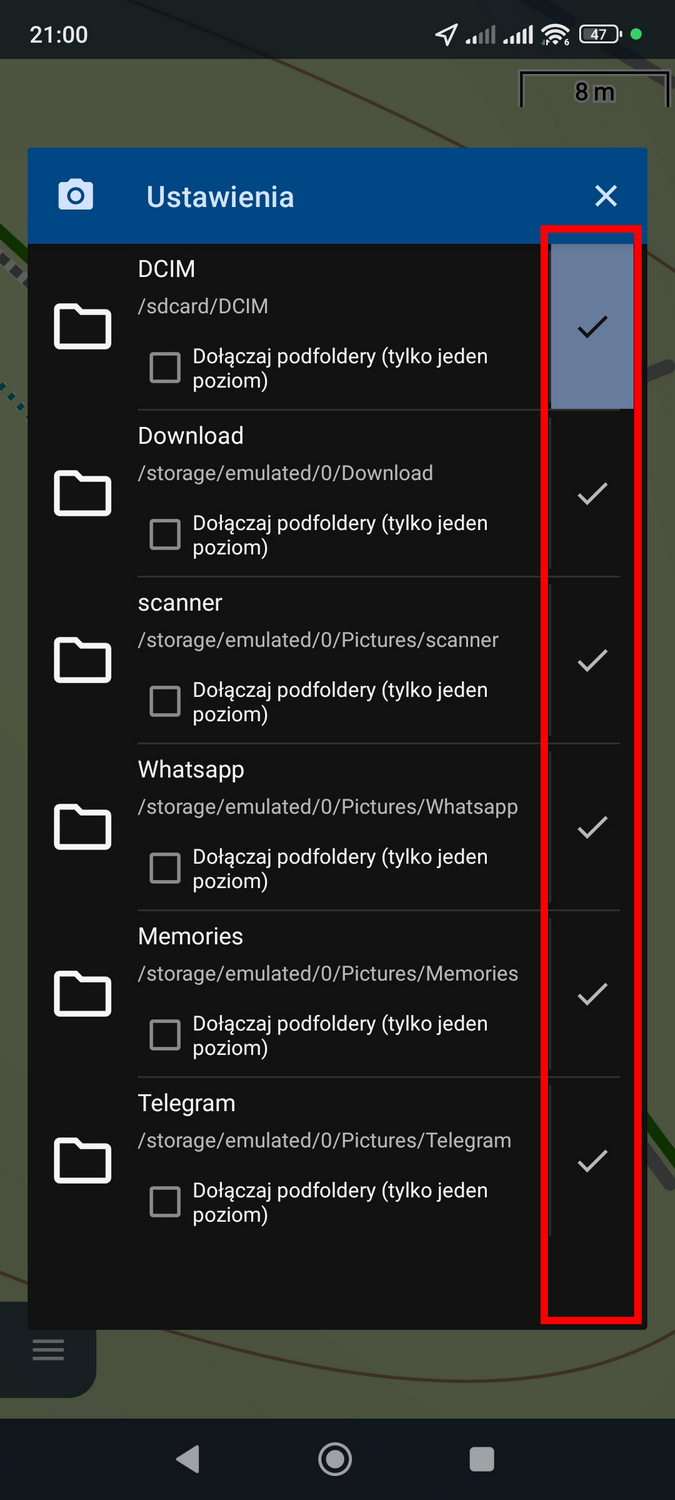
https://www.locusmap.app/photos-on-the-map/
Android 14
Locus Silver (latest Google Play)




 The same question
The same question
Hi,
on the latest Android versions, Locus Map offers only those folders into which it has access given by the operating system, nothing more or less. To define which folders to display, tap the checkbox. To display the photos on the map, tap the eye button in the content panel.
Hi,
on the latest Android versions, Locus Map offers only those folders into which it has access given by the operating system, nothing more or less. To define which folders to display, tap the checkbox. To display the photos on the map, tap the eye button in the content panel.
Hi,
I understand, but I have a folder of photos in a location that Locus can access
/storage/emulated/0/Android/media/photo/
but this folder is unfortunately not displayed in the Locus defined locations. This is not a big problem for me but I am asking out of curiosity.
Hi,
I understand, but I have a folder of photos in a location that Locus can access
/storage/emulated/0/Android/media/photo/
but this folder is unfortunately not displayed in the Locus defined locations. This is not a big problem for me but I am asking out of curiosity.
Technically, it would be possible to access the /Android/Media/ folder for the geotagged photos feature. But it would run slower and wouldn't be as flexible as with the folders available now. Nevertheless, maybe later we'll have a look at it.
Technically, it would be possible to access the /Android/Media/ folder for the geotagged photos feature. But it would run slower and wouldn't be as flexible as with the folders available now. Nevertheless, maybe later we'll have a look at it.
Replies have been locked on this page!