Locus Map admin permission
[PL + ENG]
Dzień dobry,
Otrzymuję taki komunikat kilkukrotnie i żadna z opcji mu nie podoba się. Co mam zrobić?
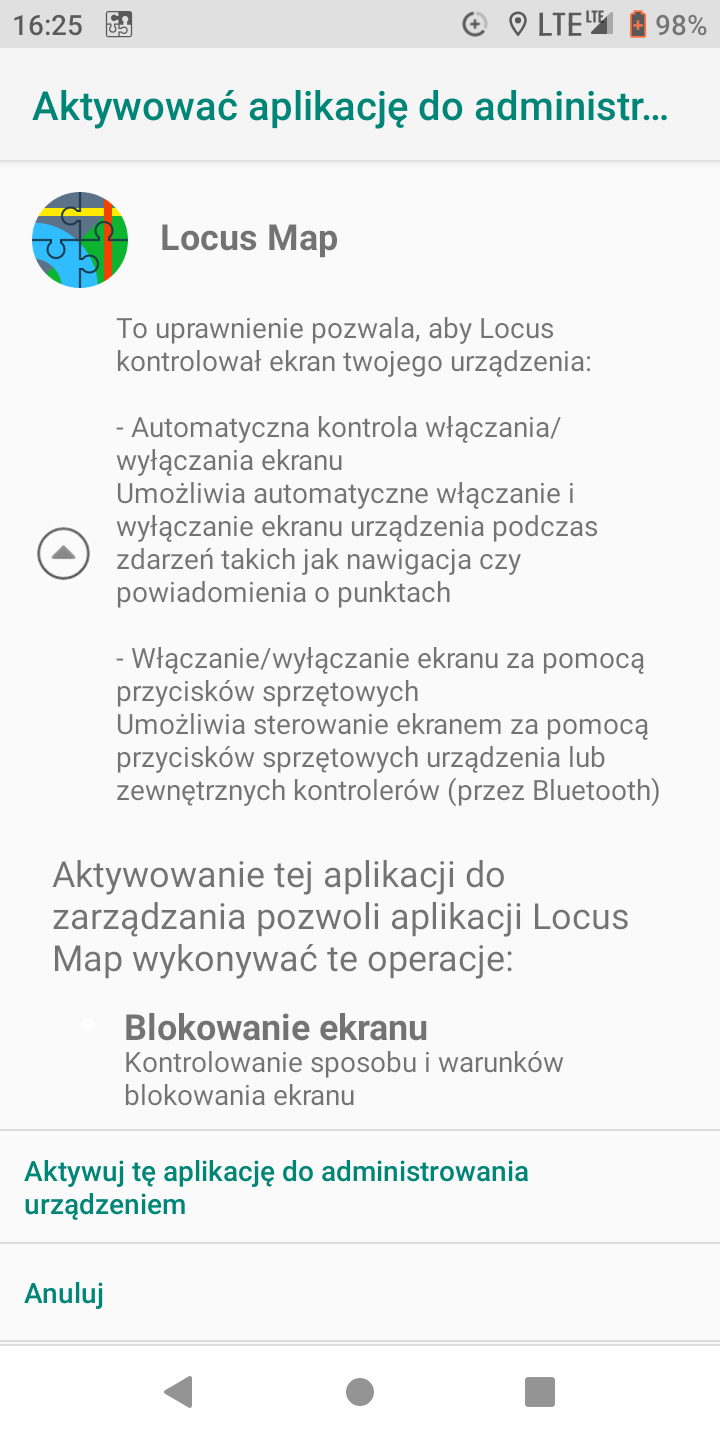
Activate the application for administration...
Map of Locusa
This permission allows Locus to control your device's screen
- Automatic screen on/off control Allows you to automatically encapsulate and turn off the device screen during events such as navigation or point notifications
- On/off the screen with hardware buttons Impossible screen control with the device's hardware buttons or external controllers ( via Bluetooth)
Activating this management application will allow the Locus Map application to perform these operations
Blocking the screen Control the way and conditions of screen locking
Activate this application for device administration
Cancel




 The same question
The same question
Hello Bartosz,
this screen appears when any functionality in the app tries to control the screen on/off behavior of your device, It is usually controlled by the app settings > Controlling > Display > Screen on/off control. You may "Activate Locus Map as device admin" here or disable Screen on/off control to avoid this screen in the future.
Hope this helps.
Hello Bartosz,
this screen appears when any functionality in the app tries to control the screen on/off behavior of your device, It is usually controlled by the app settings > Controlling > Display > Screen on/off control. You may "Activate Locus Map as device admin" here or disable Screen on/off control to avoid this screen in the future.
Hope this helps.
Replies have been locked on this page!