Please Help me. The Online maps can not open.
"I encountered a very strange issue with an online tile website. It works perfectly fine on PC apps and other mobile apps, but after modifying the XML file multiple times, I still can't connect using Locus Map 4.20. The XML is as follows. Please help me. Thank you."
<provider id="50001" type="1" visible="true" background="0">
<name>===Test Maps Tile===</name>
<mode>botanicgarden</mode>
<url><![CDATA[</url>" rel="nofollow noopener" target="_blank">https://gmaps.botanicgarden.cn/maps/vt?lyrs=s&x={x}&y={y}&z={z}&scale=2]]></url>;
<serverPart>01;02;03</serverPart>
<countries>china</countries>
<zoomPart>{z}-8</zoomPart>
<zoomMin>8</zoomMin>
<zoomMax>30</zoomMax>
<tileSize>512</tileSize>
<tileScale dpi="0" multi="1.0" replace="19" />
<extraHeader><![CDATA[Accept#text/plain, text/html, text/xml, text/xml-external-parsed-entity, application/octet-stream, application/vnd.google-earth.kml+xml, application/vnd.google-earth.kmz, image/*,*/*,image/gif,image/png, image/x-xbitmap, image/jpeg, image/pjpeg, application/x-shockwave-flash, */*]]></extraHeader>
<extraHeader><![CDATA[Accept-Language#zh-cn]]></extraHeader>
<extraHeader><![CDATA[Accept-Encoding#gzip, deflate]]></extraHeader>
<extraHeader><![CDATA[User-Agent#Mozilla/5.0 (Windows NT 6.1; WOW64) AppleWebKit/537.36 (KHTML, like Gecko) Chrome/51.0.2704.103 Safari/537.36]]></extraHeader>
<extraHeader><![CDATA[Connection#Keep-Alive]]></extraHeader>
<extraHeader><![CDATA[Proxy-Connection#Keep-Alive]]></extraHeader>




 The same problem
The same problem 
HI,
please follow the instructions described here: https://docs.locusmap.app/doku.php?id=manual:advanced:customization:online_maps
HI,
please follow the instructions described here: https://docs.locusmap.app/doku.php?id=manual:advanced:customization:online_maps
Perhaps the semicolon at the end of the URL line... remove it.
But we can't test the map due to a missing certificate. If you have the certificate, it should work for you.
Perhaps the semicolon at the end of the URL line... remove it.
But we can't test the map due to a missing certificate. If you have the certificate, it should work for you.
I have also that problem. I have a XML file that i have used in Locus before. But it does not work anymore. Attach the file. I have placed the fil in custom folder. I did solve the problem by change the ID of the source.
I have also that problem. I have a XML file that i have used in Locus before. But it does not work anymore. Attach the file. I have placed the fil in custom folder. I did solve the problem by change the ID of the source.
....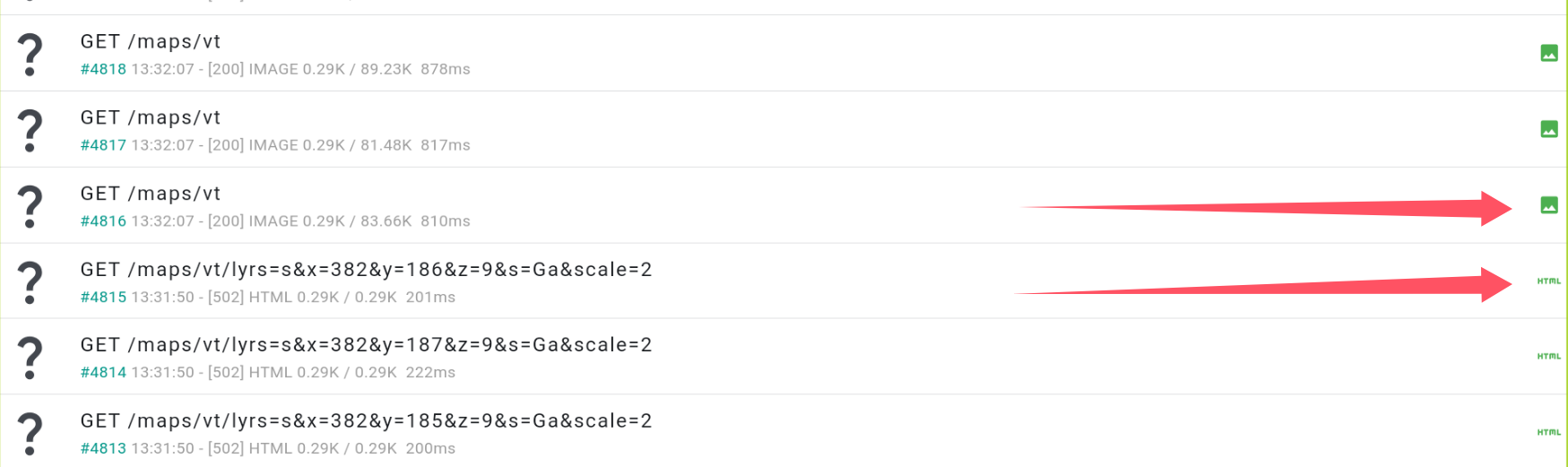
....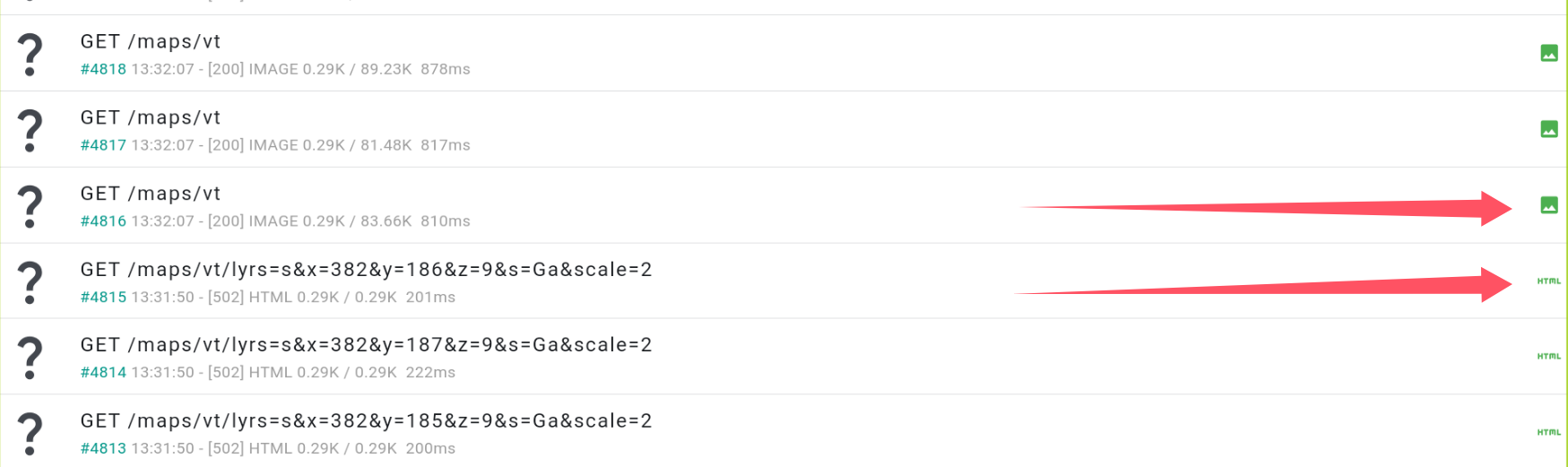
Replies have been locked on this page!