This object is in archive!
Locus kmz files, extra data?
Answered
Question.
What is the extra data in description from Locus kmz files for?
It concerns in the file comparison image the red colored extras.
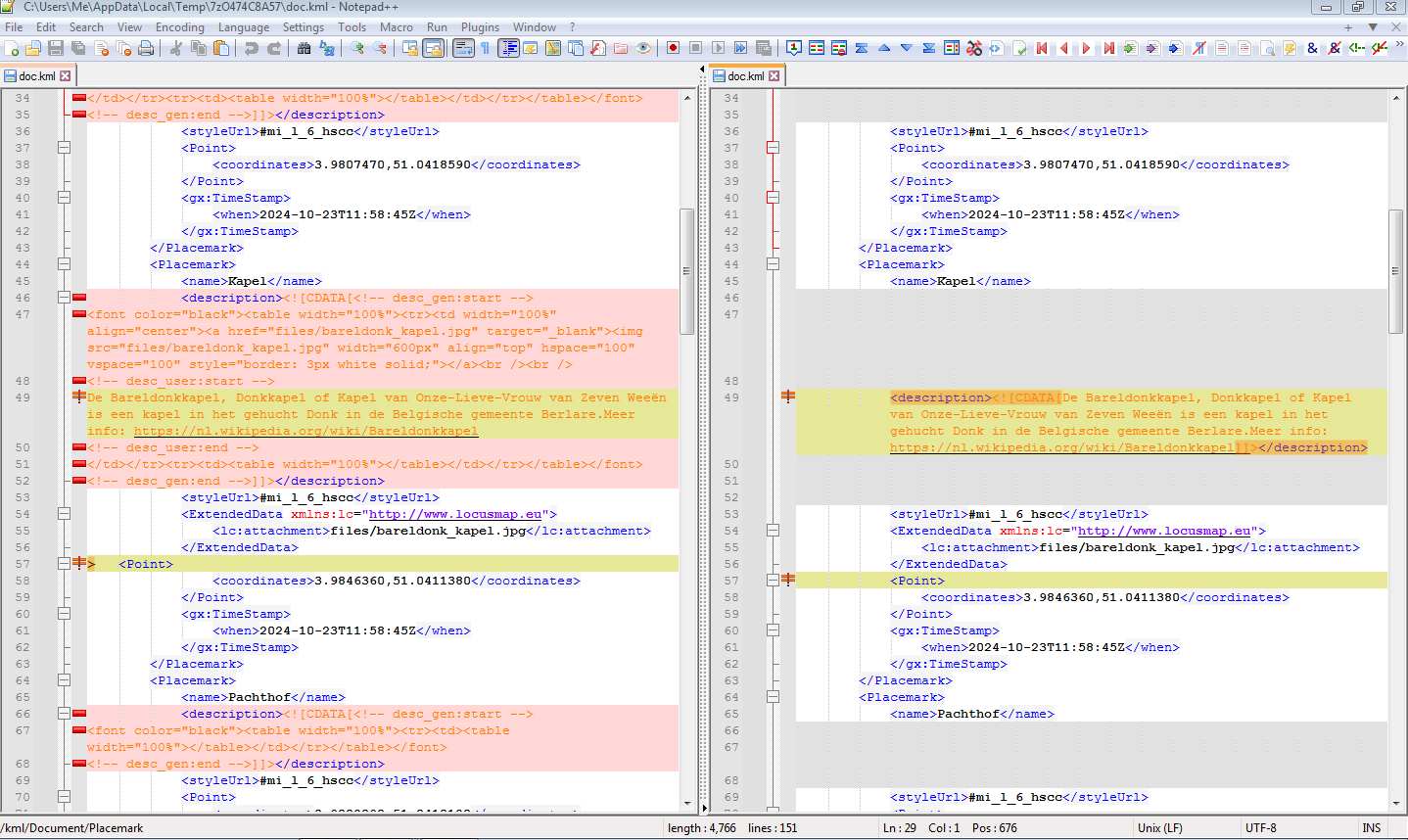




 The same question
The same question
Hello Willy,
what you see are automatically generated descriptions in the points/tracks. Inner tags with "gen_desc..." are there to help import of the files back without importing also these generated texts.
Hope, that my explanation is clear.
Hello Willy,
what you see are automatically generated descriptions in the points/tracks. Inner tags with "gen_desc..." are there to help import of the files back without importing also these generated texts.
Hope, that my explanation is clear.
Replies have been locked on this page!