Remember the Sort By type & Direction
Gathering feedback
While on the subject of day-to-day little features that would save time on every session, what about remembering the Sort By type & Direction of the track & point lists? At present, for me anyway, the defaults are the worst of both settings - sort by Created in Descending order, as I always have the names in alpha order, so every time I change them to Name in Ascending order. Yes, trivial.
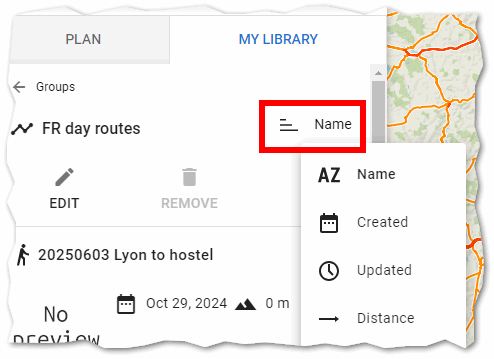




 I like this idea
I like this idea 
I often sort by creation date. The default is for the oldest to be at the top. Since I want the newest at the top, I switch to the other way around.
But I also use distance in the same folder (to show the nearest 100 tracks), but here the furthest ones are at the top. The order is still reversed. So I have to deactivate it again.
You should therefore define and remember the order for each sorting type.
Translated with DeepL.com (free version)
I often sort by creation date. The default is for the oldest to be at the top. Since I want the newest at the top, I switch to the other way around.
But I also use distance in the same folder (to show the nearest 100 tracks), but here the furthest ones are at the top. The order is still reversed. So I have to deactivate it again.
You should therefore define and remember the order for each sorting type.
Translated with DeepL.com (free version)
Replies have been locked on this page!