This object is in archive!
Ignore space characters for title in Search in tracks
Completed
I was trying to find an old track without success (or it took too long & hence this idea). The track to find has a description (say) "test" - without the quote characters. But if I Search in tracks (as below), with "Search also in descriptions" & paste or type "test " (note trailing space character) into the textbox, the track is not found - duh. A) it would be good to perform a free text search B) at least trim leading and trailing spaces characters before doing the search. The trailing space meant the track was not found! Surely not intuitive.
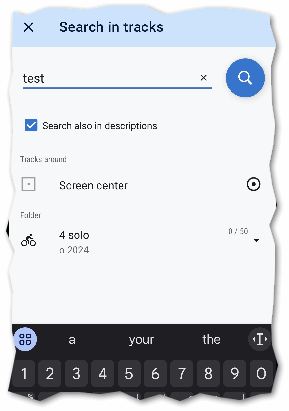




 I like this idea
I like this idea 
Hello Andrew,
I believe that in the most recent Beta version of the new My Library, this is already solved.
Hello Andrew,
I believe that in the most recent Beta version of the new My Library, this is already solved.
Replies have been locked on this page!