This object is in archive!
IconStyle klm - Default Waypoint Icon
Not a Problem
The Locus default wpt icon set is: Garmin Dot, White
To test import the attached simple klm file.
Without a corresponding icon the default icon is correctly shown.
But Locus does not apply the klm IconStyle in the default (b/w) wpt Icon.
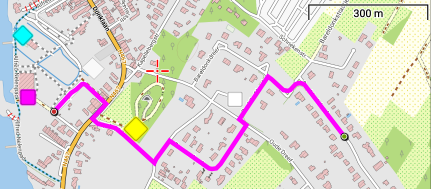
- The expected result is as displayed by the color size and heading.
Files:
KML_default wpt...




 The same problem
The same problem 
Hello Willy,
in the KML file are links to some icons that app does not know, like "<href>mi_l_6_hscc.png</href>". Are you sure, this should work?
Hello Willy,
in the KML file are links to some icons that app does not know, like "<href>mi_l_6_hscc.png</href>". Are you sure, this should work?
Yes. As in GE. Anyway know that the default icon in GE (with the red center cross) does not contain 100% white parts ffffff. The default Locus wpt Garmin icon square as set contains white.
To test I can attach the files by kmz as they indeed contain the associated icons.
The nice b/w icon range NPS Map Symbols hscc is available in the Locus store.
The on map presentation can easily be changed by the kml IconStyle color heading size.
Anyway by a simple kml transfer only of coarse these custom icons are than missing.
- A kml only export.
By preserving the IconStyle not al the Style info so is lost if your default Locus wpt (white) icon is carefully selected.
Yes. As in GE. Anyway know that the default icon in GE (with the red center cross) does not contain 100% white parts ffffff. The default Locus wpt Garmin icon square as set contains white.
To test I can attach the files by kmz as they indeed contain the associated icons.
The nice b/w icon range NPS Map Symbols hscc is available in the Locus store.
The on map presentation can easily be changed by the kml IconStyle color heading size.
Anyway by a simple kml transfer only of coarse these custom icons are than missing.
- A kml only export.
By preserving the IconStyle not al the Style info so is lost if your default Locus wpt (white) icon is carefully selected.
Hi,
hmm, I finally understand. This is anyway correct behavior. 'IconStyle' is a bunch of parameters, not just icon itself, but also a rotation etc. When icon itself is not found, whole 'IconStyle' is not used and app use internal default "IconStyle". So not a problem from my point of view.
Hi,
hmm, I finally understand. This is anyway correct behavior. 'IconStyle' is a bunch of parameters, not just icon itself, but also a rotation etc. When icon itself is not found, whole 'IconStyle' is not used and app use internal default "IconStyle". So not a problem from my point of view.
GE anyway handles it differently, and the correct positive way imo.
Less optimal is that the GE default icon does not contain white ffffff color.
As white only contains all RGB colors. Black contains none so black can't be colored.
By a single default white icon even a simple offline klm file allows to present multiple colorised icon views. Simplify is also so less need to install and select multiple color icon packages.
GE anyway handles it differently, and the correct positive way imo.
Less optimal is that the GE default icon does not contain white ffffff color.
As white only contains all RGB colors. Black contains none so black can't be colored.
By a single default white icon even a simple offline klm file allows to present multiple colorised icon views. Simplify is also so less need to install and select multiple color icon packages.
Replies have been locked on this page!