This object is in archive!
how to disable audio coach while track is recording
Answered
I can disable the audio coach when I start a track recording:
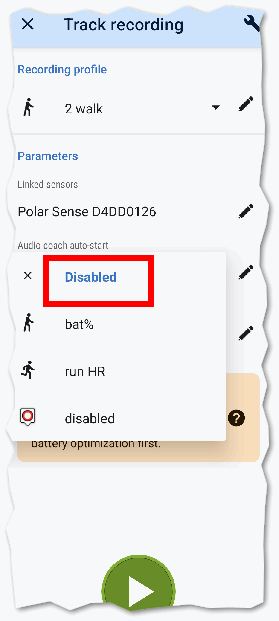
But how to disable once the track is recording? Maybe there is an existing, but not obvious, method. Tapping the audio coach panel button only lists my actual saved profiles, but no Disabled option:
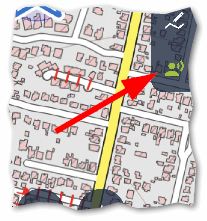
I have added a hack "Disabled" audio coach profiles (with very long notification time), but of course this is treated as a valid profile, and the button is colored green instead of white.
Any displayed list of audio coach profiles should have a Disabled option at the top of the list, at least for convenience? PS. I tried a long tap on the audio coach panel button, but no special options there.




 The same question
The same question
I asked myself the same question a long time ago and made a note of the (somewhat cumbersome) solution:
Change/deactivate audio trainer during recording:
Click on tool icon top right (in the recording panel)
Choose Settings
In the menu with the list of recording profiles, scroll all the way down to item "Audiocoach". Click on it.
Click on avtive profile to deactivate it or click on another profile to change.
I asked myself the same question a long time ago and made a note of the (somewhat cumbersome) solution:
Change/deactivate audio trainer during recording:
Click on tool icon top right (in the recording panel)
Choose Settings
In the menu with the list of recording profiles, scroll all the way down to item "Audiocoach". Click on it.
Click on avtive profile to deactivate it or click on another profile to change.
Replies have been locked on this page!