Missing tiles on OS maps
Dear Sirs at Locus Map,
I am a new user of your Android app. Yesterday, I downloaded the following OS maps for the areas where I walk most often.
- New Forest
- Romsey, Andover and Test Valley
- Winchester
- Salisbury & Stonehenge
Everything is good if my zoom level shows the LandRanger maps (1:50K). However, when I zoom in at Explorer level (1:25K), there seem to be a line of tiles missing. The missing tiles cover a rectangular area enclosed between the following coordinates:
N 50.98607°, W 001.81267° (top left)
N 50.97924°, W 001.81271° (bottom left)
N 50.98604°, W 001.43923° (top right)
N 50.97915°, W 001.43936° (bottom right)
Please find below the screenshots that illustrate the 4 corners.
Could you please advise which map I'm missing that has those tiles? If, as I believe, this is a defect, when can I expect it to be fixed?
Thank you! :-)
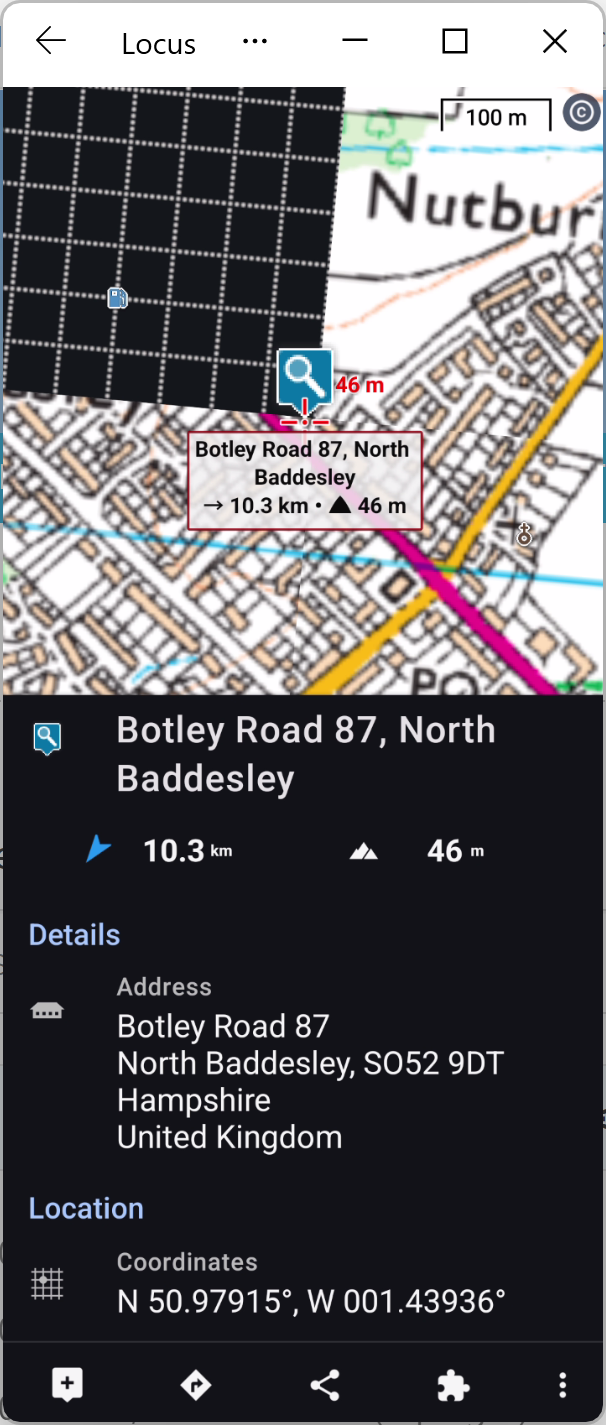
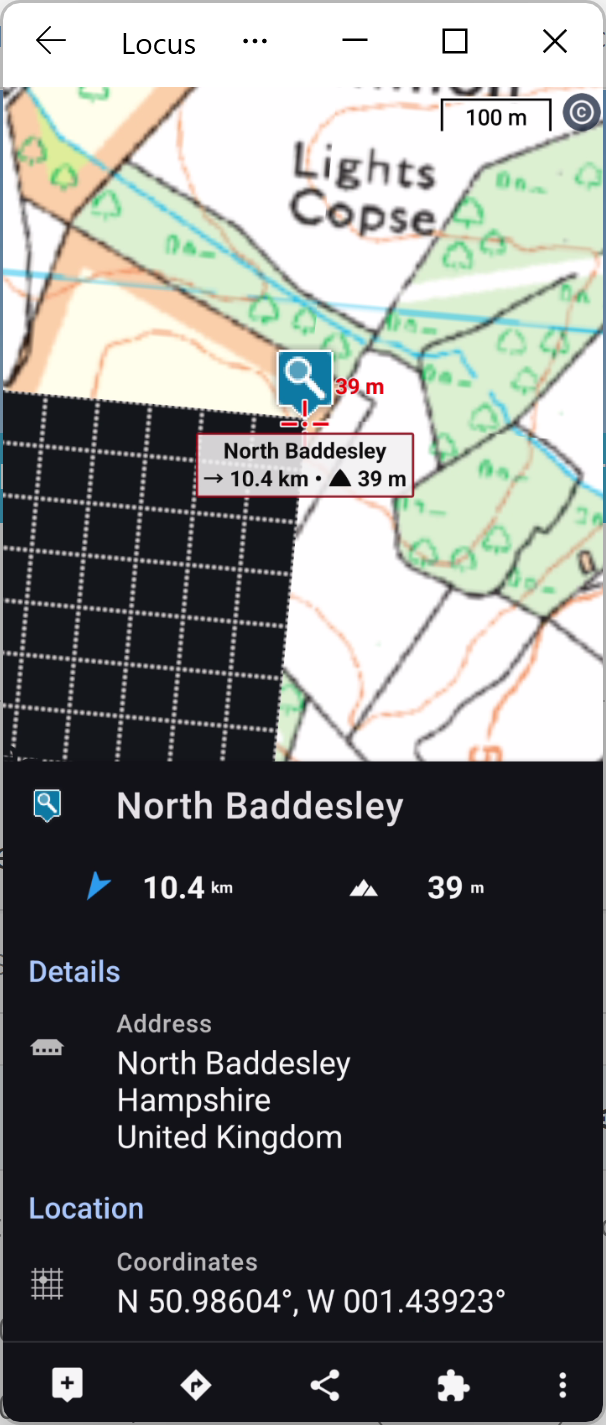
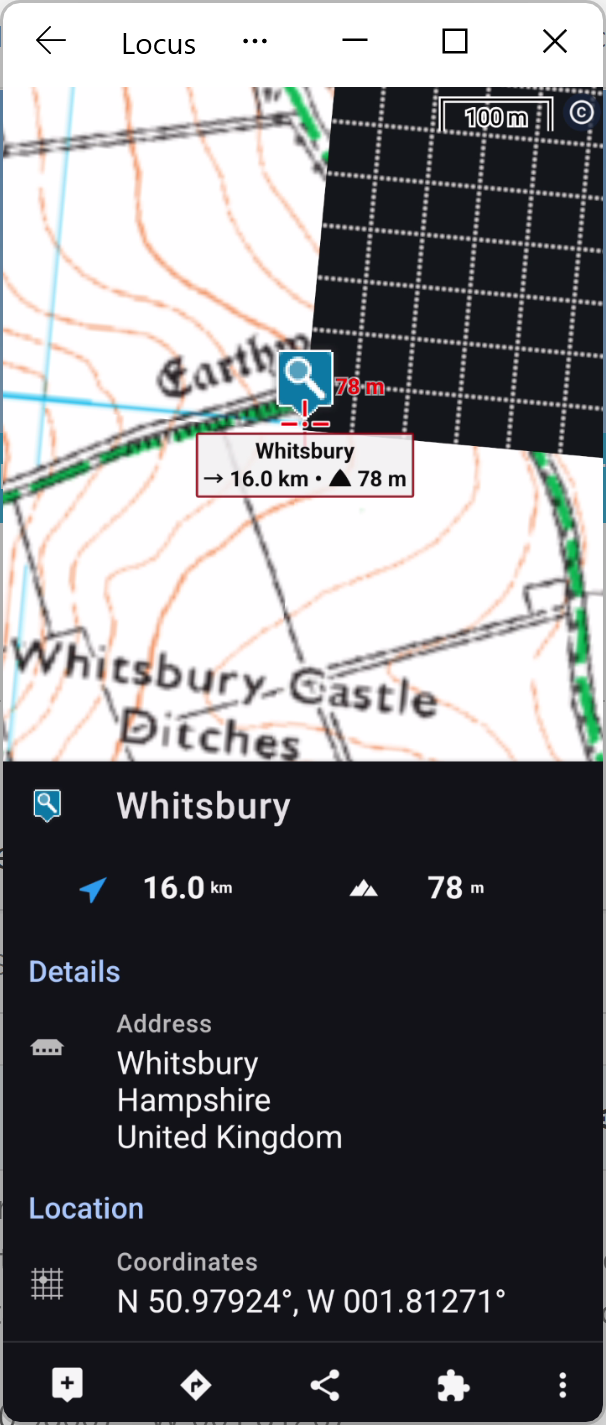
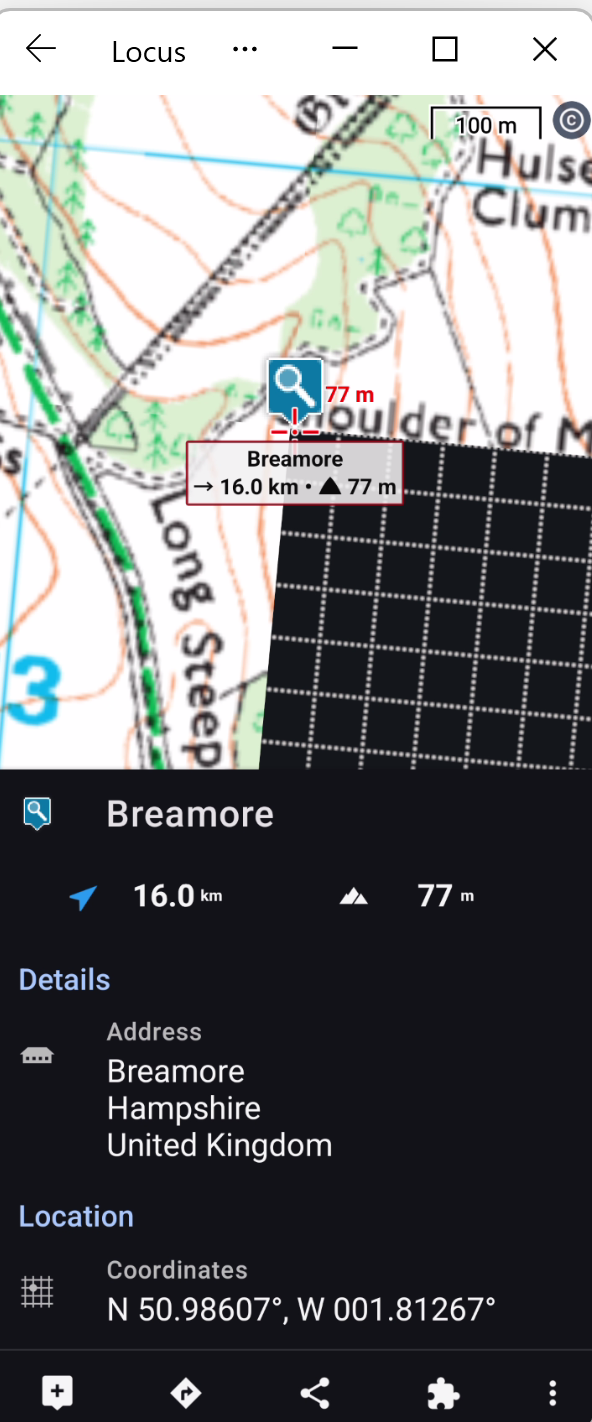




 The same question
The same question
Hello,
Thank you for your message, and I apologize for the complications. We have checked the maps, and all of them contain valid data. The issue is most likely caused by automatic map loading (a system where the app merges multiple maps on the fly).
Could you please try the following settings:
Menu > Settings > Maps > Offline Maps > Raster Maps > Automatic Map Loading > Set to "No Map Auto-Load"
Thanks, Petr
Hello,
Thank you for your message, and I apologize for the complications. We have checked the maps, and all of them contain valid data. The issue is most likely caused by automatic map loading (a system where the app merges multiple maps on the fly).
Could you please try the following settings:
Menu > Settings > Maps > Offline Maps > Raster Maps > Automatic Map Loading > Set to "No Map Auto-Load"
Thanks, Petr
Hi, Petr, thanks for looking into this. Unfortunately, this doesn't seem to fix the issue. The missing tiles are still missing, and the coordinates of the 4 angles are the same as per my previous post.
Any other idea?
Thanks!
Hi, Petr, thanks for looking into this. Unfortunately, this doesn't seem to fix the issue. The missing tiles are still missing, and the coordinates of the 4 angles are the same as per my previous post.
Any other idea?
Thanks!
Hang on... looks like your suggestion is working now. It definitely didn't the first time I tried it (see my post above). I'll keep an eye on it, but for now you can consider this case closed. Thanks again!
Hang on... looks like your suggestion is working now. It definitely didn't the first time I tried it (see my post above). I'll keep an eye on it, but for now you can consider this case closed. Thanks again!
Replies have been locked on this page!