I can't see the photo in "geotagged media"
Answered
With the update to Locus Map version 4.31.1, I can't view photos using the "geotagged media" menu.
As shown in the attached screenshot, there's no option to select the folder I want.
(For reference, my smartphone is a Galaxy S25 Ultra running Android 15.)
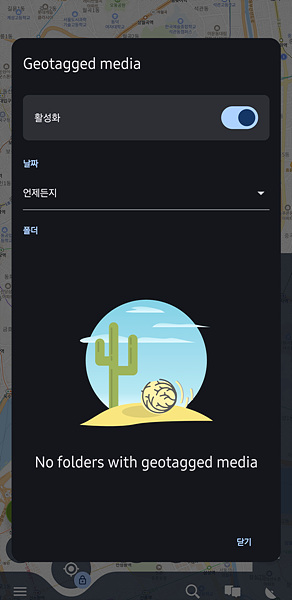




 The same question
The same question
Where are you photo folders
they need to be part of standard media folders, liek DCIM etc
Where are you photo folders
they need to be part of standard media folders, liek DCIM etc
Check if locus Map has all permissions.
Check if locus Map has all permissions.
Hi,
did you use this feature before this app version? Did it work? What is your user ID? (menu > about app > app info)
Hi,
did you use this feature before this app version? Did it work? What is your user ID? (menu > about app > app info)
Thanks for the UID. We've done some modifications and we'll release a new app version in a few days, so please wait for it.
Thanks for the UID. We've done some modifications and we'll release a new app version in a few days, so please wait for it.
Hi, I'm having the same issue. Galaxy s22+ and have used the feature alot in the past. Thanks.
Hi, I'm having the same issue. Galaxy s22+ and have used the feature alot in the past. Thanks.
Hi Marek,
User ID is be94db56b.
Thanks very much,
Ash
Hi Marek,
User ID is be94db56b.
Thanks very much,
Ash
Same problem here with Samsung Galaxy. I cannot select folders and media are no longer shown.
Same problem here with Samsung Galaxy. I cannot select folders and media are no longer shown.
Hello, has this been resolved?
I have just upgraded from LocusMaps 3 classic, in which this feature worked well.
In version 4 I can no longer see the geotagged photos.
I have given the app permissions but I get the same error/behaviour as per this thread.
UserID 4255487dd
Thanks
Hello, has this been resolved?
I have just upgraded from LocusMaps 3 classic, in which this feature worked well.
In version 4 I can no longer see the geotagged photos.
I have given the app permissions but I get the same error/behaviour as per this thread.
UserID 4255487dd
Thanks
Version 4.32.0 did not fix the problem for me. I can see some photos in some folders but I cannot add folders and cannot see photos that I copy into the folders listed.
Version 4.32.0 did not fix the problem for me. I can see some photos in some folders but I cannot add folders and cannot see photos that I copy into the folders listed.
80e07ab43
80e07ab43
Hi guys,
please, could you send me a few images which you would expect to see in Locus Map, but they are missing? Thank you in advance!
Marek, Locus team
Hi guys,
please, could you send me a few images which you would expect to see in Locus Map, but they are missing? Thank you in advance!
Marek, Locus team
Replies have been locked on this page!