Many major UI elements overlap in landscape
Known
As my bike mount broke, I used a bag which can only be mounted in horizontal/landscape position. Many major UI elements overlap and become hard to read/recognize but surpringly, most stayed usable depite being in the background:
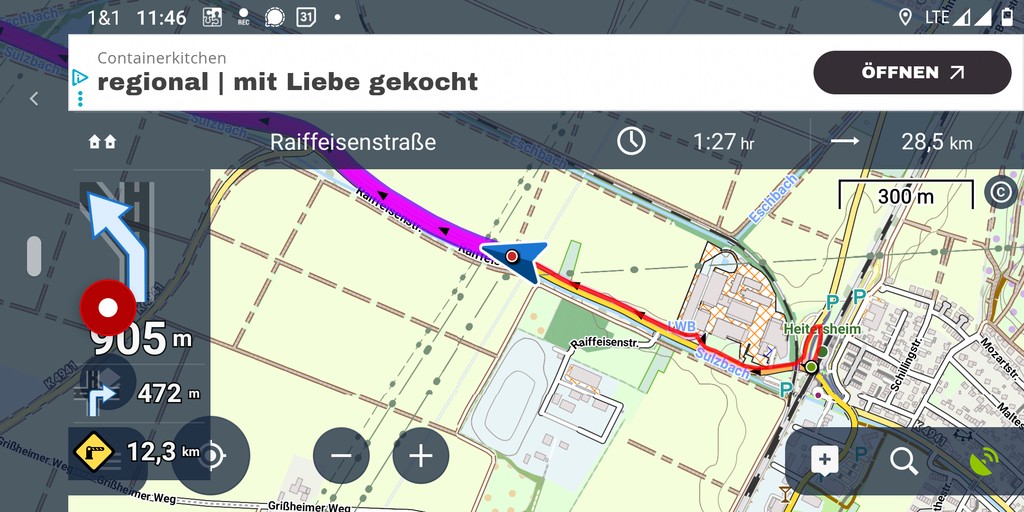
Moreover, map center is notacibly not in map center but screen center – bad in such a situation when you move in northern direction, even worse when you let map rotate in moving direction. To me it makes the impression the ad was not taken into account during center calculation.




 The same problem
The same problem 
A solution idea: Navigation's left pane could move up to screen's top position, so it is besides instead below navigation's top bar and ad – both top bar & ad are still wider than in portrait mode, so sufficiently wide for the usual conent. Then, the navigation's left pane does not overlap with map items & main menu, and it only overlaps with track recording button if warnings are sown in navigation pane. Without knowing you code, it seems to be a simple piece of code
onLandscape{ if (navigation) then { advertisement.width = screen.width * 0.8; navigation.topPane.top = = screen.width * 0.8; navigation.leftPane.top = 0 } }ad the same for onNavigation{ if (landscape} then....Guidiance is different: Guidiance to a point is not affected at all. Guidiance along a track/route is not overlapping but just teared apart into 2 blocks – looking a little untypical for Locus (maybe keep 2 blocks but place them on one line?).
A solution idea: Navigation's left pane could move up to screen's top position, so it is besides instead below navigation's top bar and ad – both top bar & ad are still wider than in portrait mode, so sufficiently wide for the usual conent. Then, the navigation's left pane does not overlap with map items & main menu, and it only overlaps with track recording button if warnings are sown in navigation pane. Without knowing you code, it seems to be a simple piece of code
onLandscape{ if (navigation) then { advertisement.width = screen.width * 0.8; navigation.topPane.top = = screen.width * 0.8; navigation.leftPane.top = 0 } }ad the same for onNavigation{ if (landscape} then....Guidiance is different: Guidiance to a point is not affected at all. Guidiance along a track/route is not overlapping but just teared apart into 2 blocks – looking a little untypical for Locus (maybe keep 2 blocks but place them on one line?).
Hi,
this is a long-term problem with all our apps. The only solution is to redesign the screen completely for landscape use and impement it. Unfortunately, such a procedure is not on our devs' road plan at the moment. We are sorry for the inconvenience.
Nevertheless, you can select the smaller size of the navigation box in settings > navigation > appearance > next turn panel.
Hi,
this is a long-term problem with all our apps. The only solution is to redesign the screen completely for landscape use and impement it. Unfortunately, such a procedure is not on our devs' road plan at the moment. We are sorry for the inconvenience.
Nevertheless, you can select the smaller size of the navigation box in settings > navigation > appearance > next turn panel.
First, I would remove the advertisement at the top. You can easily build a holder for portrait orientation yourself.
First, I would remove the advertisement at the top. You can easily build a holder for portrait orientation yourself.
Replies have been locked on this page!